Creating and implementing the BookLibraryListing page
In this section, we will begin by building the user interface for our BookLibraryListing using HTML by defining HTML tags. This Razor template page will use our BookItem data model to visually display all items that have been added to the BookItem database table, as well as allow the user to create new book items.
Let's start by creating the user interface for our BookLibraryListing by going through the following steps:
- Right-click on the
Viewsfolder and chooseAdd | New File...from the pop-up menu.
- Then, choose the
Preprocessed Razor Templateoption under theText Templatingsection and enterBookLibraryListingfor the name of the Razor template to be created, as shown in the following screenshot:
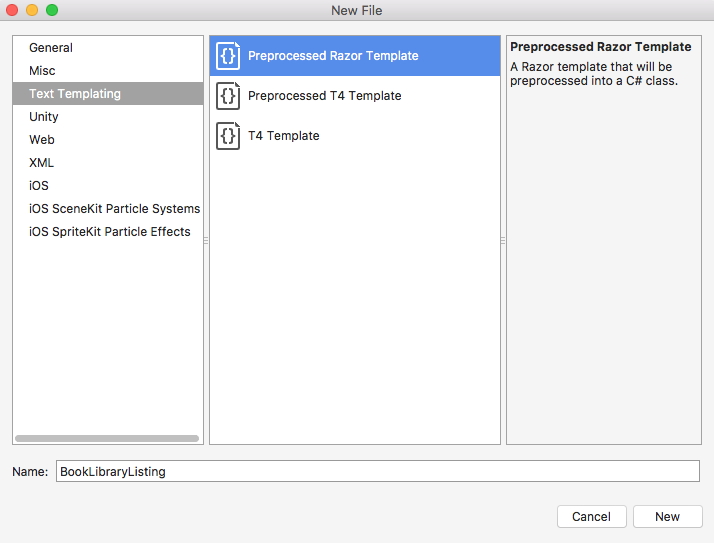
Creating the Book Library Listing Razor Template
- Then, click on the
Newbutton to allow the wizard to proceed and create the new file, as shown in the preceding screenshot. Now that we have created ourBookLibraryListingRazor template page, we...






























































