Launching the TrackMyWalks app using the iOS simulator
In this section, we will compile, build, and run the TrackMyWalks application to see how our application looks. We have made considerable changes to our TrackMyWalks application to include social networking features that will communicate with the Twitter APIs using our TwitterWebService class.
Let's see how we can achieve this by performing the following steps:
- Ensure you have chosen the
Debug | iPhoneSimulatoroption from the drop-down menu. - Next, choose your preferred device from the list of available iOS Simulators.
- Then, select the
Run | Start Debuggingmenu option, as shown in the following screenshot:
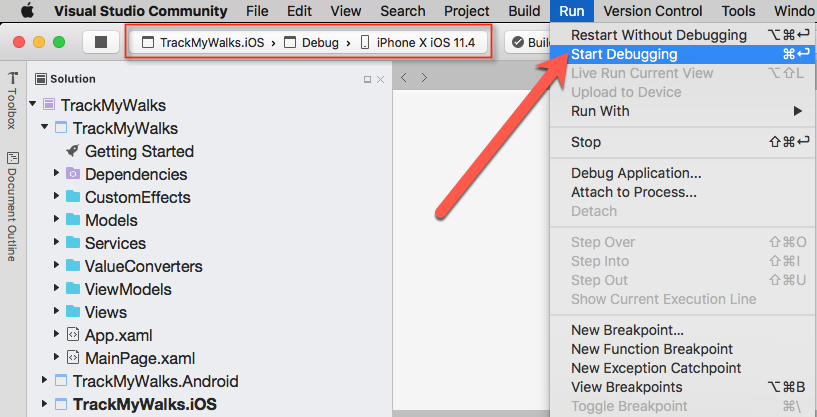
Launching the TrackMyWalks app within the iOS Simulator
- Alternatively, you can also build and run the
TrackMyWalksapplication by pressing the Command + Return key combinations. When the compilation is complete, the iOS Simulator will appear automatically and theTrackMyWalksapplication will be displayed, as shown in the following screenshot...






























































