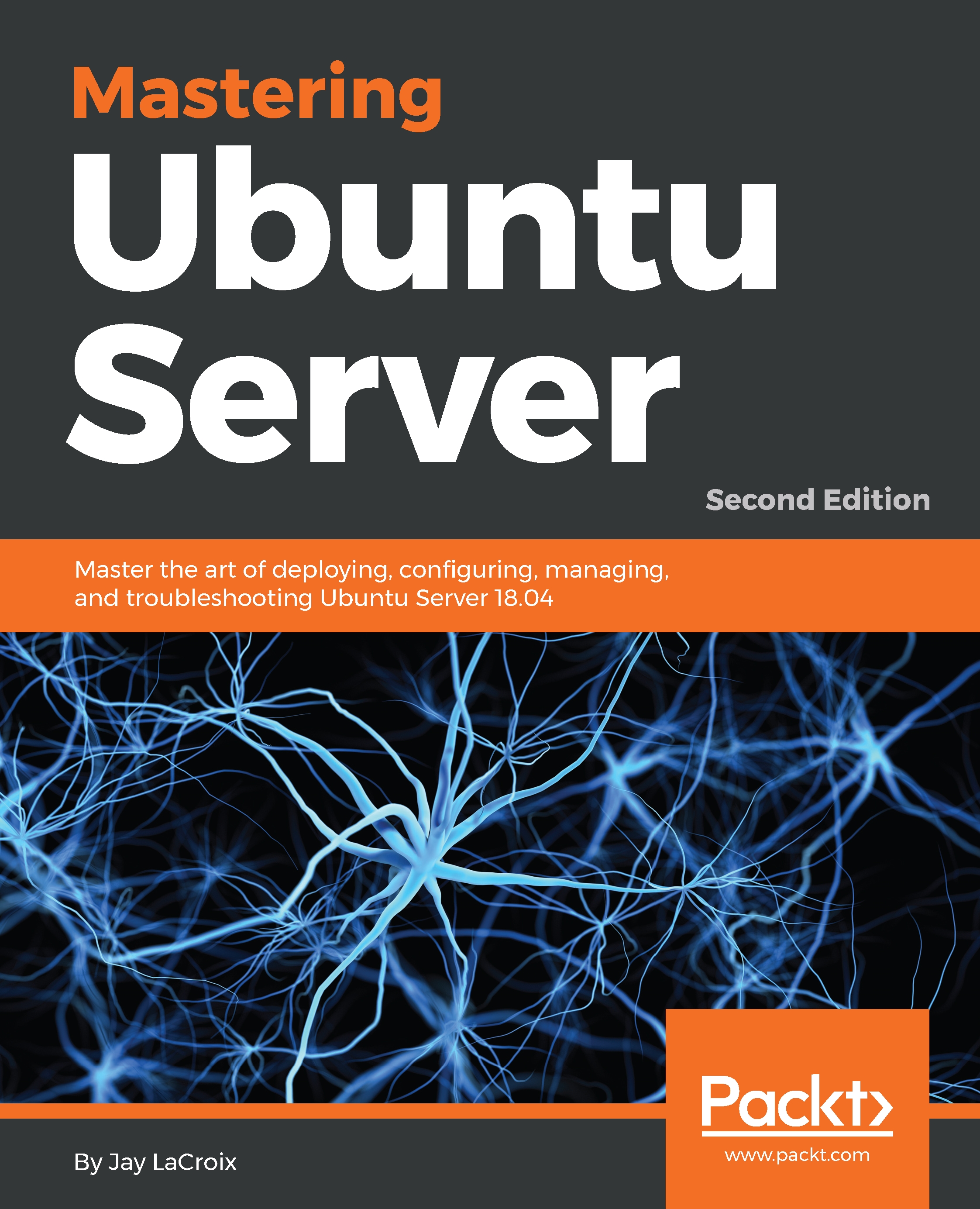Installing and configuring Apache
The best way to become familiar with any technology is to dive right in. We'll begin this chapter by installing Apache, which is simply a matter of installing the apache2 package:
sudo apt install apache2By default, Ubuntu will immediately start and enable the apache2 daemon as soon as its package is installed. You can confirm this yourself with the following command:
systemctl status apache2In fact, at this point, you already have (for all intents and purposes) a fully functional web server. If you were to open a web browser and enter the IP address of the server you just installed Apache on, you should see Apache's sample web page:
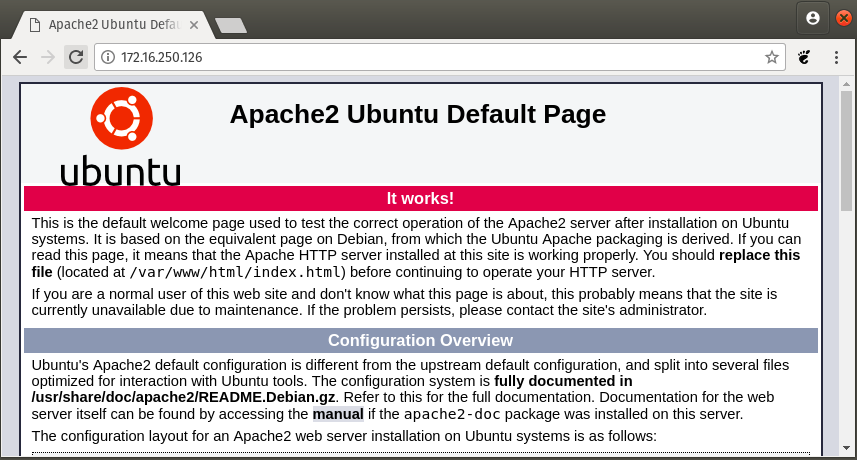
The default sample web page provided by Apache
There you go, you have officially served web content. All you needed to do was install the apache2 package, and your server was transformed into a web server. Chapter over, time to move on.
Of course, there's more to Apache than simply installing it and having it present a sample web...