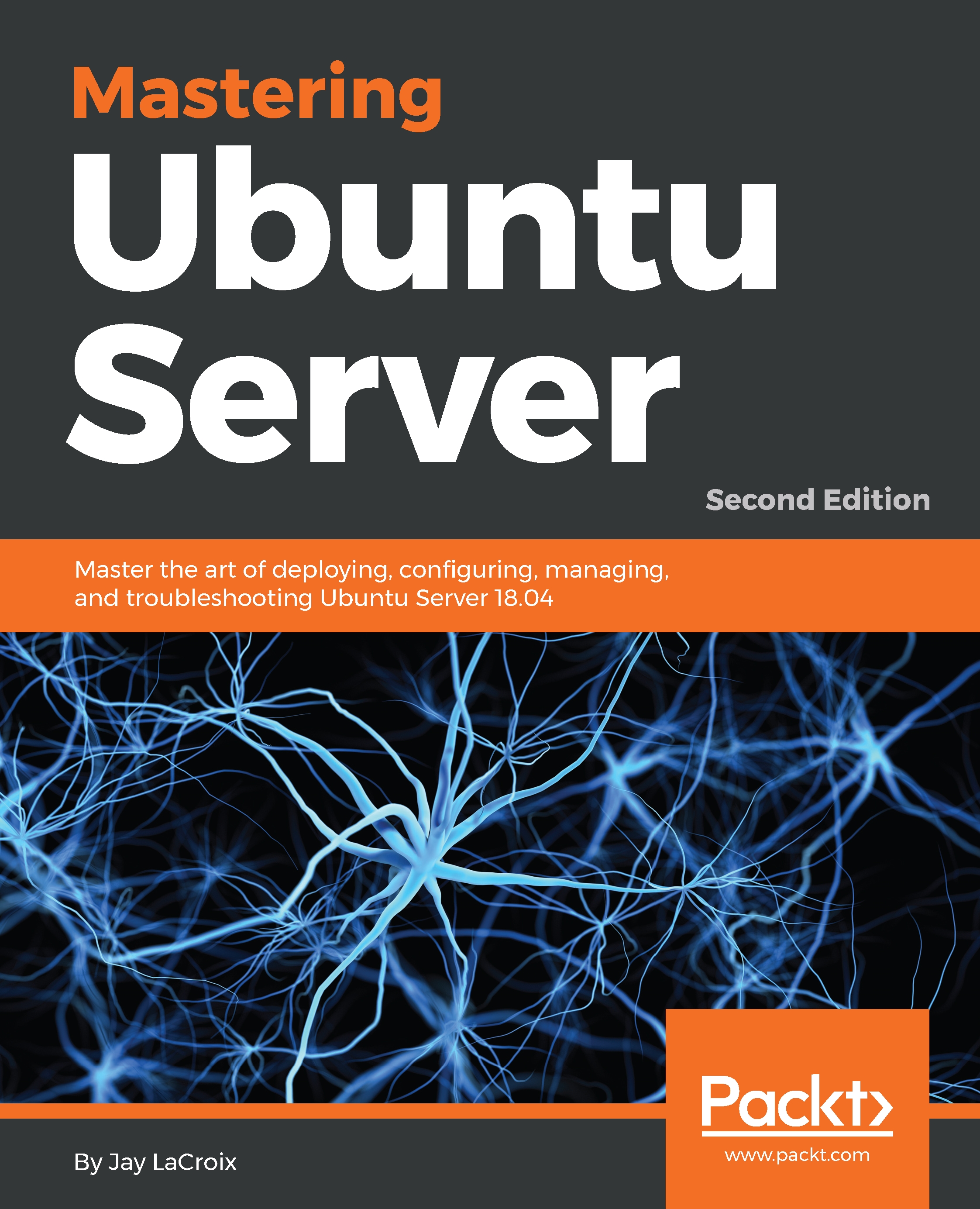Creating and removing users
Creating users in Ubuntu can be done with one of either of two commands: adduser and useradd. This can be a little confusing at first, because both of these commands do the same thing (in different ways) and are named very similarly. I'll go over the useradd command first and then I'll explain how adduser differs. You may even prefer the latter, but we'll get to that in a moment.
First, here's an example of the useradd command in action:
sudo useradd -d /home/jdoe -m jdoeNote
As we go along in this book, there will be commands that require root privileges in order to execute. The preceding command was an example of this. For commands that require such permissions, I'll prefix the commands with sudo. When you see these, it just means that root privileges are required to run the command. For these, you can also log in as root (if root is enabled) or switch to root to execute these commands as well. However, as I mentioned before, using sudo instead of using the root...