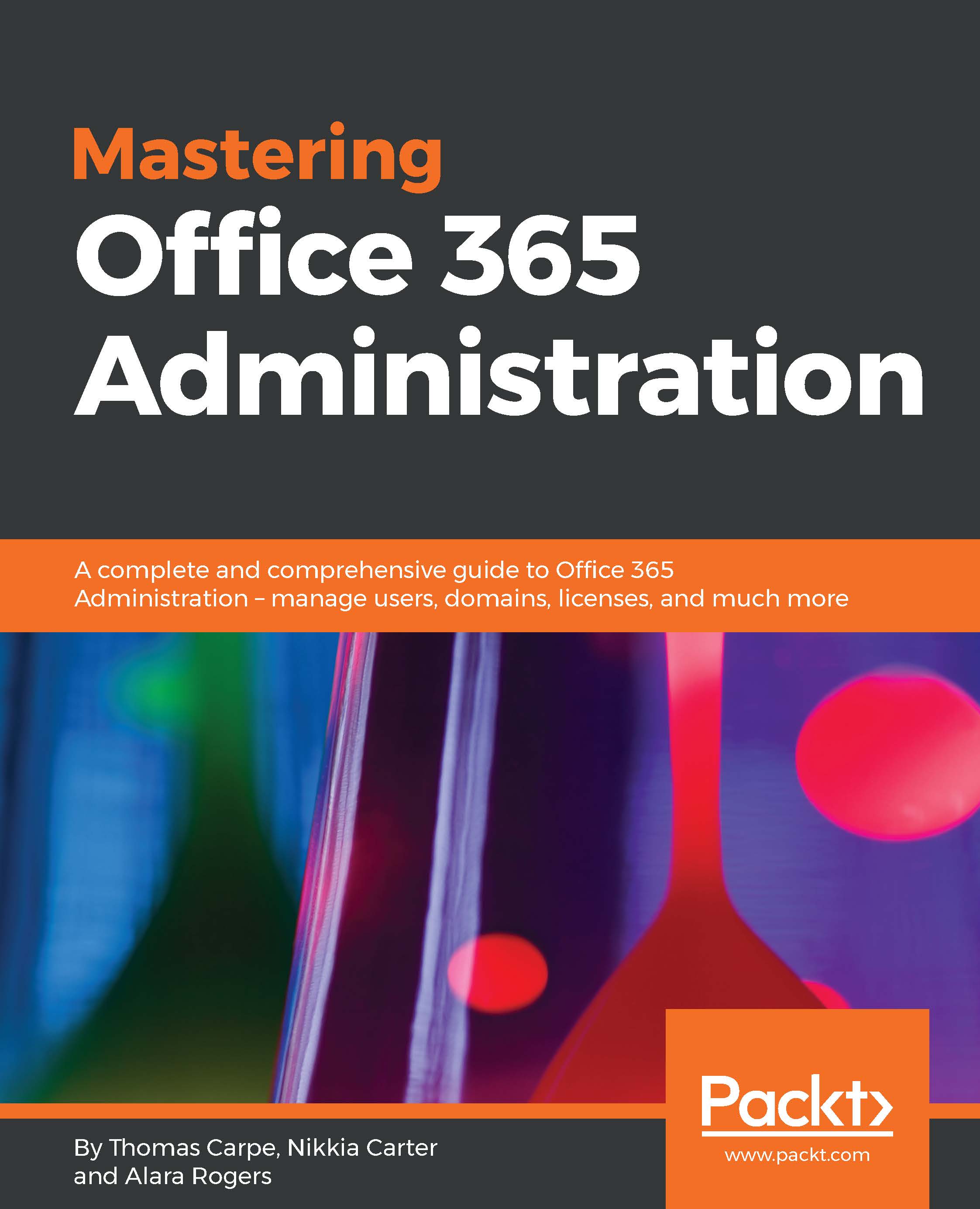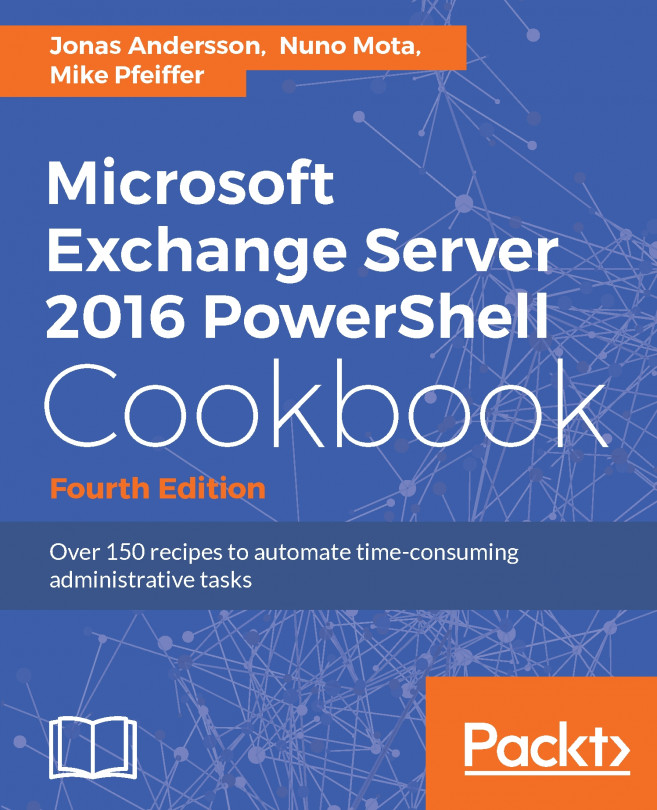Administering SharePoint Online via SharePoint
In order to administer SharePoint, it is also very important that you know how to administer the user permissions to ensure users have access to what they need access to and can't access what they should be accessing. Permissions can be a difficult concept to grasp and, just to make things more interesting, permissions in your SharePoint will evolve over time. It is imperative that you and your fellow admins have a good understanding of permissions and the best practices to prevent this from becoming a nightmare to manage.
Permission levels and groups
Permission levels are collections of permissions that allow users to perform a set of related tasks (that is, the read permission level includes the ability to view items, open items, and download items, but not upload them back, view pages, and view versions). Each of the permissions can be included in more than one permission level.
It is best practice to assign individual users to groups, then...