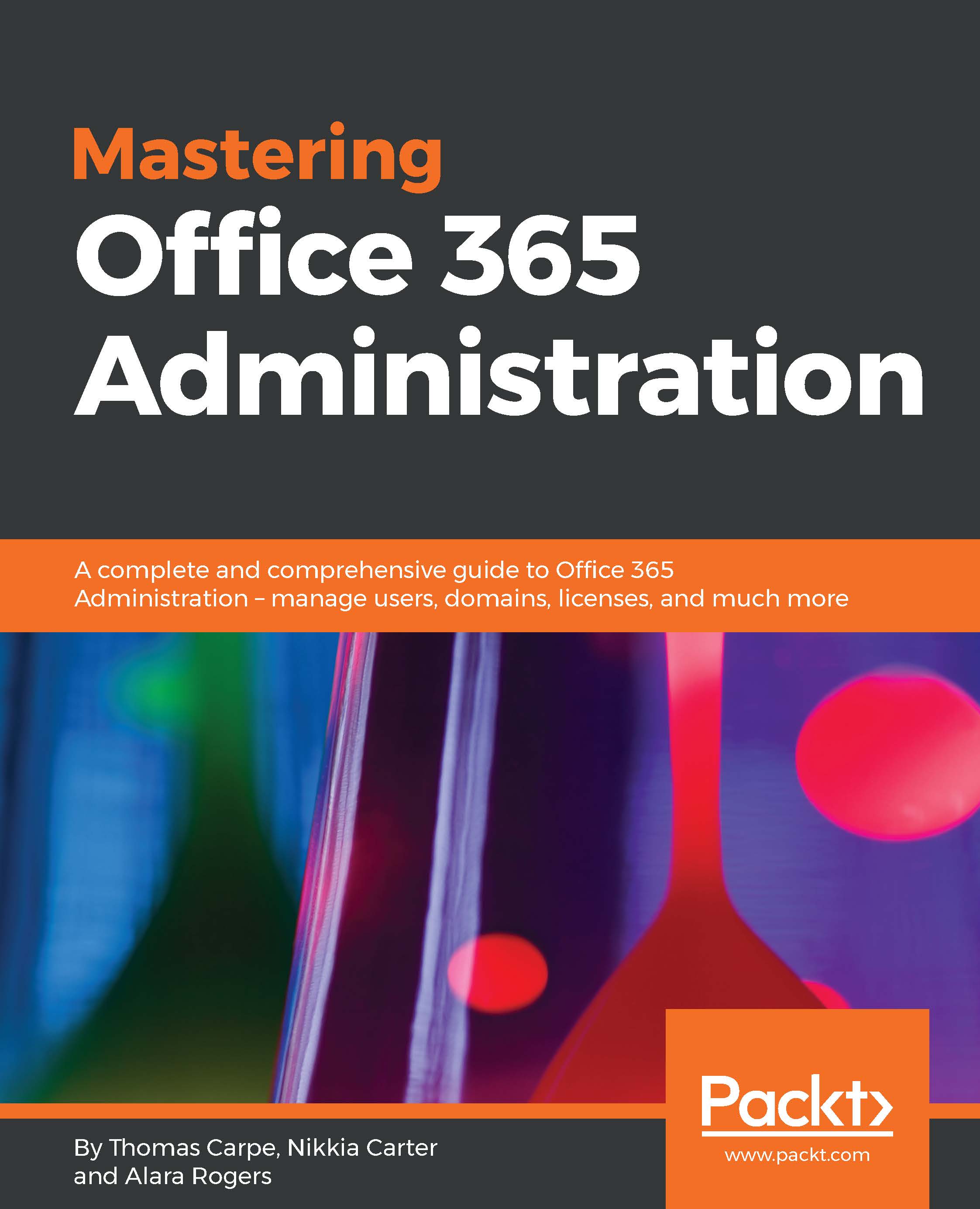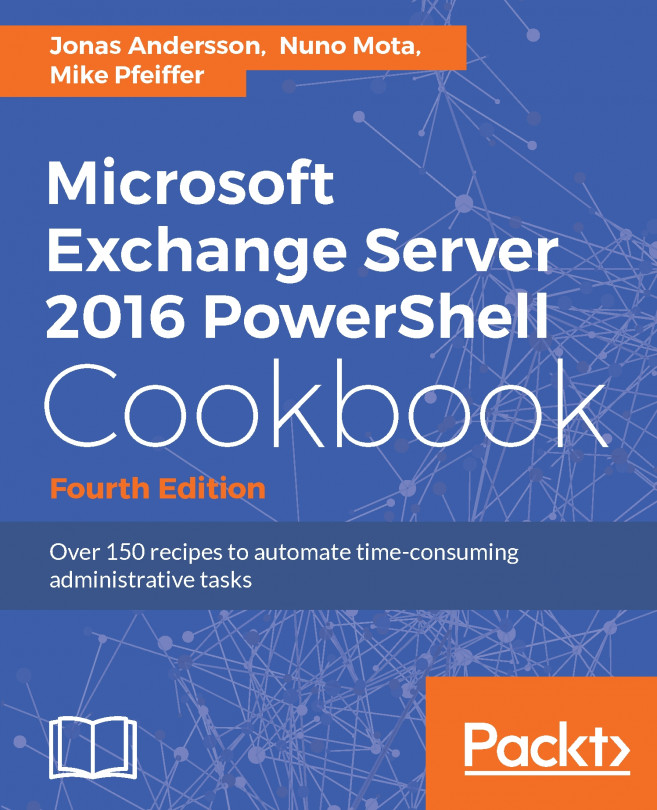Stream
Administering Stream is unusual. You don't do it through the administration portal; you do it by clicking on your own profile in the Stream portal.
Go to Stream in your list of Office 365 apps:
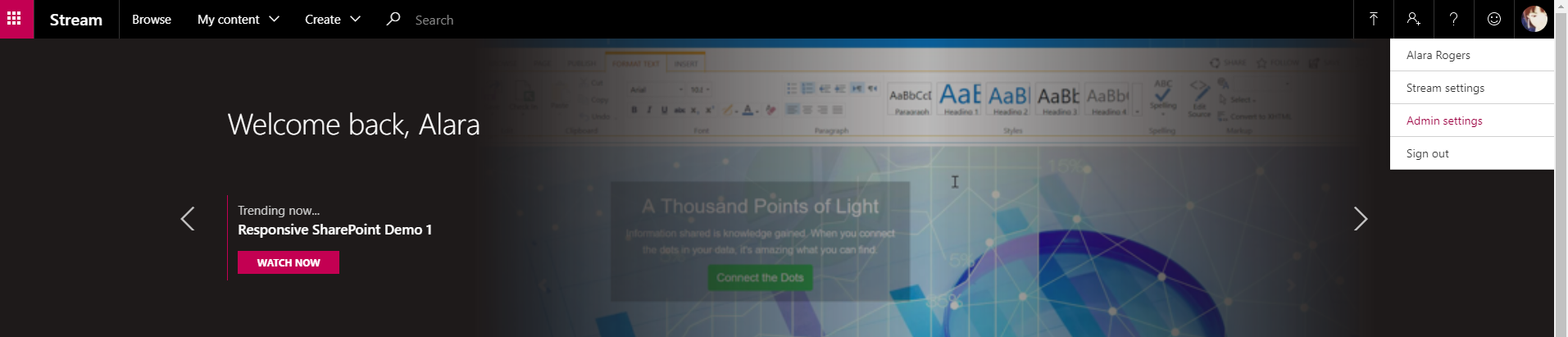
The Stream portal
Click on the top-right corner, where your own name is, and you'll get a drop-down menu consisting of your name, Stream settings, Admin settings, and Sign out. You will need to be a global administrator on your tenant to have the rights to do this, unless someone else has made you a Stream administrator.
There are two sections to Stream administration: Manage streams and Manage users.
Manage streams
This is where most of your capabilities as an administrator are.
Administrators
On the first screen, you can assign administrators. Any user on this list, and any user who is a global administrator of the tenant, has the right to enter the administration portal for Stream:
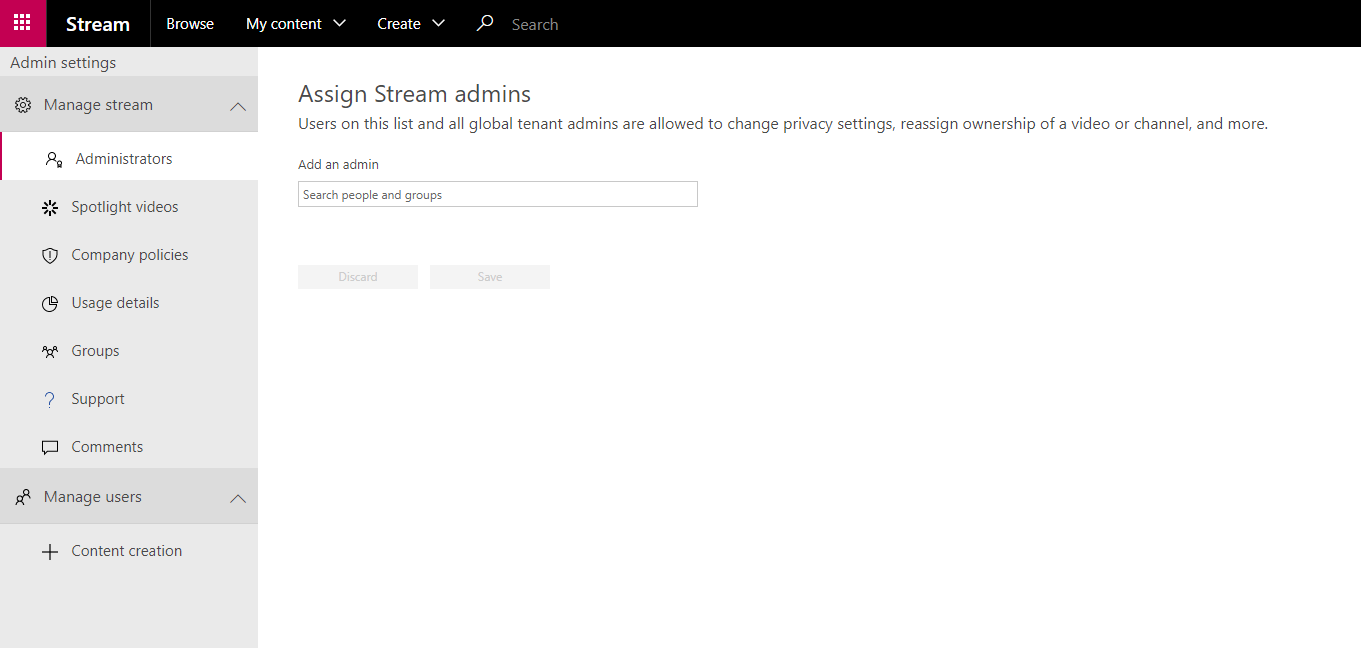
Stream admin settings: Administrators
Spotlight videos
Spotlight videos will appear in the Stream portal for your company...