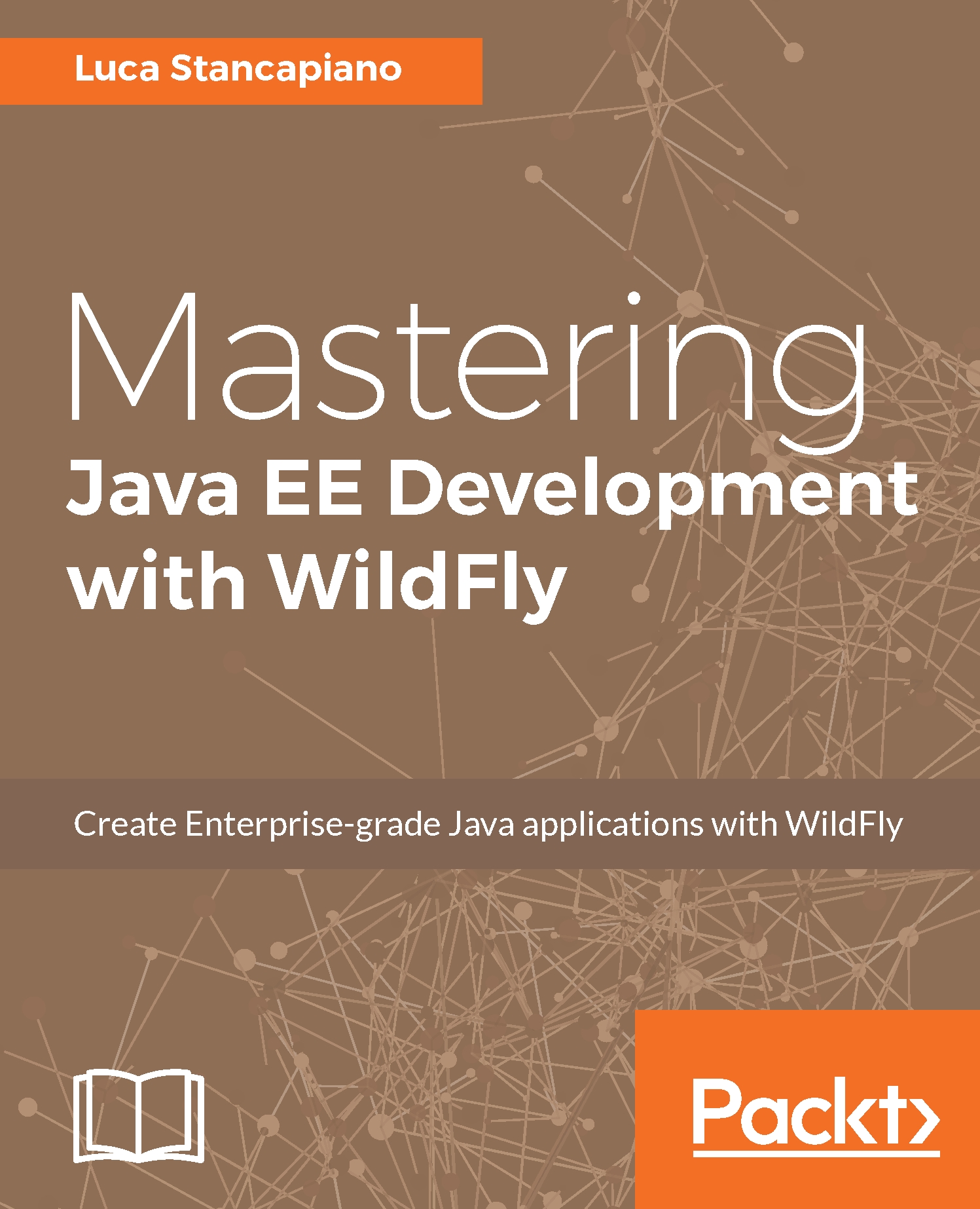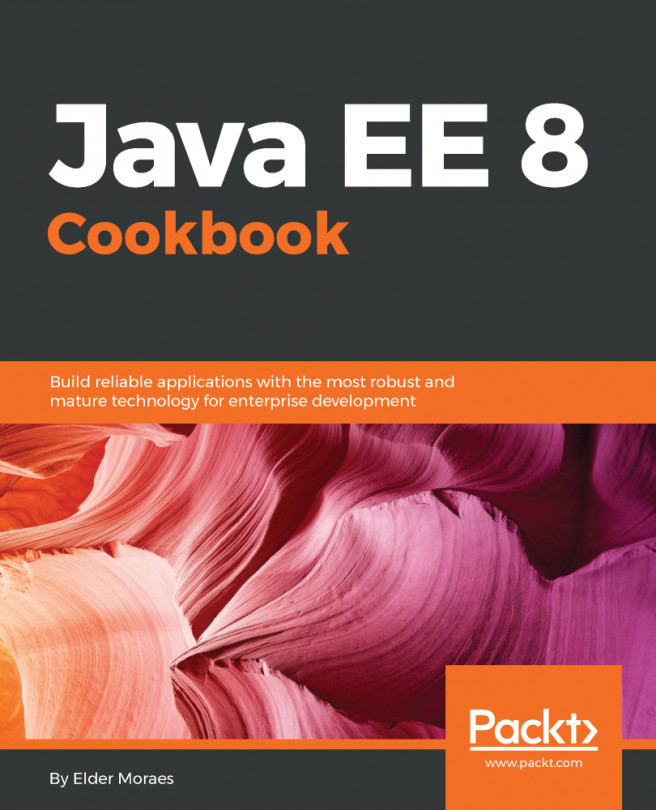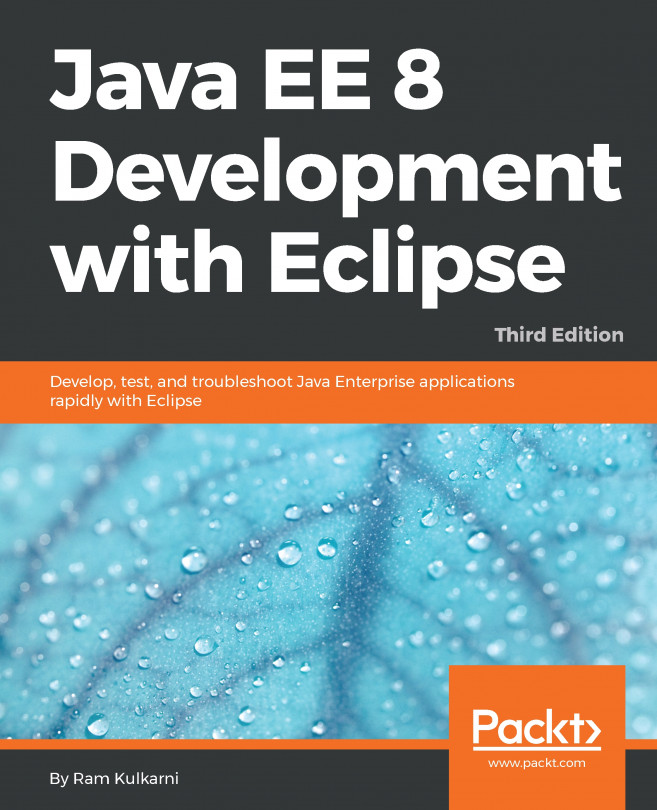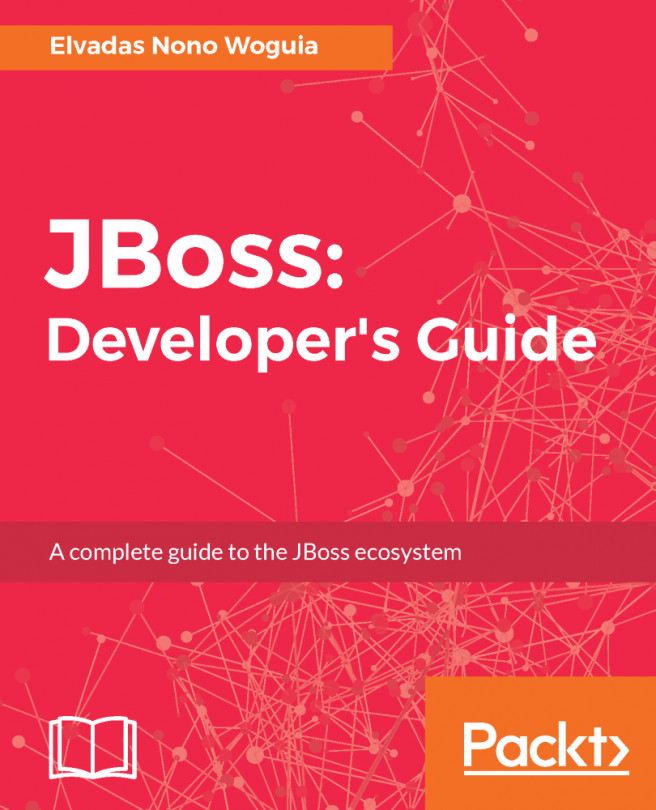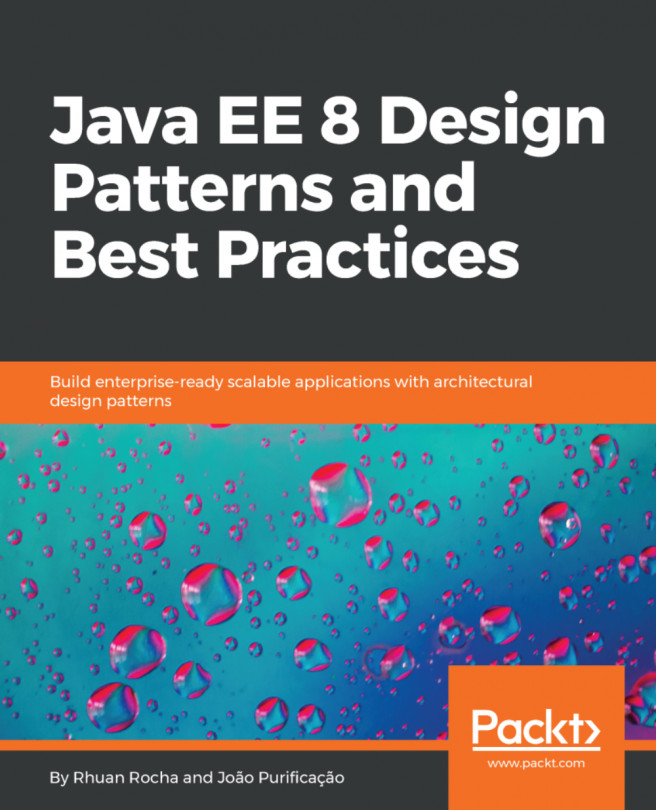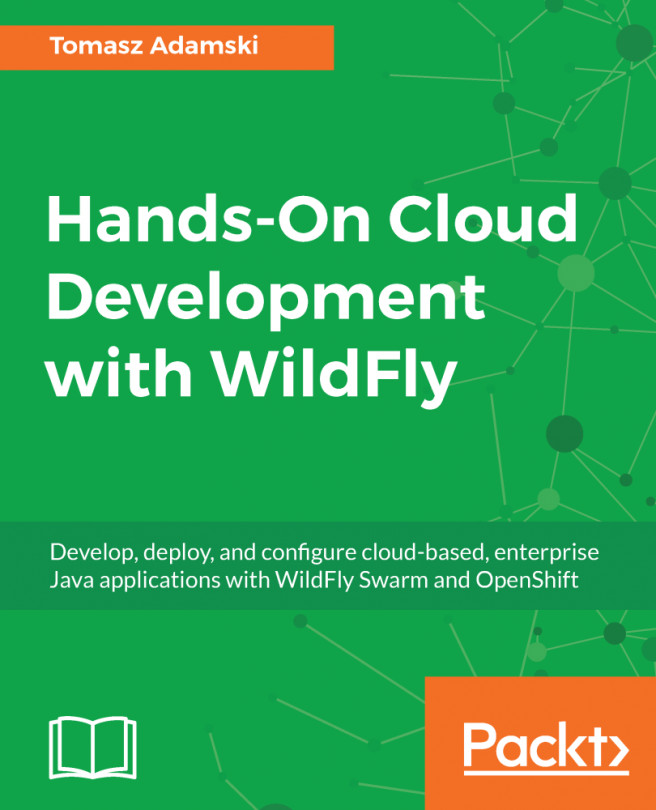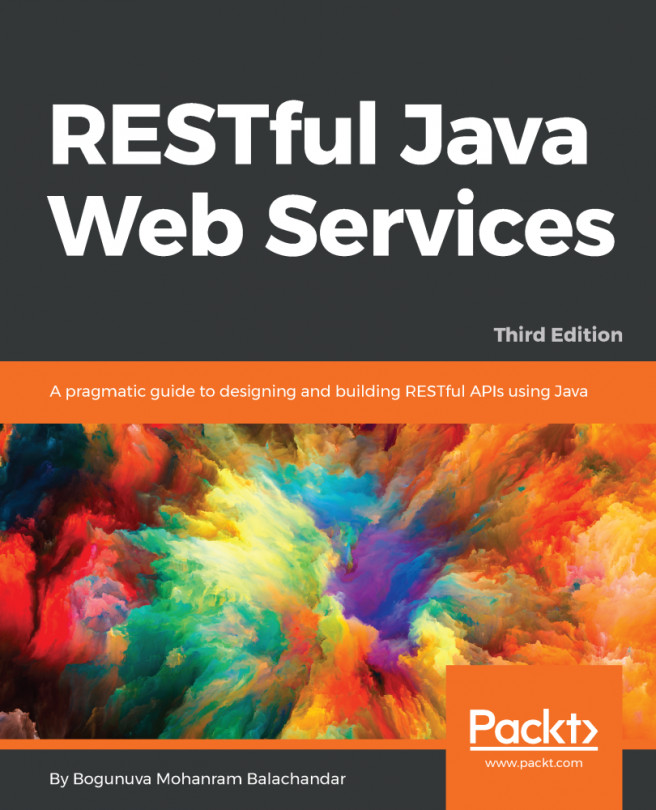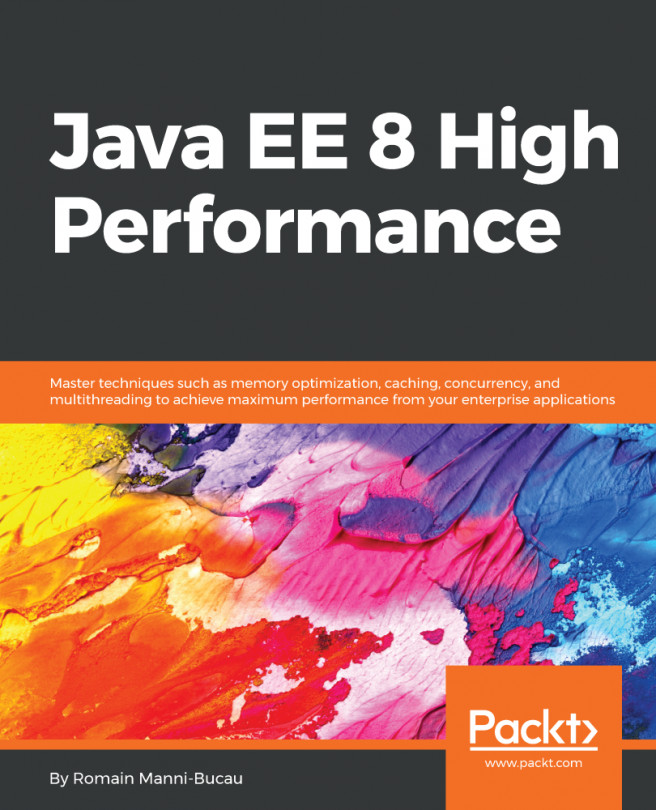Deployment tools
Deployment in WildFly can be done in different modes according to how comfortable it is for the administrator or the developer.
Administrator tools
The packages can be deployed by the administrators directly to the filesystem under the deployment directory of WildFly or through the web console. Here's an example of deployment of an application in the web console:
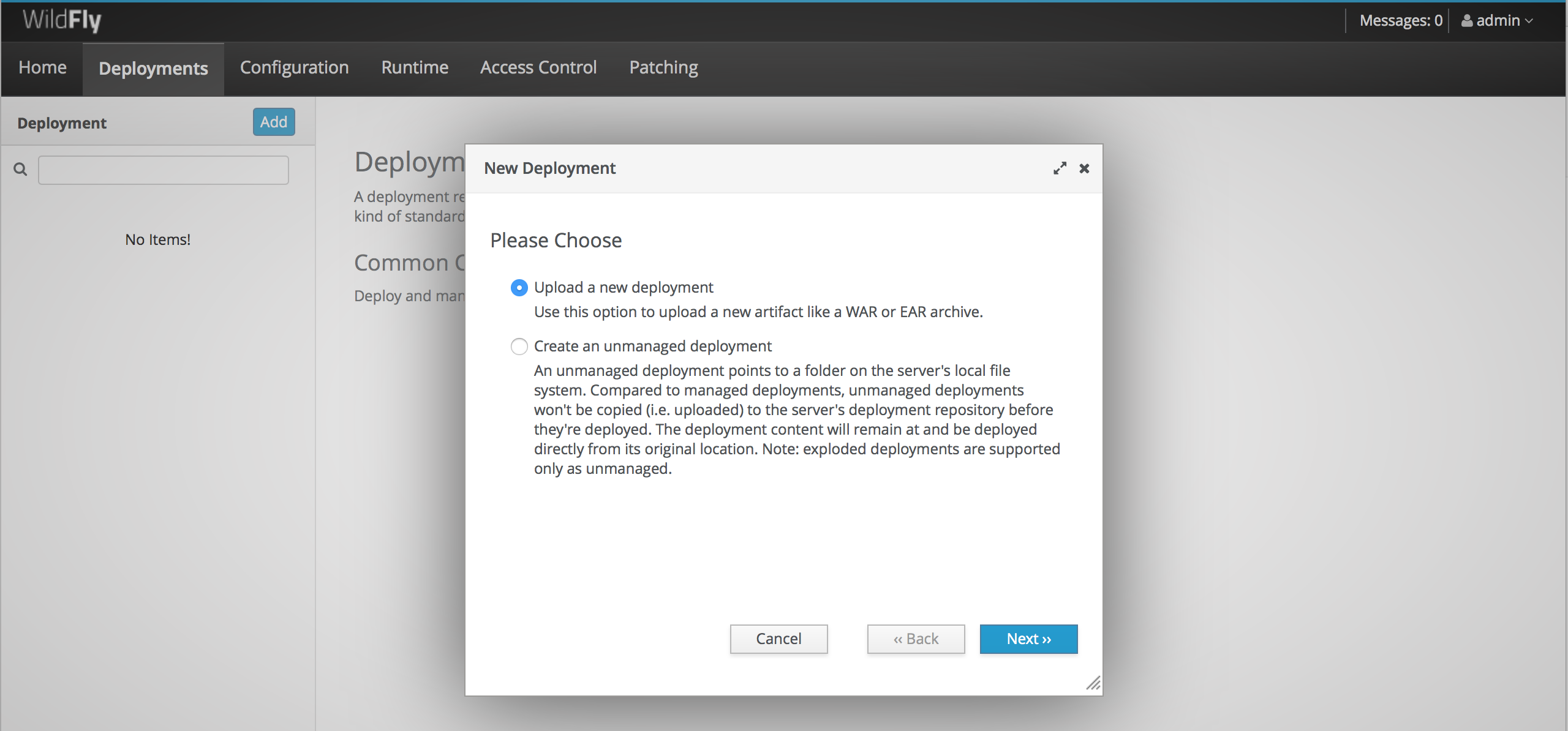
By clicking on the Next>> button, we choose the application and make the upload:
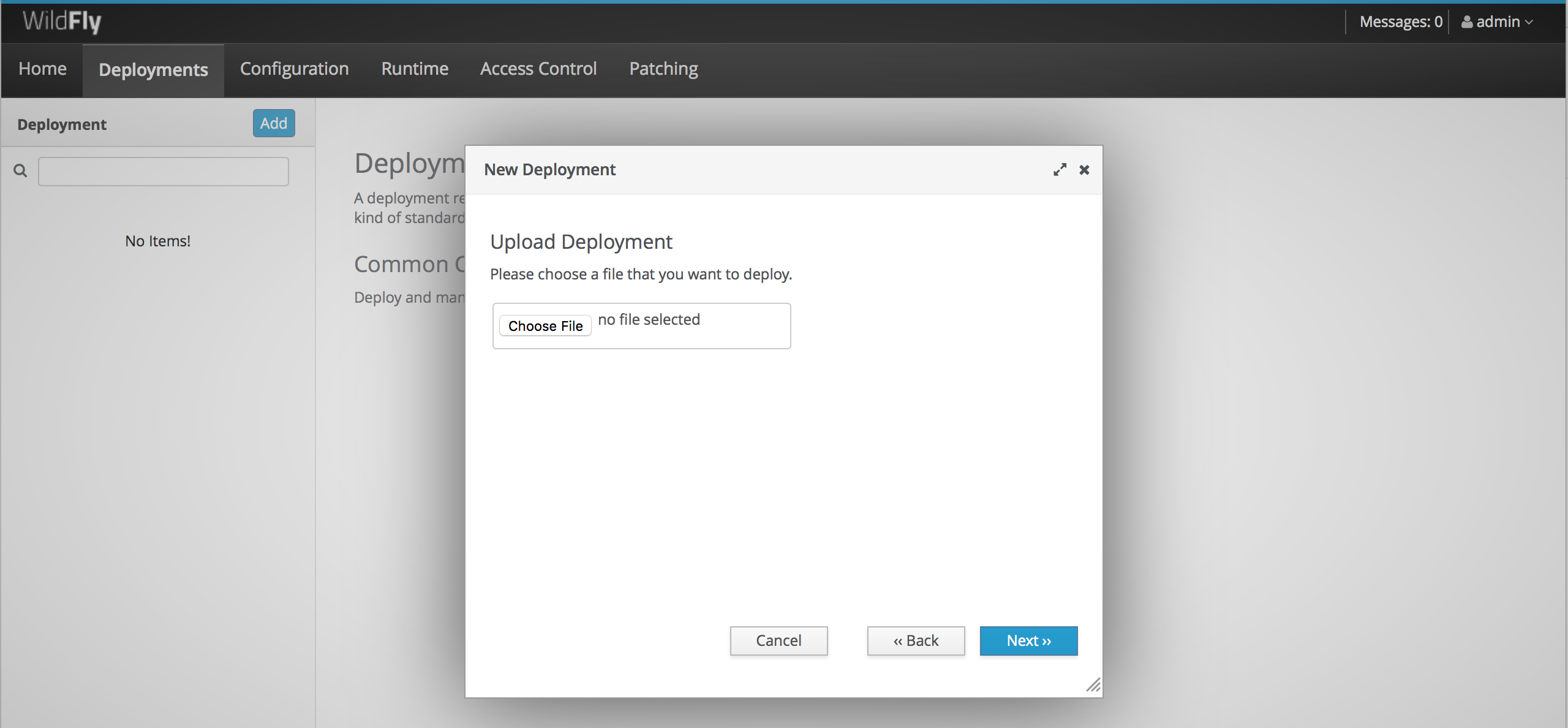
Finally, we can decide whether to enable the application immediately or to do it later:
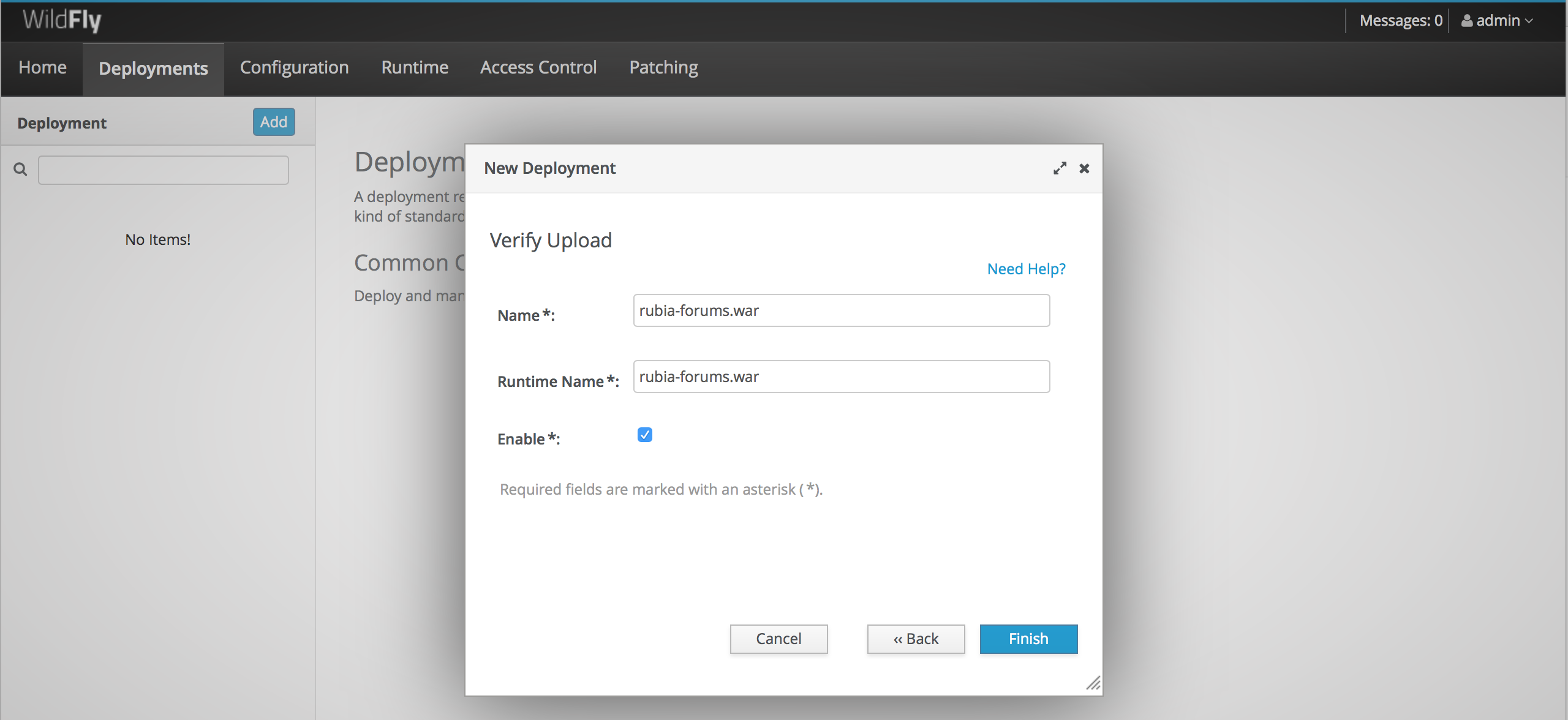
HA deploy
By starting Wildfly with a clustered configuration, for example, the standalone-ha.xml, standalone-full-ha.xml, or domain.xml, we automatically import the HA deployment feature. This feature means that once you deploy an application on a node in a cluster, the next nodes that will be put in place will import the application by also deploying them.
This mechanism is called HA (high availability) deploy.
Note
By default, HA deploy does not...