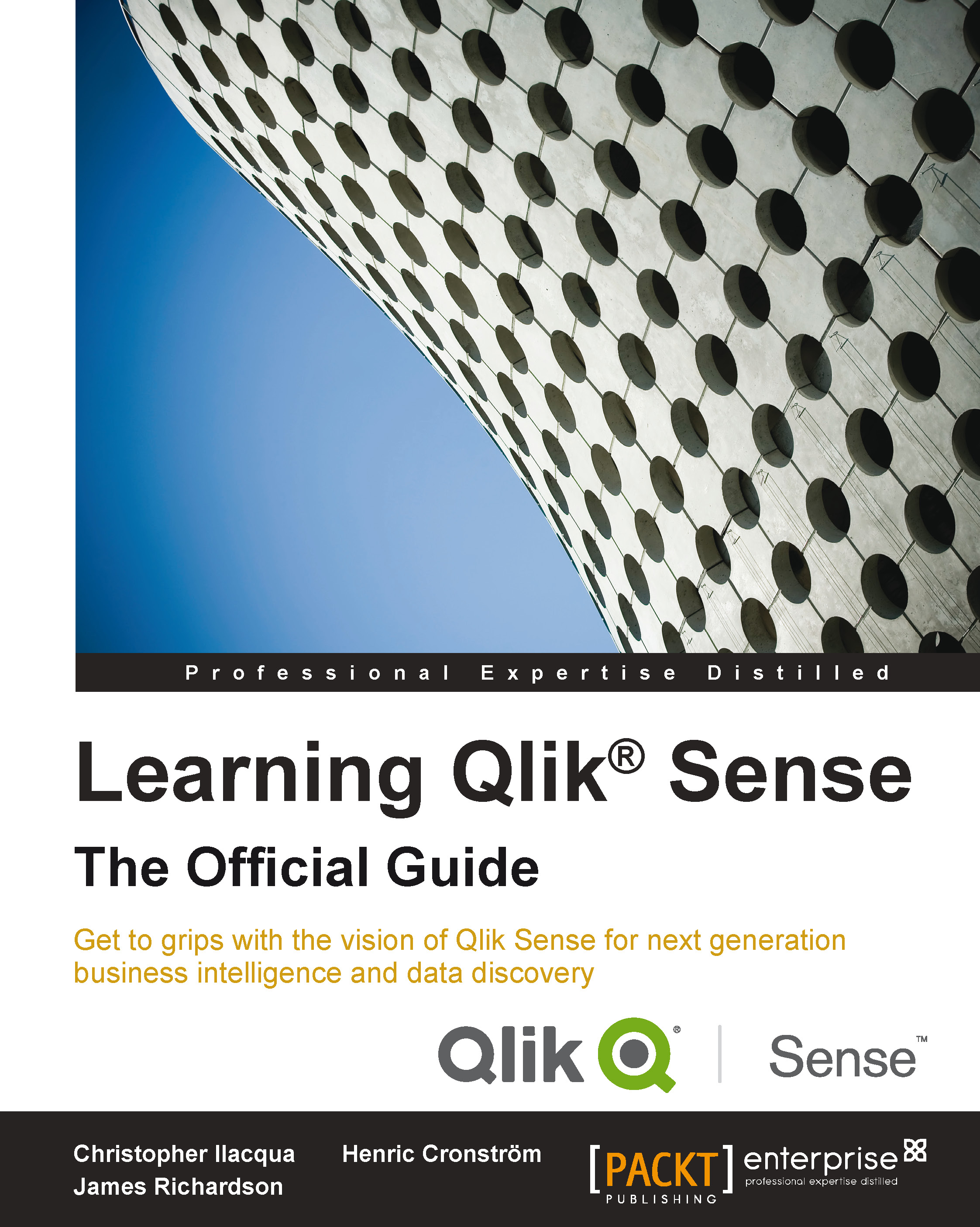Using Data model viewer
The script defines the data model, but if you want to view it graphically, you should use Data model viewer. This is opened from the toolbar menu, as shown in the following screenshot:
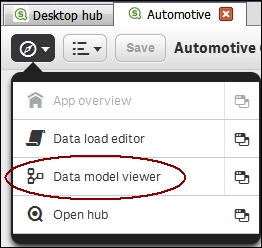
Clicking on the icon to the right in the menu will open Data model viewer in a new tab. Once this is open, you can visually see what the data model looks like. If you have more than one table, they should be linked by the key fields and look something similar to what is shown in the following screenshot:
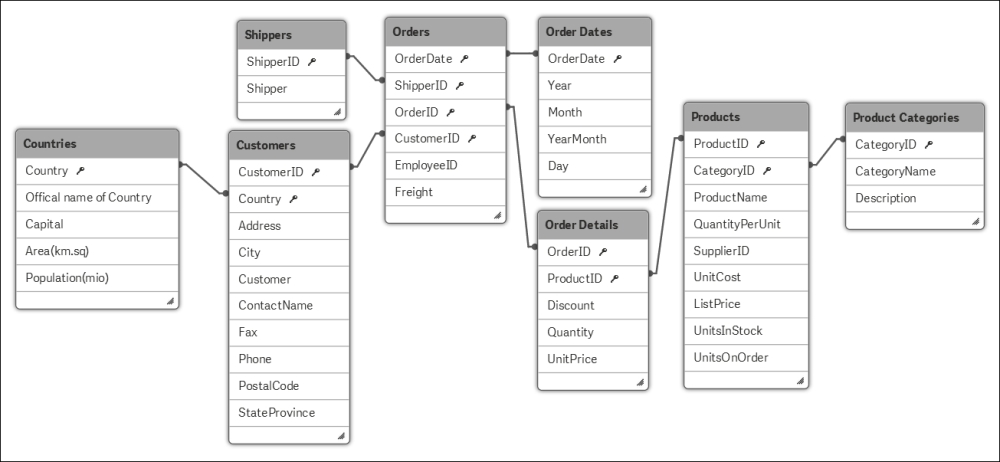
Data model viewer is an excellent tool to get an overview of the data model. It is also a very good debugging tool in the application development process.
Check that the data model looks the way you want it to and make sure that you have no circular references. Circular references will be marked with red links and synthetic keys will be named $Syn.
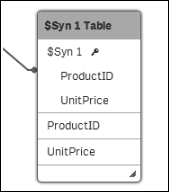
If the script execution creates a synthetic key, you will see this in the data model viewer.
Using preview mode
The Data model viewer option...