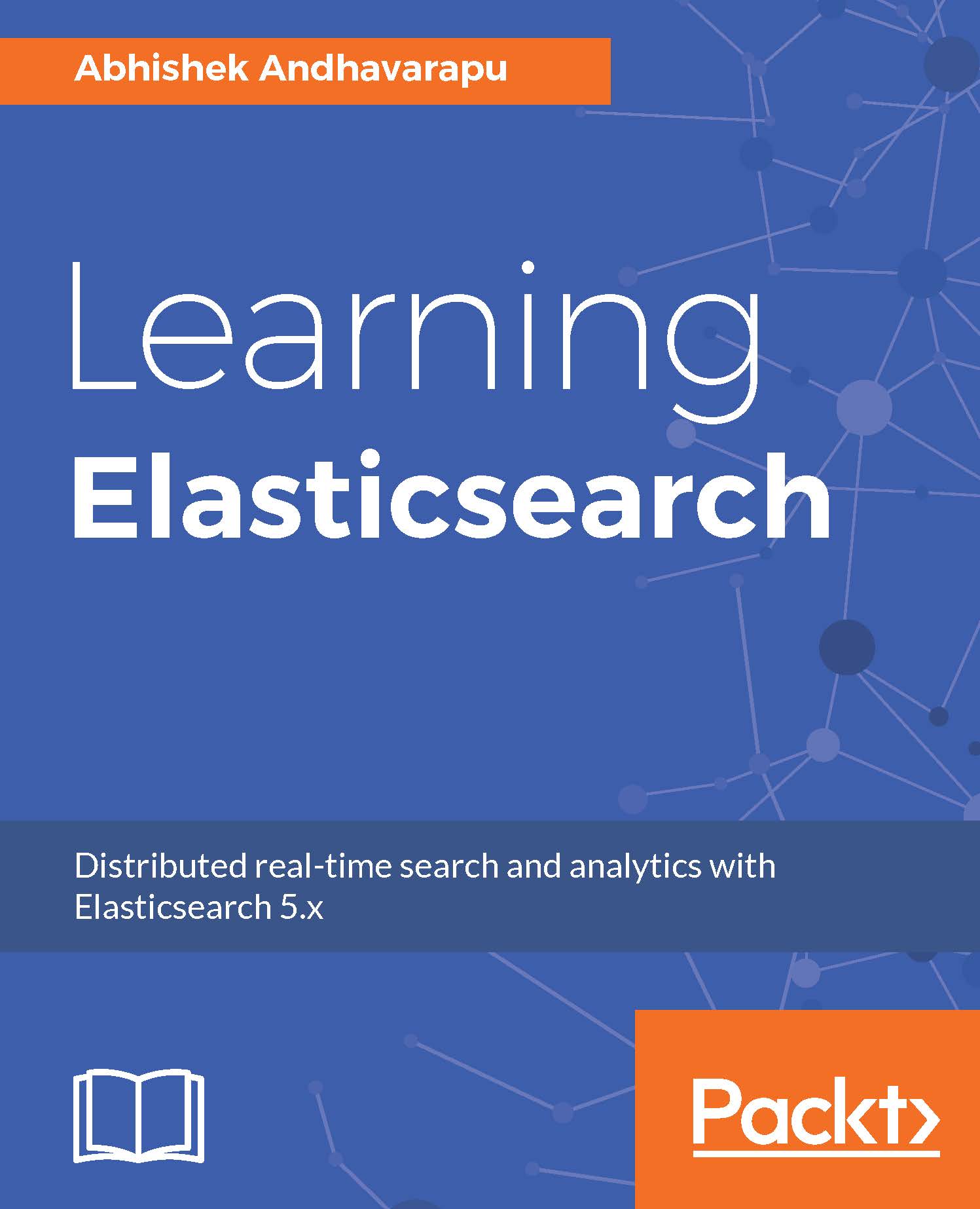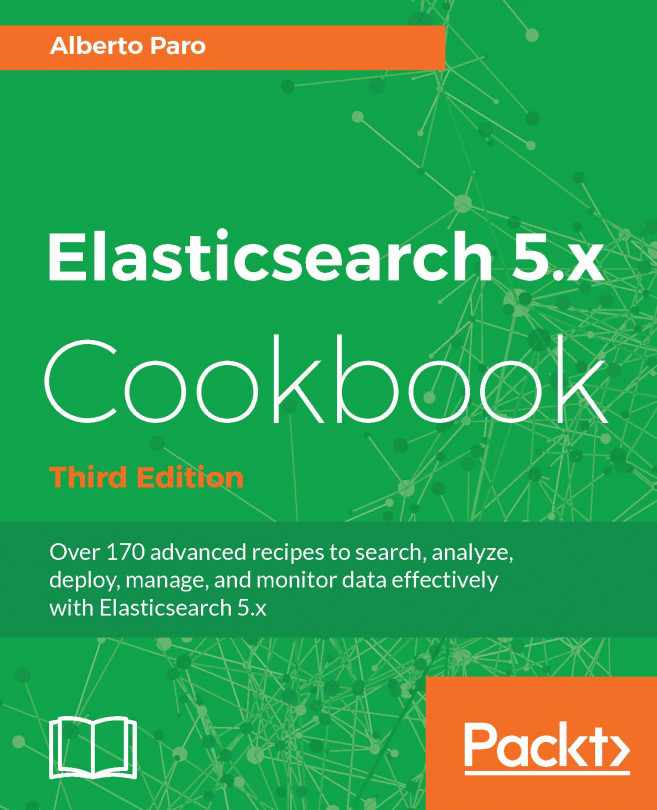Installing Elasticsearch
In this section, we will install Elasticsearch on a local machine as a single-node cluster. Once we have the cluster up and running, we will learn how to use cluster APIs to check the health of the nodes. We have a Windows section for Windows users, a Mac OS X section for Mac users, and a Debian/RPM section for users who want to install using the Debian (deb)/RPM package.
Note
If you are a Linux/Unix user, you can either install using the Debian/RPM package or you can follow instructions in the Mac OS X section.
Installing Java
Elasticsearch is a Java-based application. Before we can run Elasticsearch, we need to make sure that we have Java installed. You need a Java Runtime Environment(JRE). Elasticsearch recommends Oracle Java Development Kit (JDK) 1.8.0_73 or higher. You can check the Java version installed on your computer by running the following command in the command prompt or terminal:
java -version
If you don't have Java installed or if you have an older version...