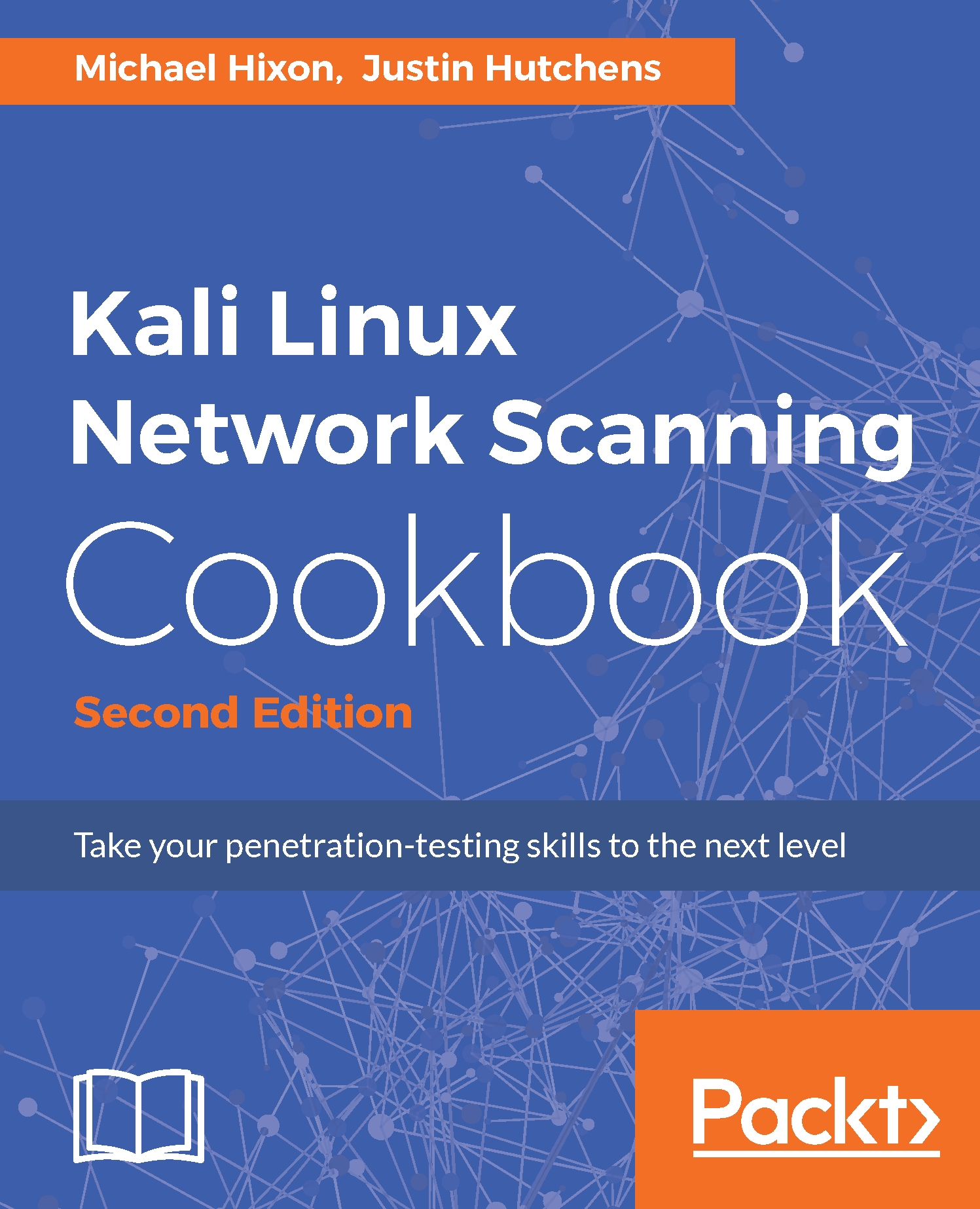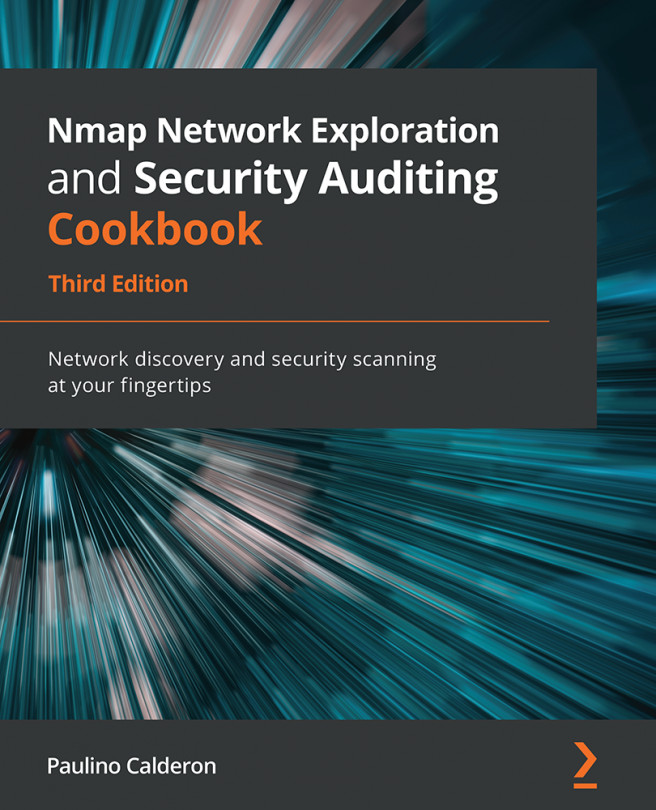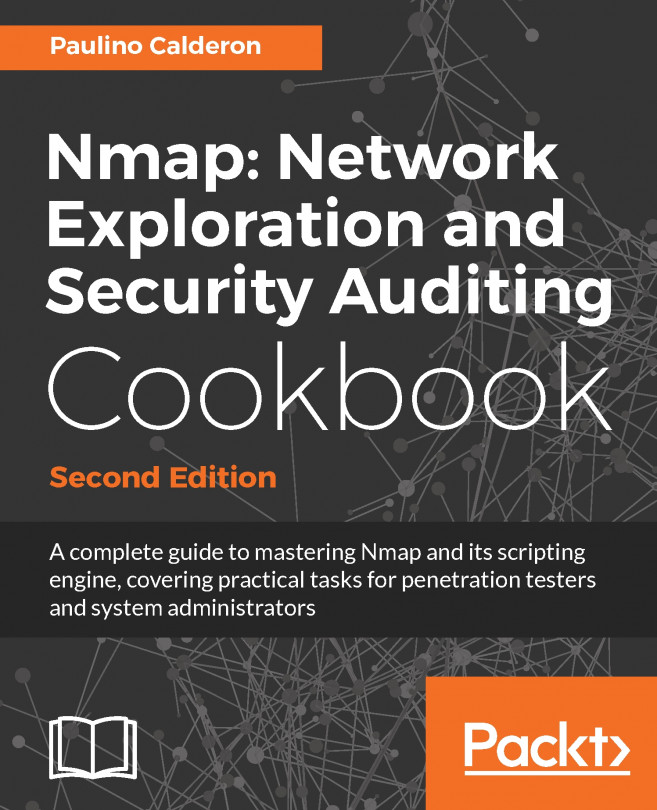Creating custom commands for Sparta
In the previous recipe, we saw what Sparta can do out of the box. A great feature of Sparta is the ability to add other tools. These can then show up in the contextual menus, and the results can be consolidated within the Sparta interface. In this recipe, we cover how to custom-integrate a new tool.
Getting ready
Sparta comes pre-bundled with Kali Linux 2. To use Sparta to perform scans, you will need to have remote systems that are running network services. In the examples provided, a combination of Linux and Windows systems are used. For more information on setting up systems in a local lab environment, refer to the Installing Metasploitable2 and Installing Windows Server recipes in Chapter 1, Getting Started.
We will also be editing Sparta's configuration file; refer to the Using text editors (Vim and GNU nano) recipe in Chapter 1, Getting Started.
How to do it...
Sparta is a great interface for performing our scanning and collecting our information in one...