Getting started with the Blue Ocean dashboard
Blue Ocean is a user interface for Jenkins. The idea of introducing Blue Ocean is to make Jenkins and Continuous Delivery approachable to all team members.
Getting ready
You will use Blue Ocean later in the chapter but you will install it here:
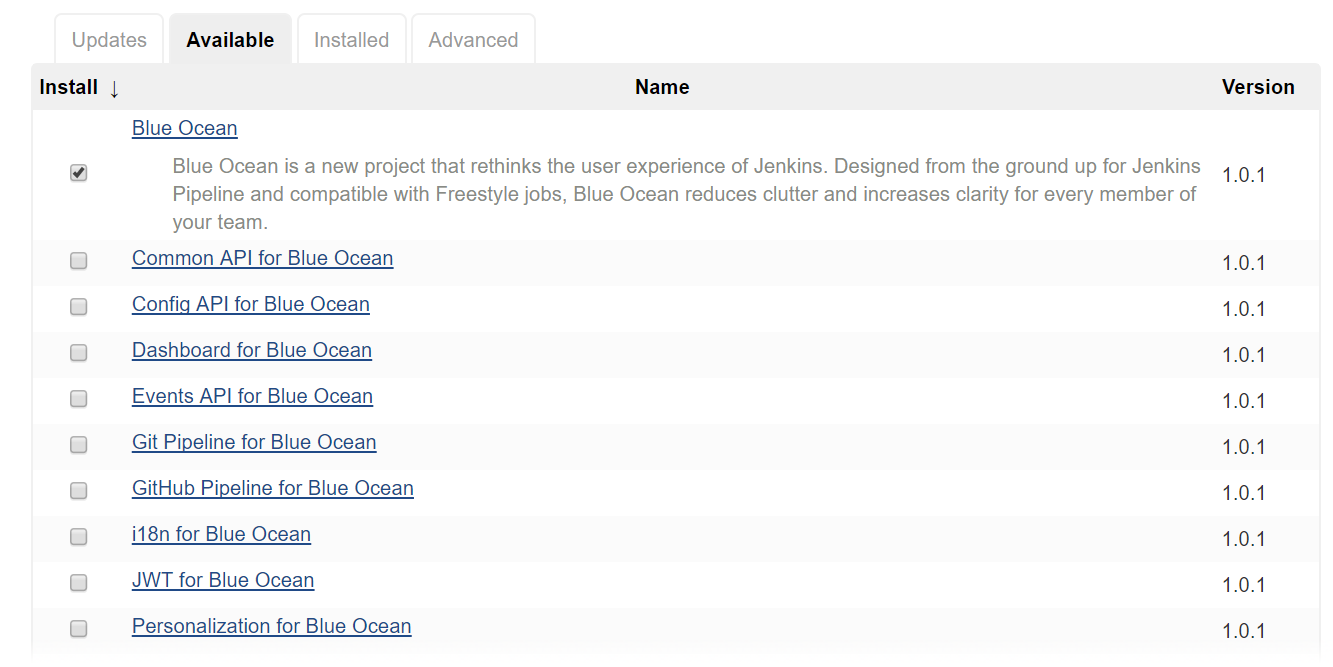
Verify in the Jenkins dashboard regarding the successful installation of the plugin:

Now you will create your first pipeline in Jenkins.
How to do it...
Now let's see how your pipeline looks in the Blue Ocean user interface. Go to the FirstPipeline pipeline job that you have created. Click on the Blue Ocean link in the top bar on the Jenkins dashboard.
Click on Successful pipeline 20:
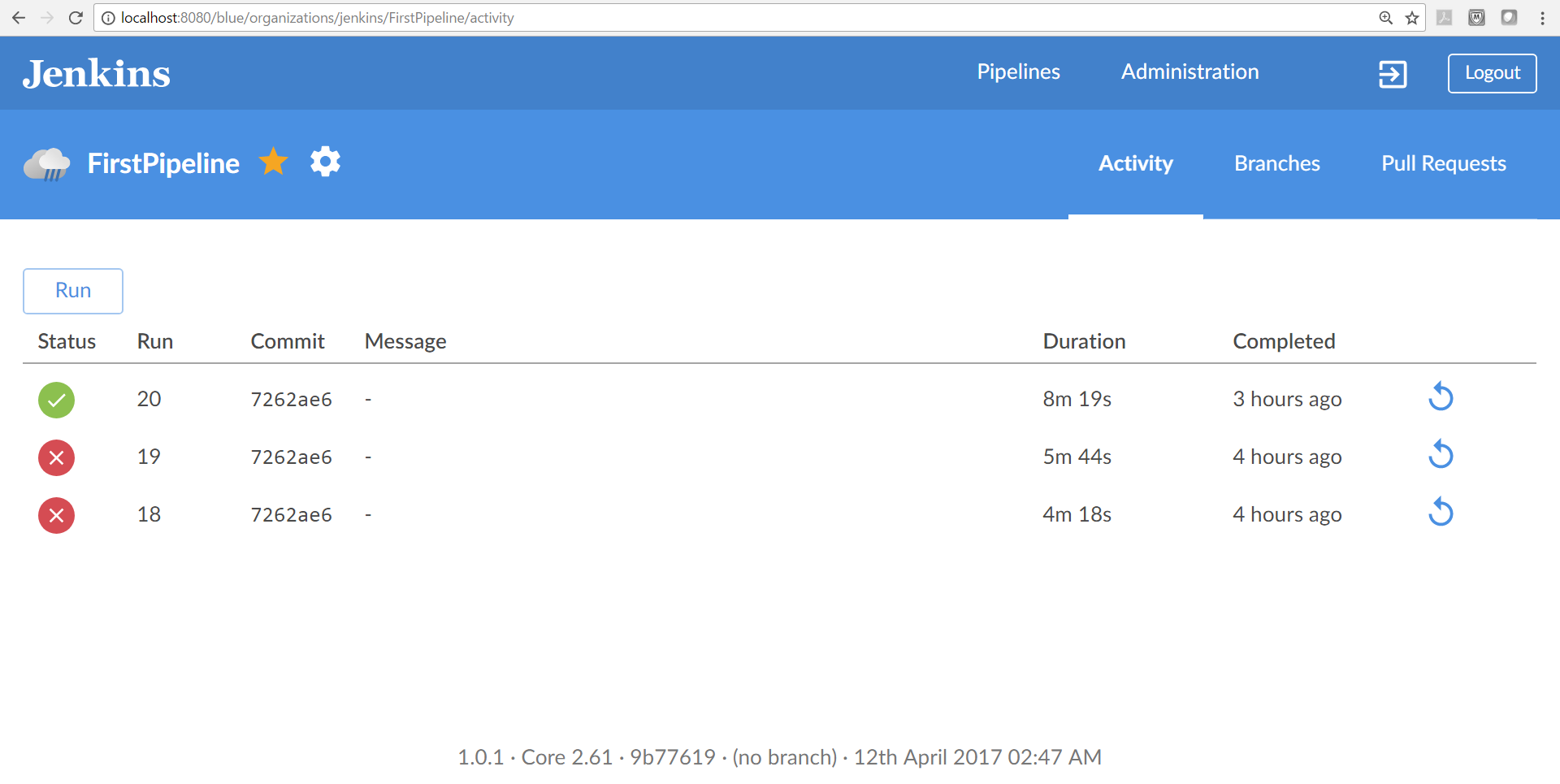
It will give details of the execution status of each stage in the Blue Ocean dashboard. Logs are available on the same page:
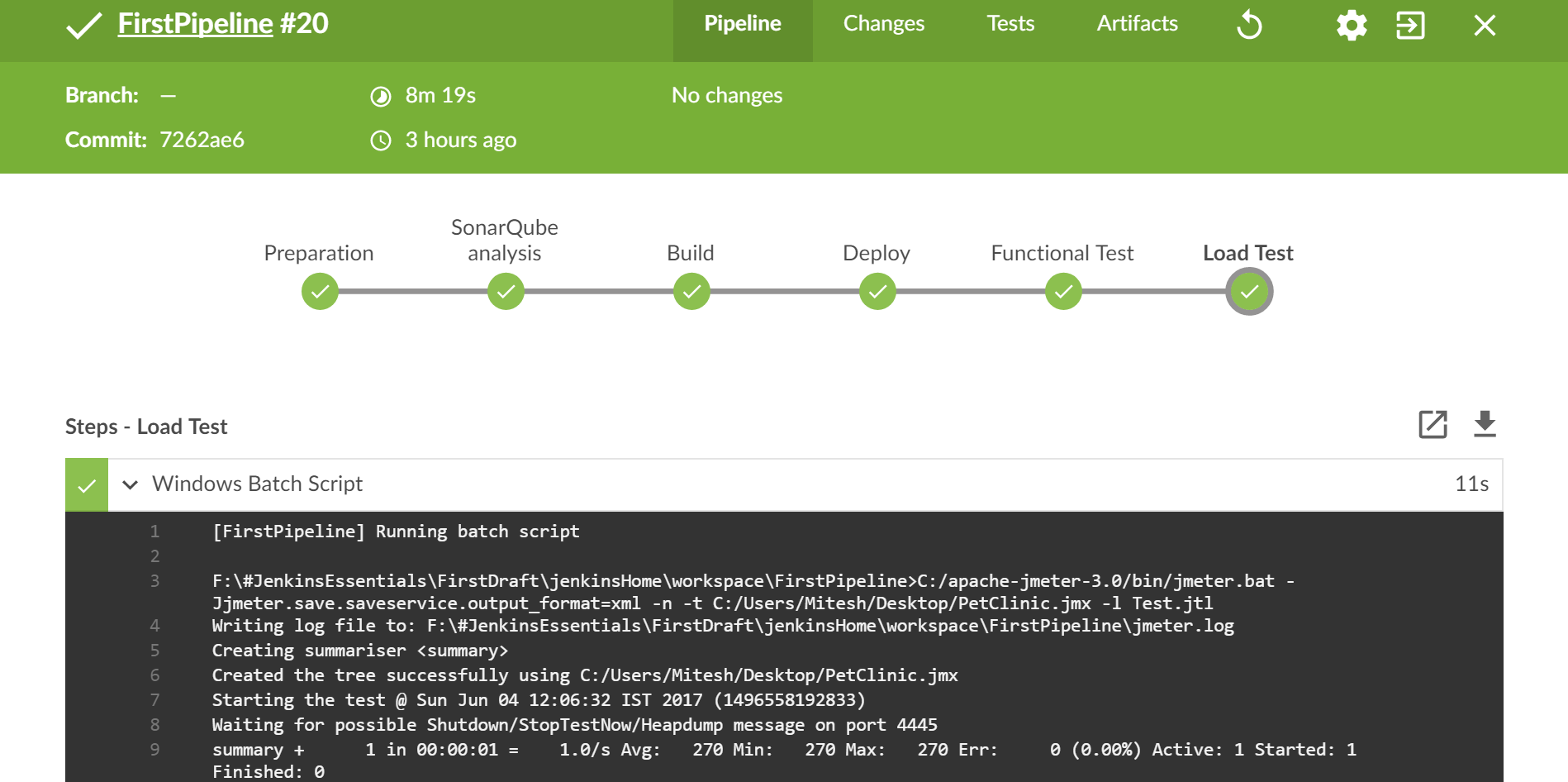
Select any stage and check the logs for the stage on the same page:
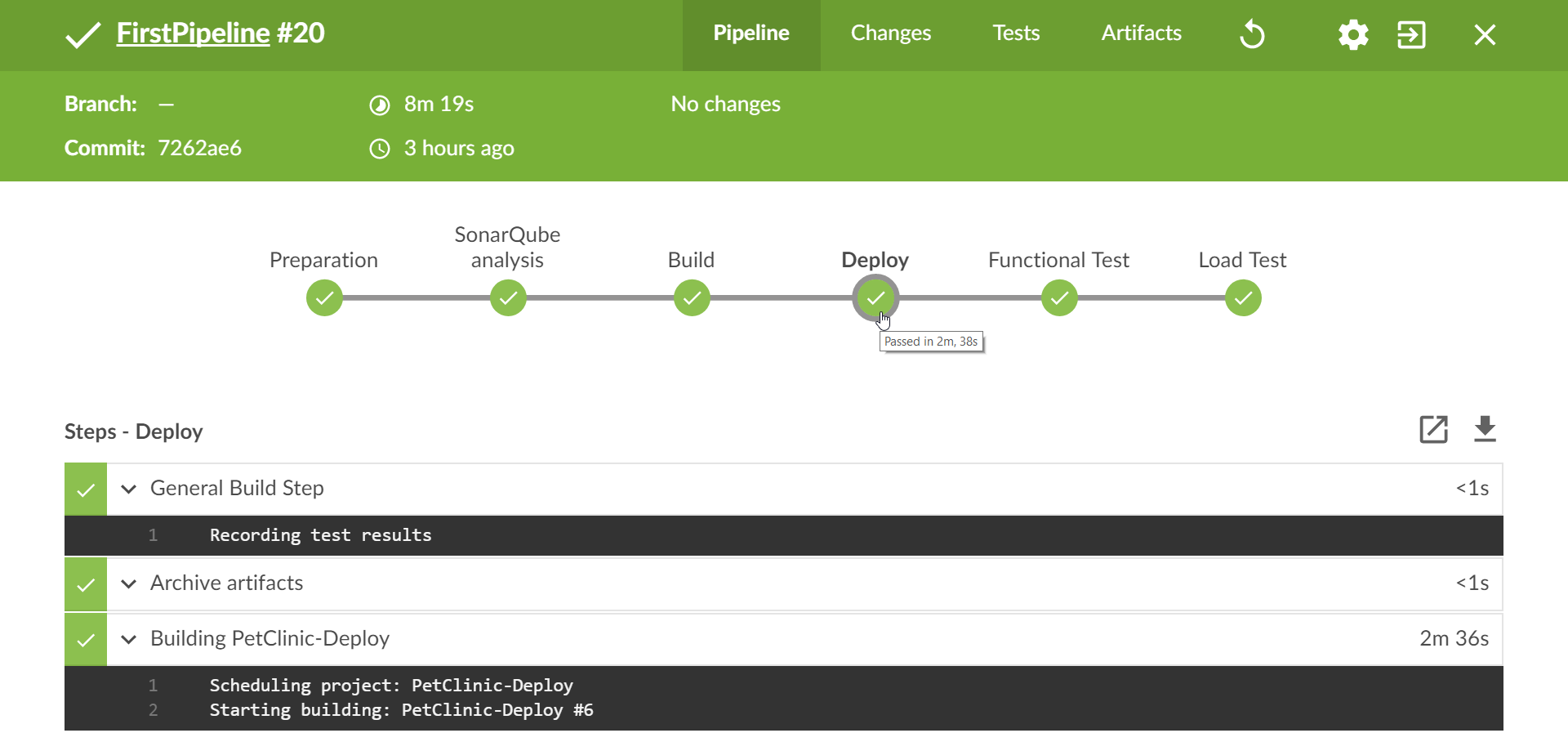
Click on the Tests link on the top bar to verify the status of the Junit test cases executed in the pipeline:
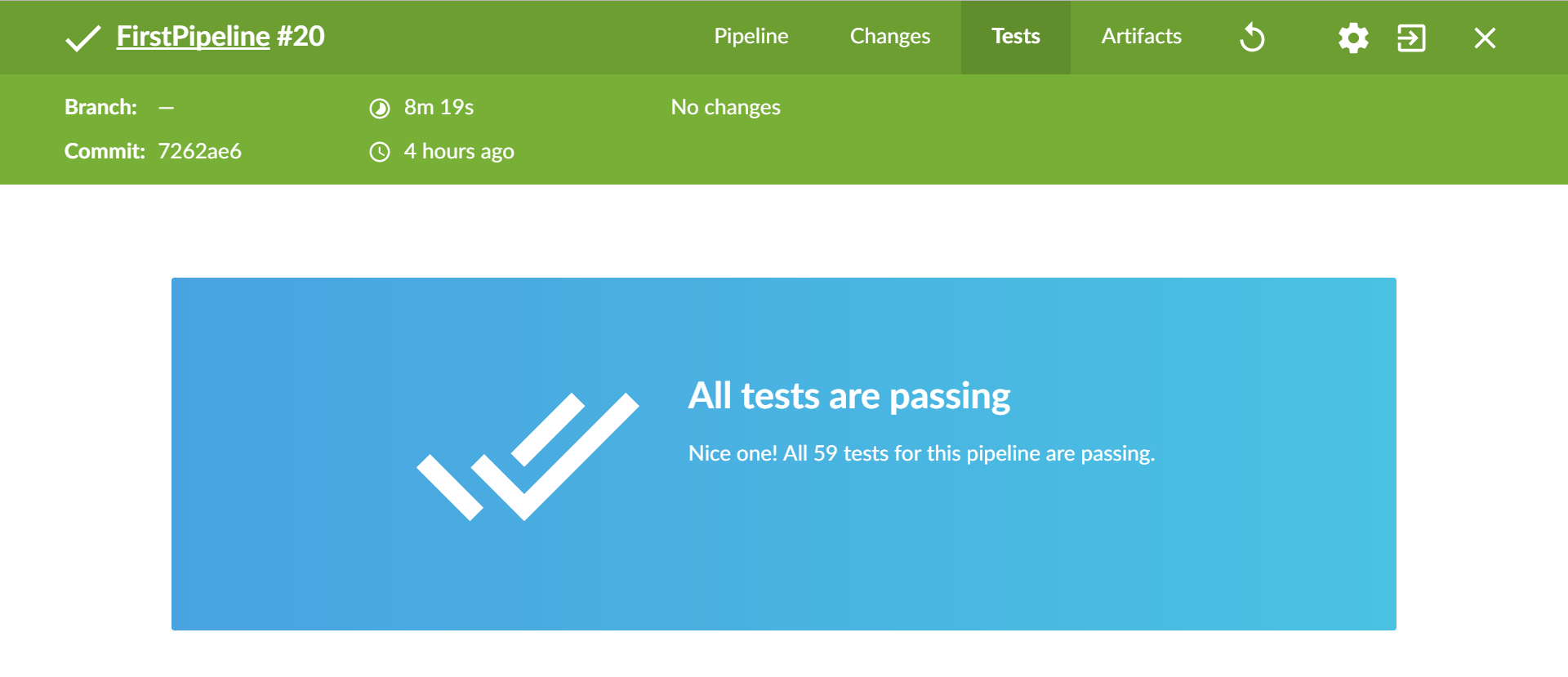
Click on the Artifacts link on...




































































