Installing Jenkins as a Service in Windows
Installing Jenkins as a Windows allows you to start as soon as the machine starts, and regardless of who is interactively using Jenkins.
Getting ready
Install and configure Jenkins on Windows.
How to do it...
Follow these to install as a service in Windows:
- Go to the Jenkins dashboard.
- Click on
Manage Jenkins. - Click on
Install as Windows Service, as shown in the following diagram:
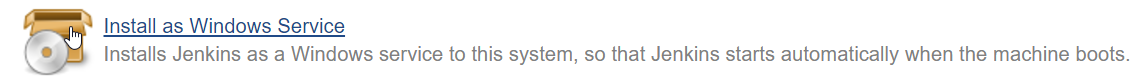
- Keep
Installation Directoryas the default and click onInstall:
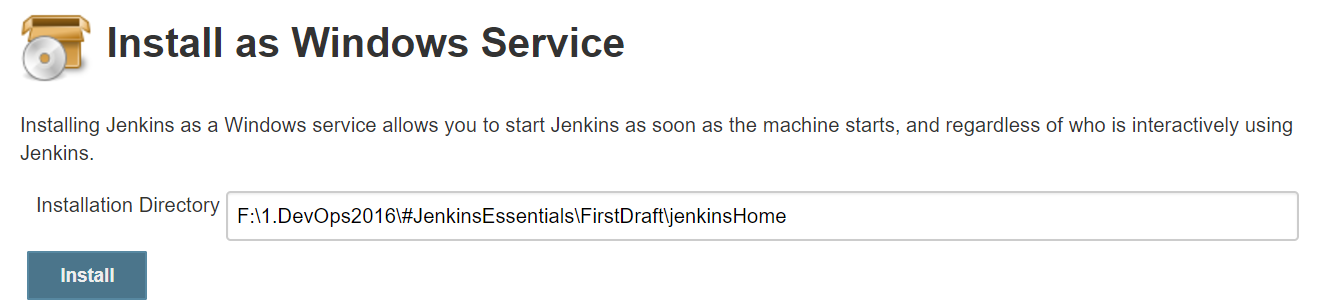
- Once Windows as a Service installation is successfully completed, click on
Yes:
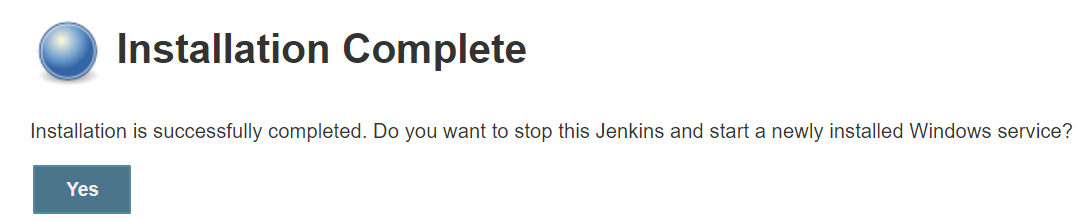
- Now Jenkins will be available as a service in the Windows system.
How it works...
Go to Control Panel and search for Services.
Click on Services (Local) to view:
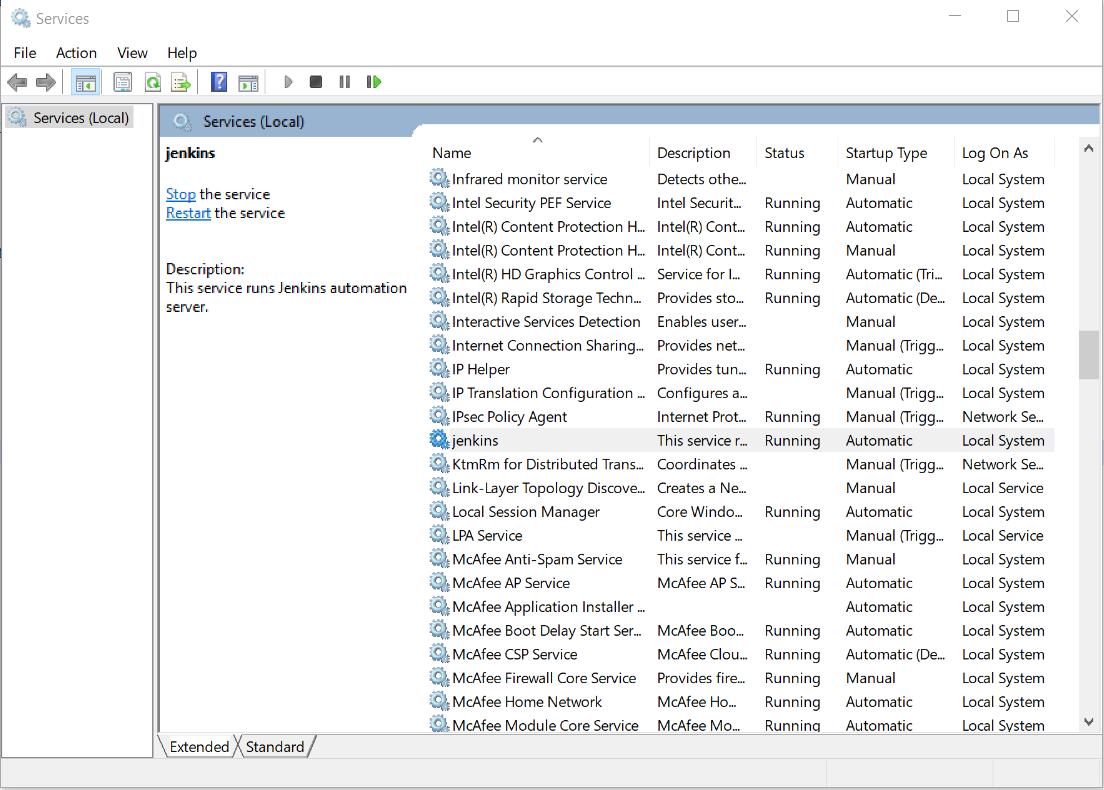
Once the service is available, you can right-click on it start, stop, or restart services based on your requirements.





































































