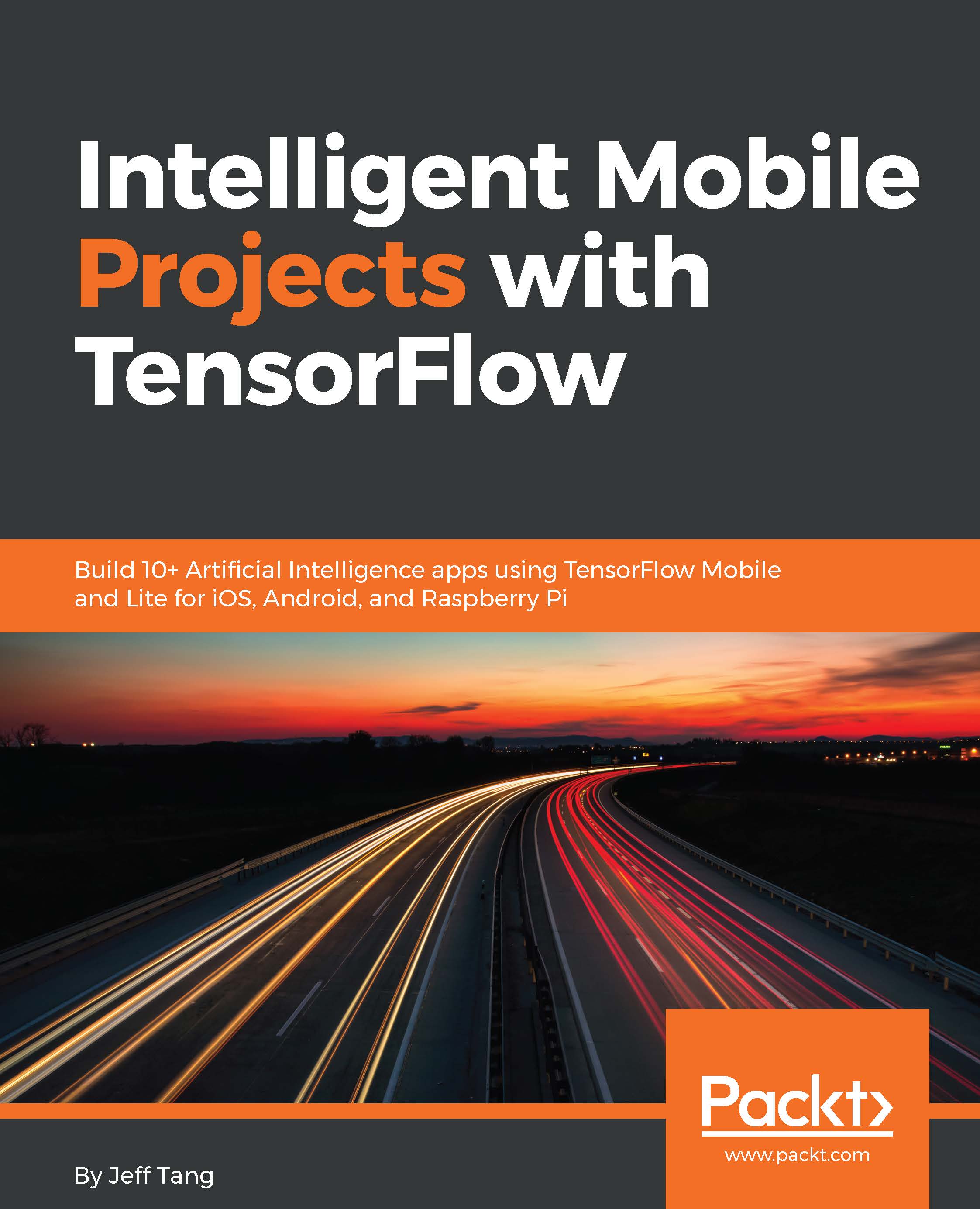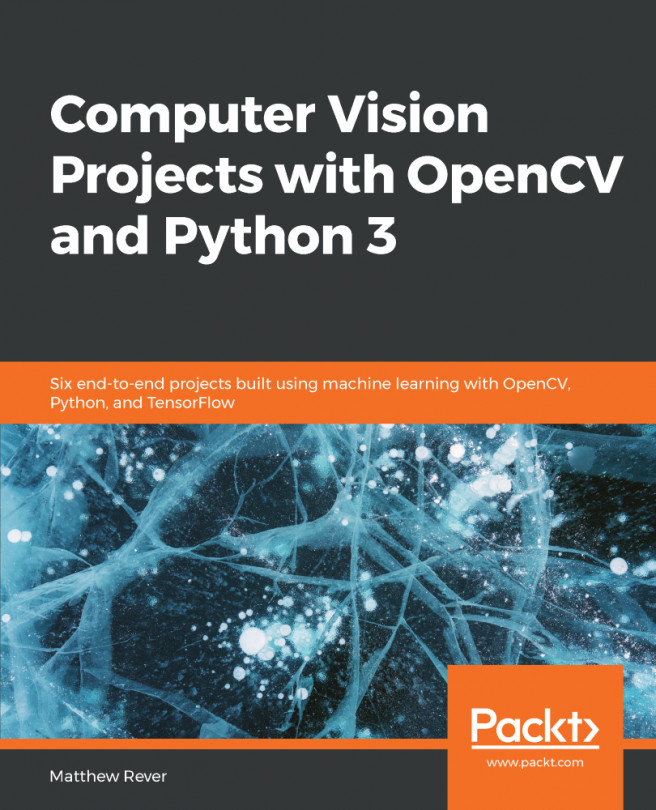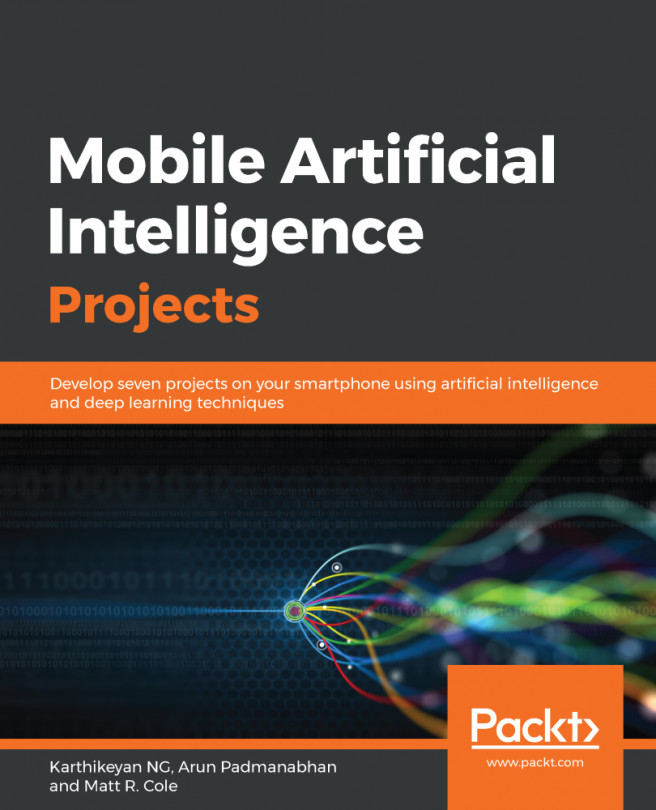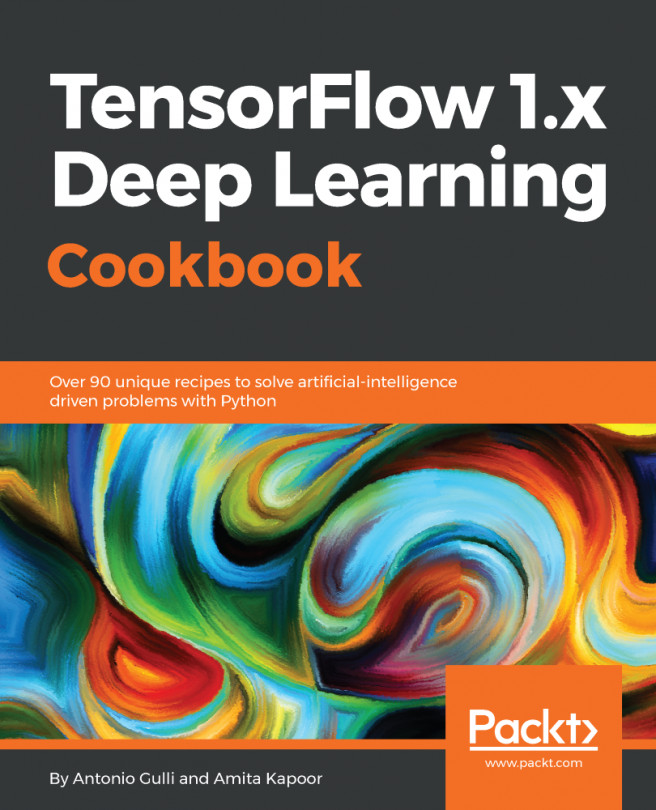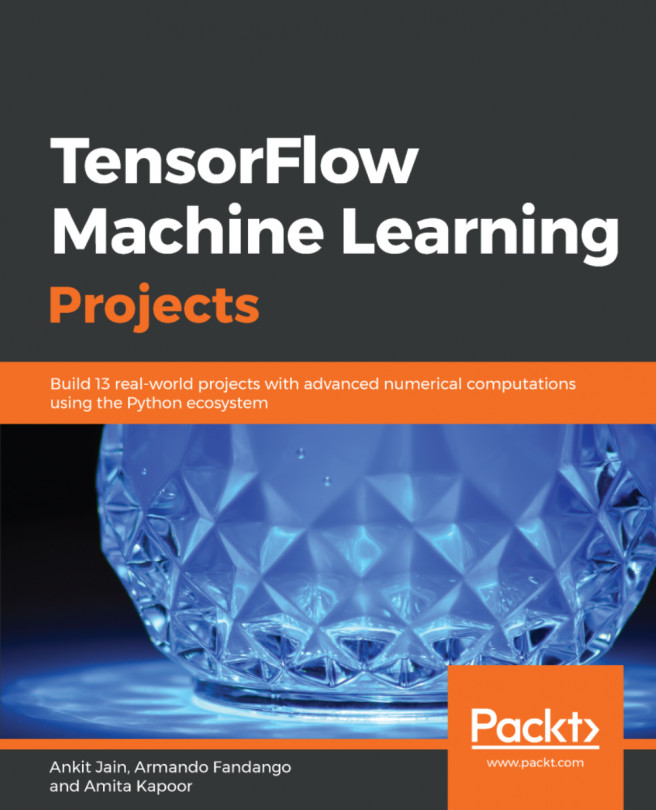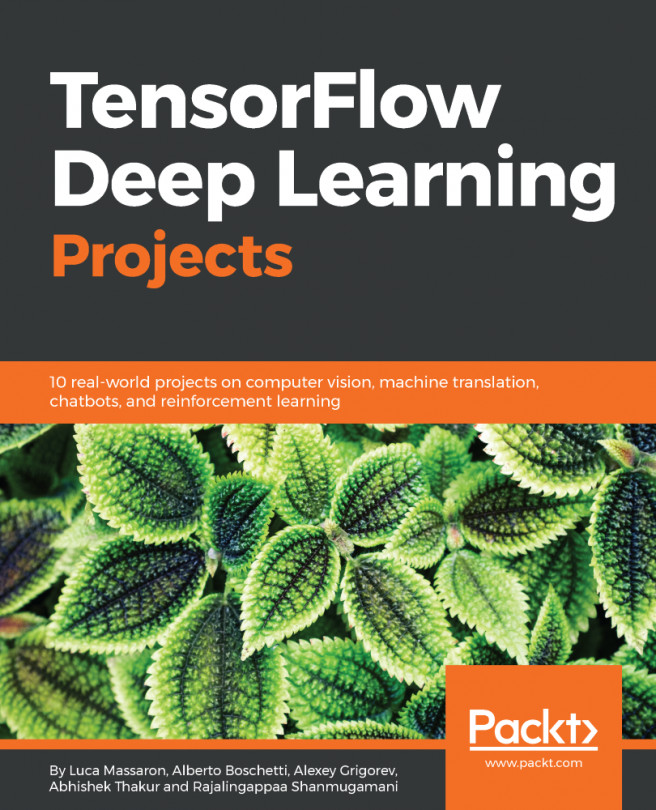Using the drawing classification model in Android
It's time to see how we can load and use the model in Android. In the previous chapters, we added TensorFlow support just by using the Android apps' build.gradle file and adding a line compile 'org.tensorflow:tensorflow-android:+' . Compared to iOS, where we have to build a custom TensorFlow library to fix different model loading or running errors (for example, inChapter 3, Detecting Objects and Their Locations, Chapter 4, Transforming Pictures with Amazing Art Styles, andChapter 5, Understanding Simple Speech Commands), the default TensorFlow library for Android has better support for registered operations and data types, which could be because Android is Google's first-class citizen while iOS is second, even a close second.
The fact is that, when we deal with all kinds of amazing models out there, it's just a matter of time before we have to face the inevitable: we have to build the TensorFlow library for Android manually to fix some errors...