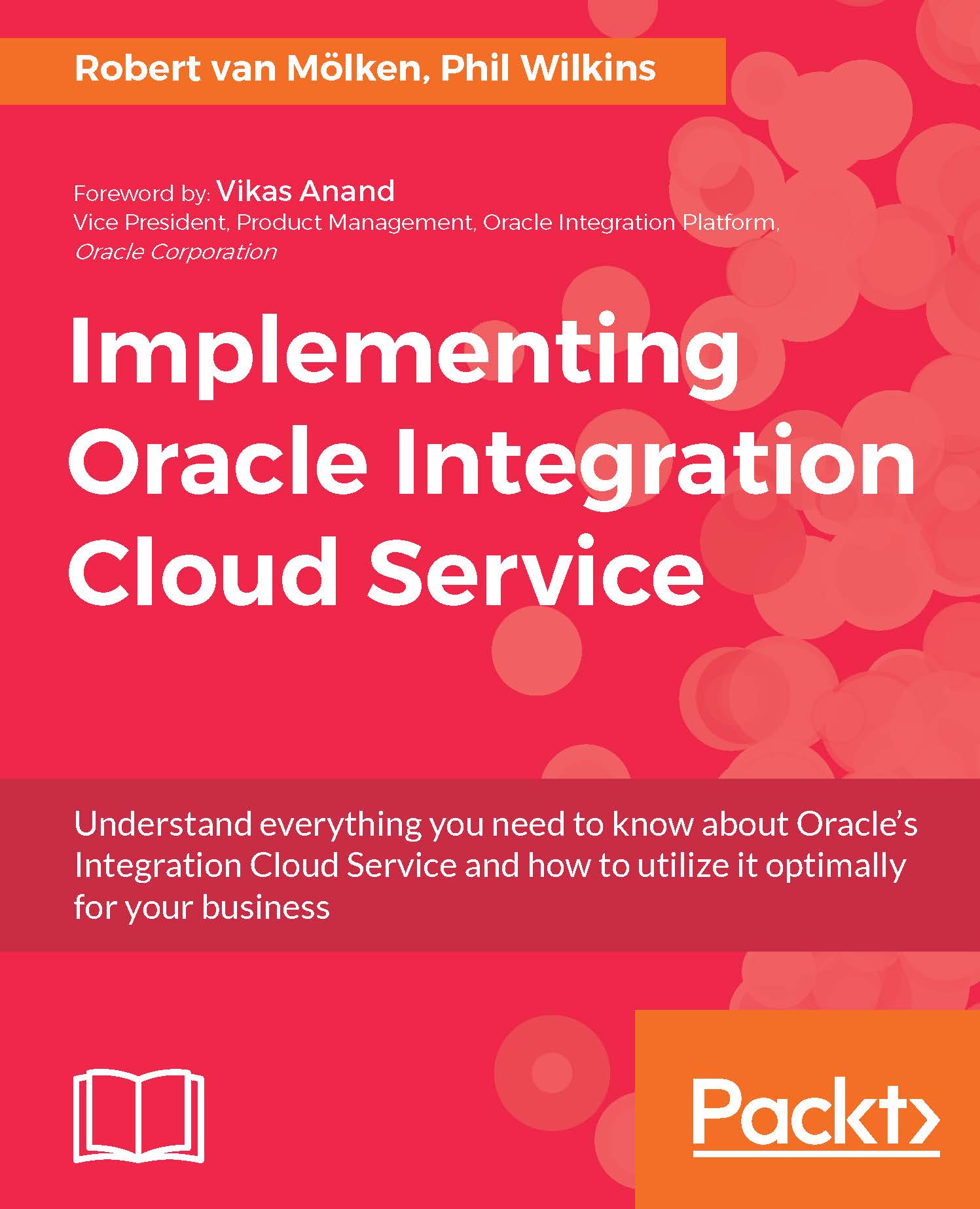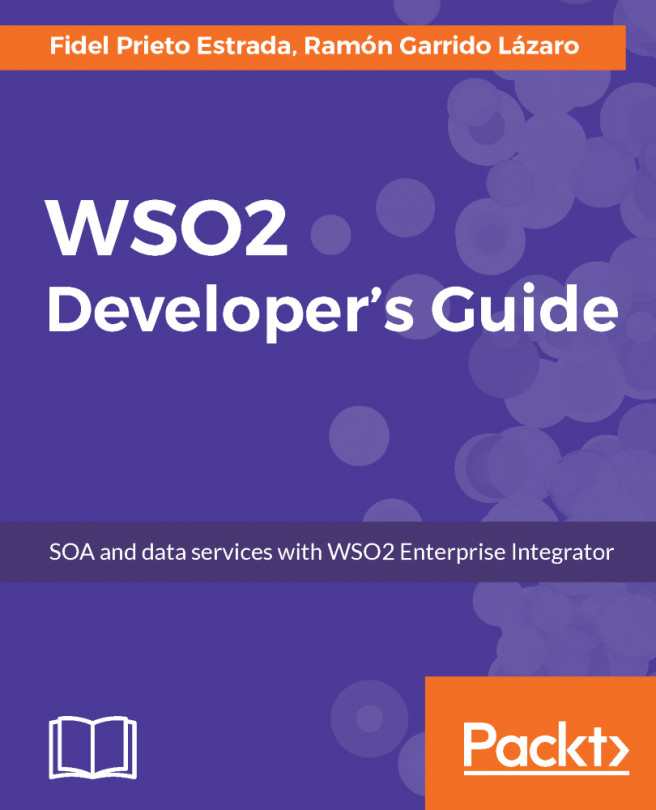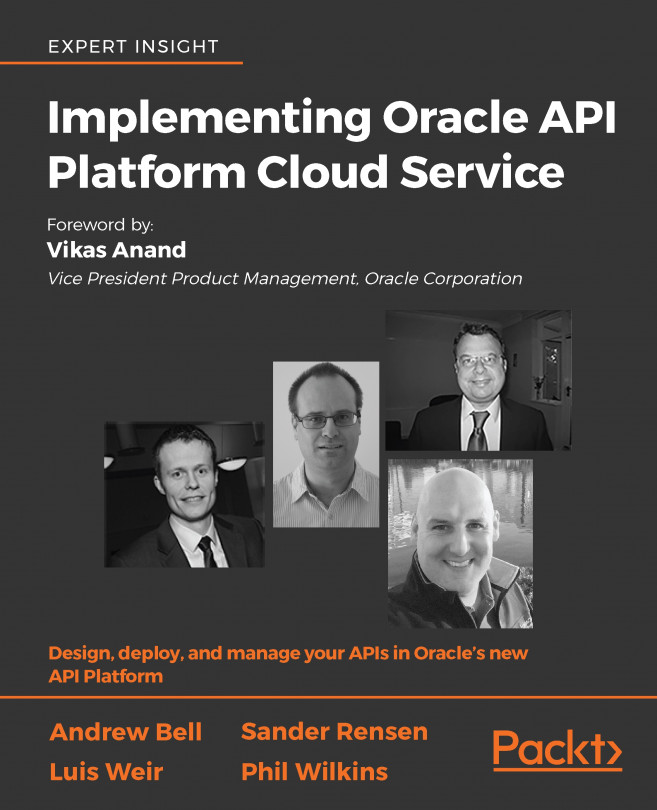Differences between File and FTP connectors
ICS offers two adaptors geared up to handle flat files: one is called File, and the other is referred to as File Transfer Protocol (FTP). The difference between the two connectors comes down to how the file is accessed. We most often associate interaction with files in a remote location with FTP. To make files available using FTP you need an FTP server, which receives the client's calls and then interacts with the file system accordingly. So, how do you interact with a file that could be stored on a local machine where an FTP server does not exist or has network restrictions preventing direct access? This is where the File connector comes in. The File connector utilizes the connectivity agent as a sort of FTP server, allowing remote access without needing to instantiate a proper FTP server. As a result, if you look at the File adapter the configuration is focused on knowing which agent to interact with, whereas the FTP server needs connectivity...