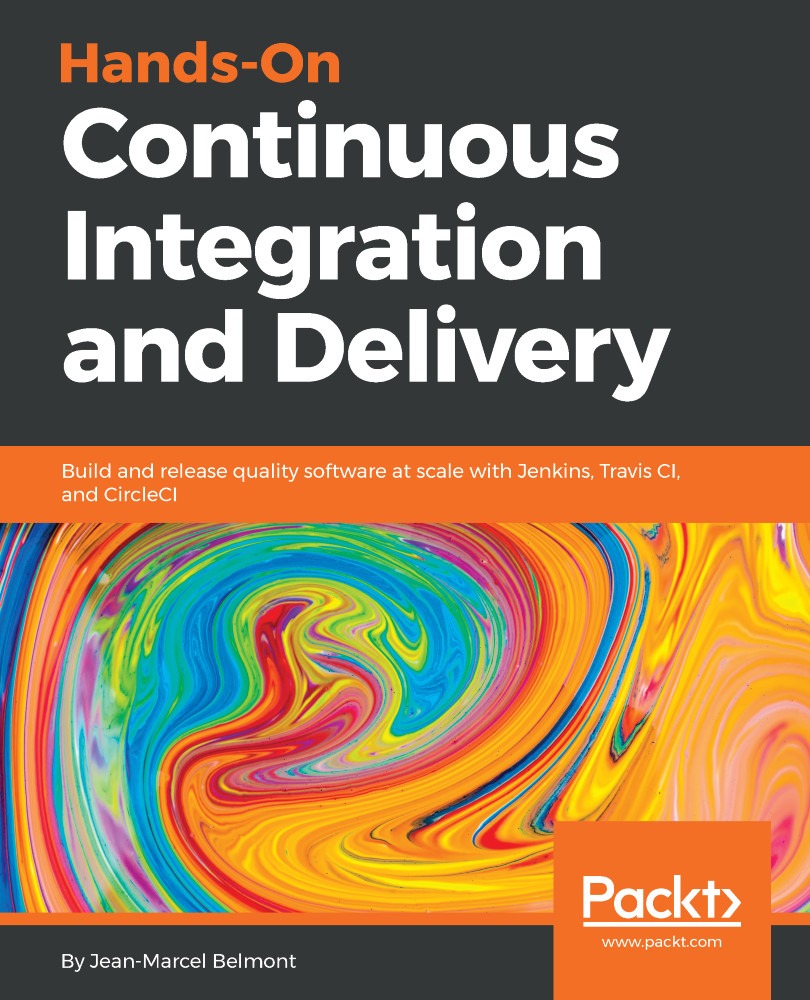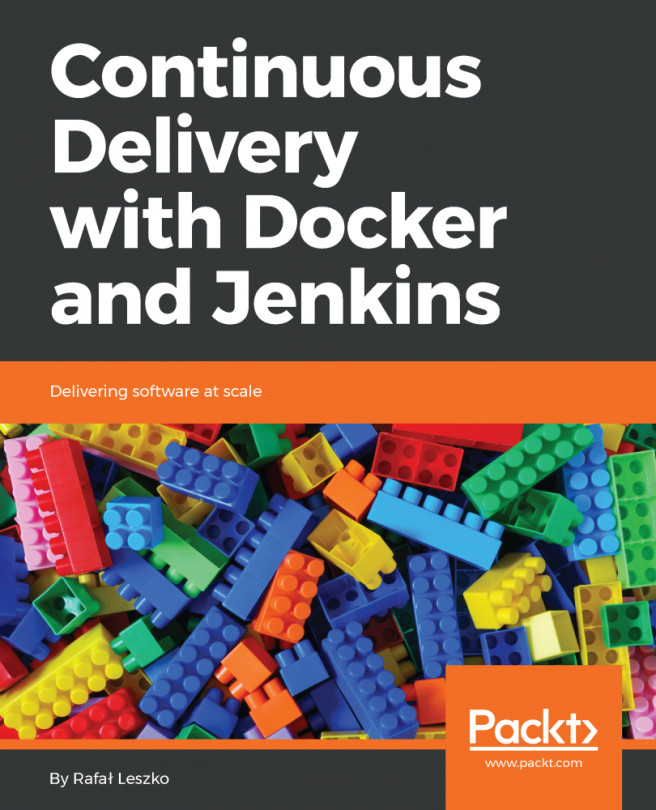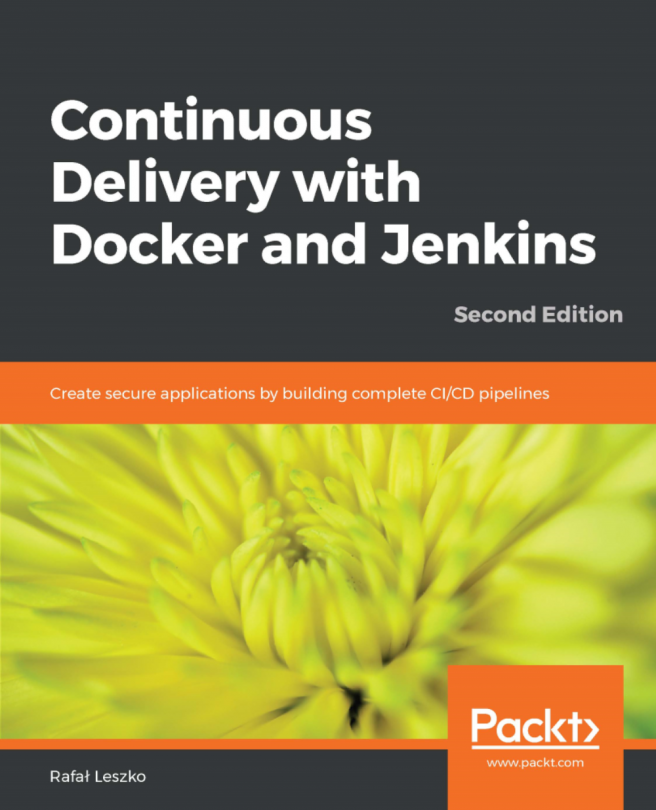Creating a simple freestyle script
We created a simple freestyle script in Jenkins in the chapter, but we will quickly review what you need to do to set up a freestyle script project.
Jenkins dashboard navigation
If you followed along with the instructions in Chapter 5, Installation and Basics of Jenkins, then you should have the Jenkins service installed and/or running on your local computer. If Jenkins is not running locally, then please revisit Chapter 5, Installation and Basics of Jenkins, and read the section corresponding to your operating system.
Jenkins login screen
If Jenkins is running locally, you should see a login screen.
Enter your user and password information and then click the log in button.
Jenkins dashboard
Once you are logged in, you should be routed to the Jenkins dashboard, which looks like this:
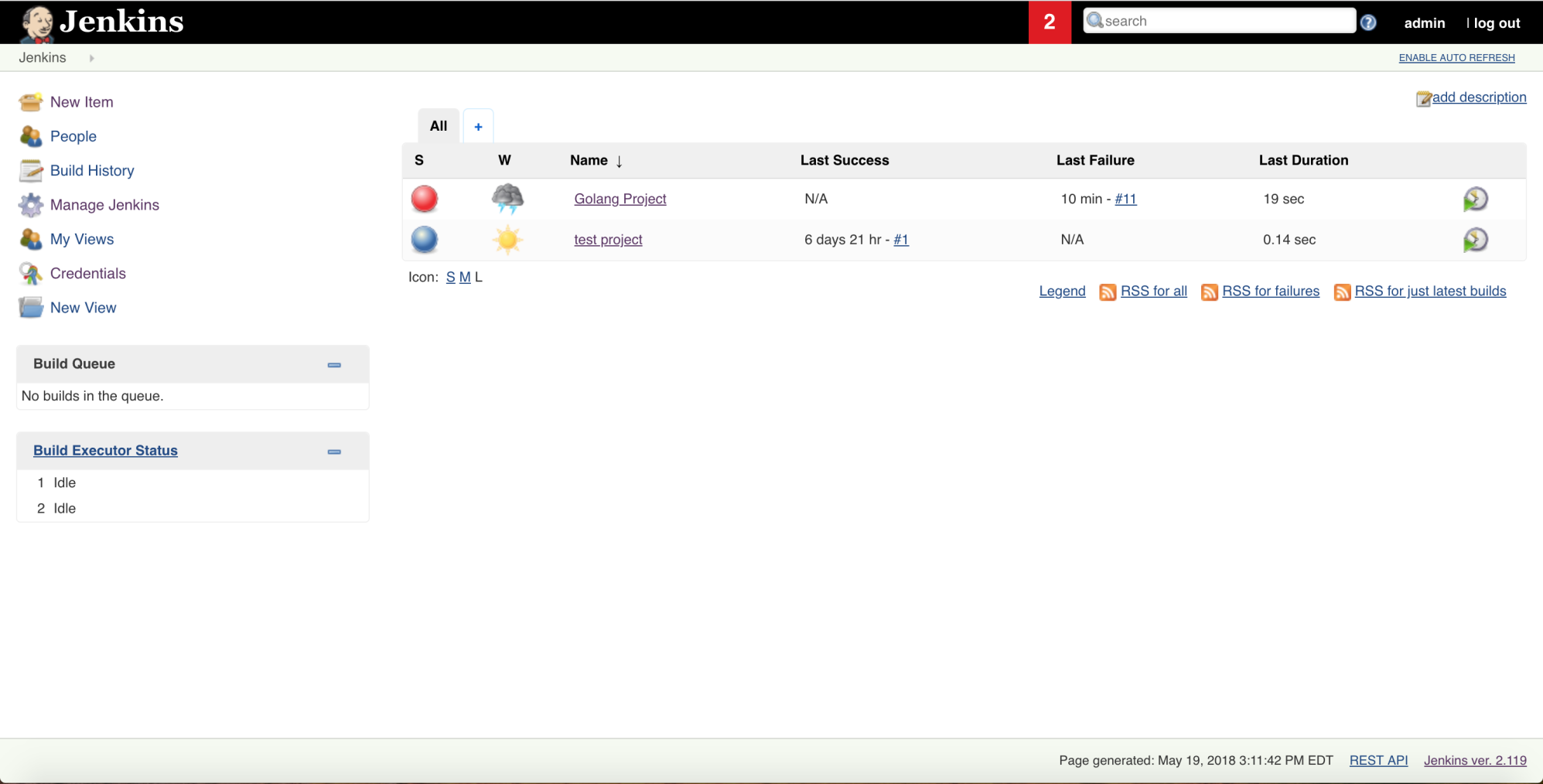
Adding a new build job item
In the Jenkins dashboard, there is a link called New Item; make sure to click it to add a new item:
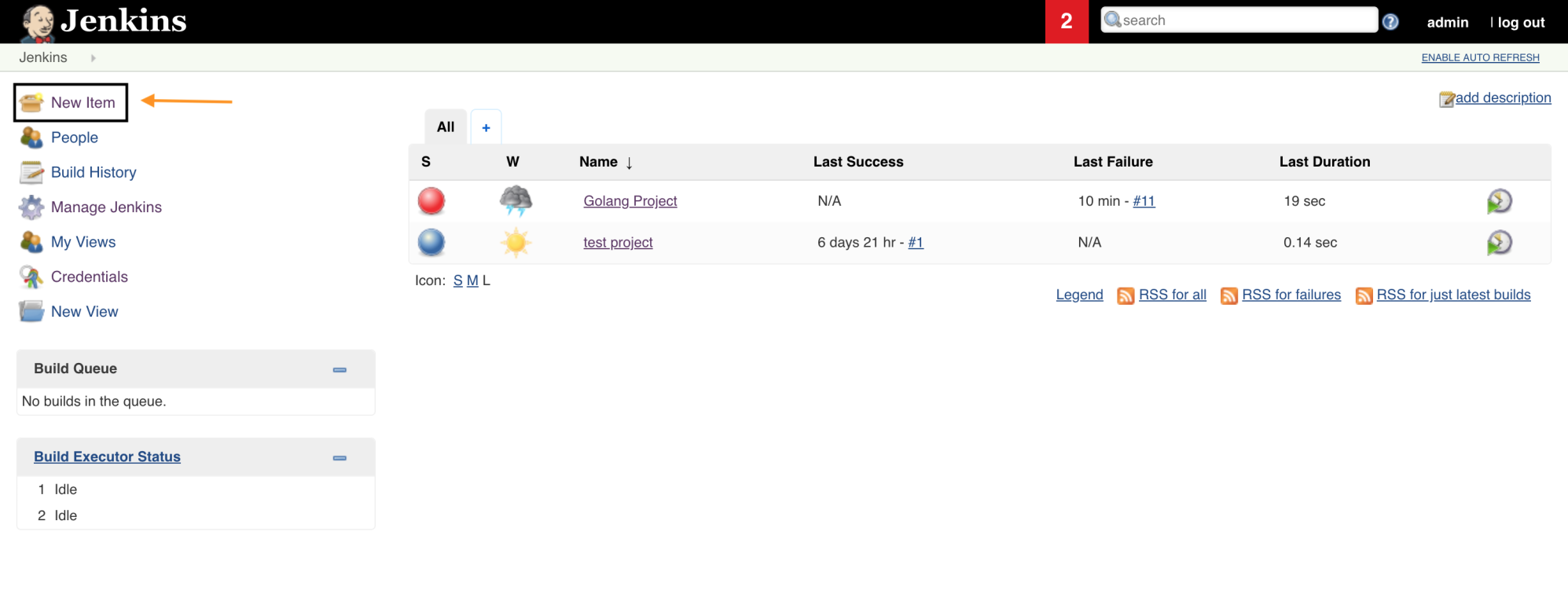
Once you click New Item, you will be taken to the following...