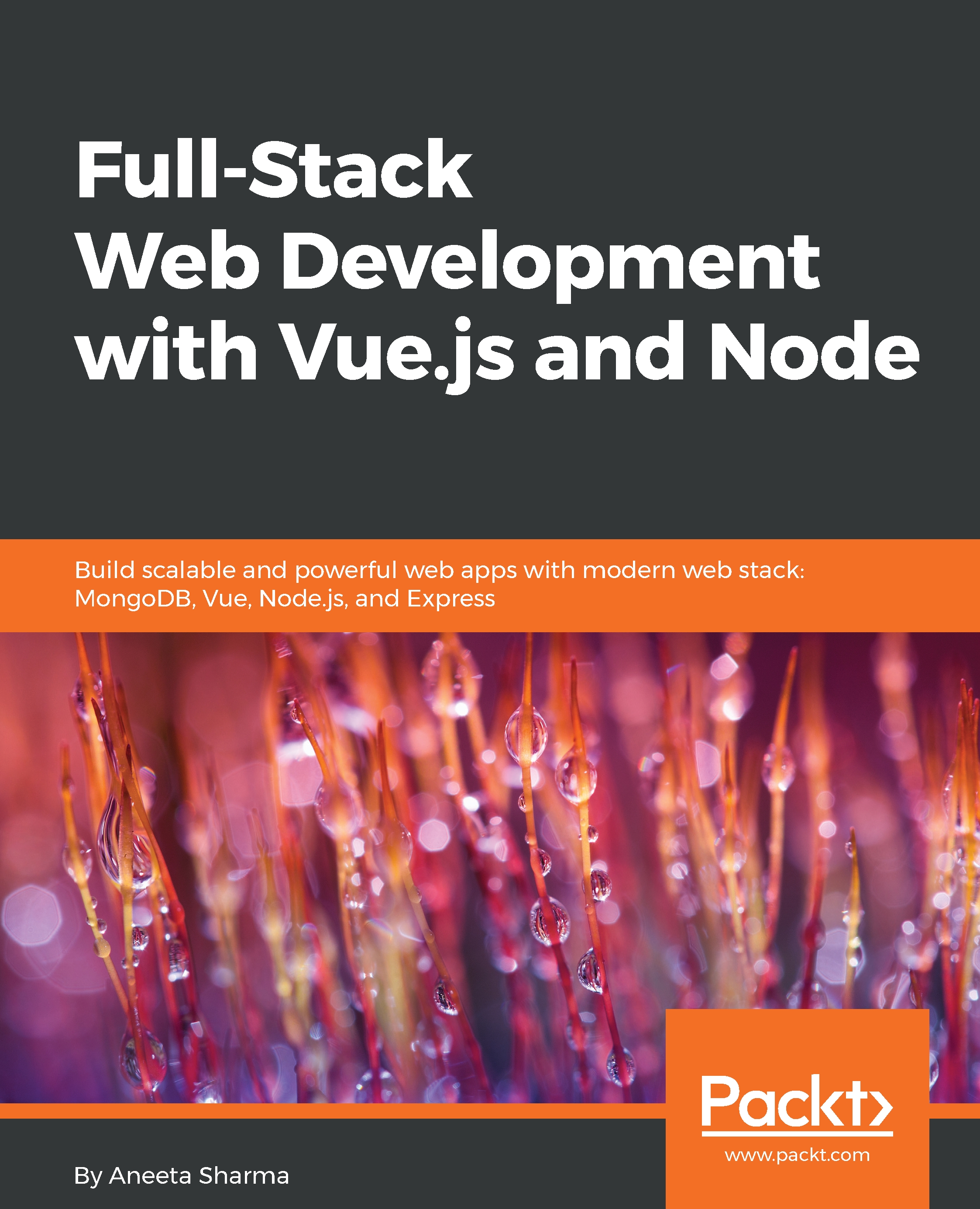Introducing NVM
NVM stands for Node Version Manager. NVM keeps track of all the node versions that we installed and also lets us switch between different versions. This is handy when the application that we built for one version of Node.js does not become compatible with the other versions, and we need that specific node version to make things work. NVM allows us to manage these versions easily. This is also very helpful when we need to upgrade or downgrade the node versions.
Installing Node.js from NVM
- To download NVM, use the following command:
$ curl -o- https://raw.githubusercontent.com/creationix/nvm/v0.33.0/install.sh | bash- We can also use the following command:
$ wget -qO- https://raw.githubusercontent.com/creationix/nvm/v0.33.6/install.sh | bash- Check whether
nvmhas successfully installed using the following command:
$ nvm --version - Now, to install
nodevianvm, use this command:
$ nvm install node