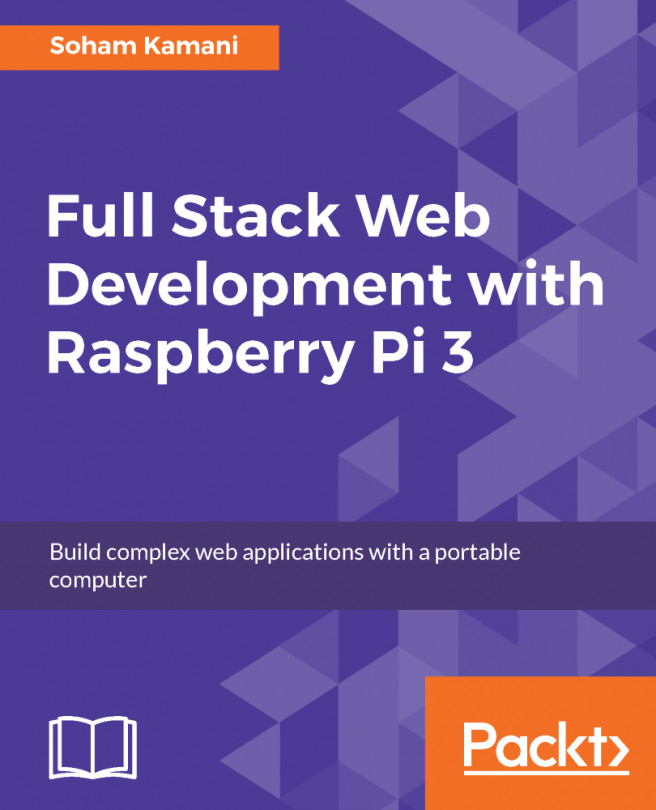Integrating the Firebase Admin SDK
Within this recipe, we're going to cover how to integrate Firebase Admin SDK with our project. The steps are intuitive and quite simple as any other integration within Firebase, so let's get to it.
Getting ready
Since we'll use the Firebase Admin SDK NodeJS client, we need to ensure that NodeJS is present in our development system, so first head directly to nodejs.org/download and download the suitable version for your system.
How to do it...
After doing so, let's ensure that we have NodeJS present in our system; head directly to your system and write the following command:
~> node --versionTypically, if everything went okay, you will be prompted with the NodeJS version present on your development machine.
Next, create the working directly, transit to it, and write the following command, initializing your project to be a NodeJS application:
~> npm initFollow the steps, writing the metadata that you want your project to have, or simply click on return...