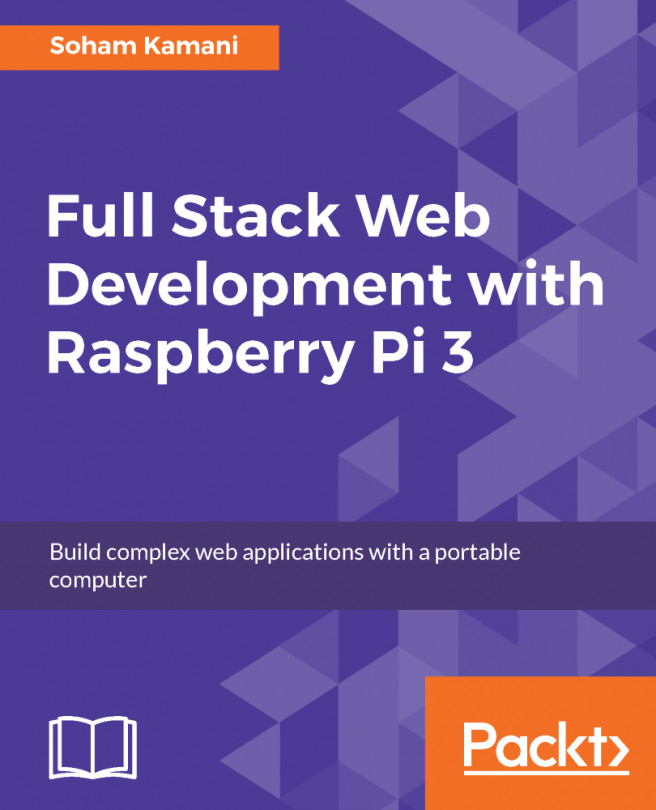Sending re-engagement emails to inactive Firebase users
What if your users go a bit inactive, and you want to notify them about the best new thing happening within your application? In this recipe, we're going to see how we can do just that!
Getting ready
Before you start adding your function's implementation, please make sure that your project is ready for Cloud Functions.
Next, you will need to install some dependencies locally. To do this, open your function project and create a package.json file and copy and paste the following code snippet:
"dependencies": {
"es6-promise-pool": "^2.4.4",
"firebase-admin": "^4.1.1",
"firebase-functions": "^0.5.1",
"request": "^2.79.0",
"request-promise": "^4.1.1"
}How to do it...
So, if we want to perform such operations, we'll first need to figure out who the inactive users are. Then we will send an engagement email, inspired by one of the awesome samples from the Firebase team. Let's discover how...