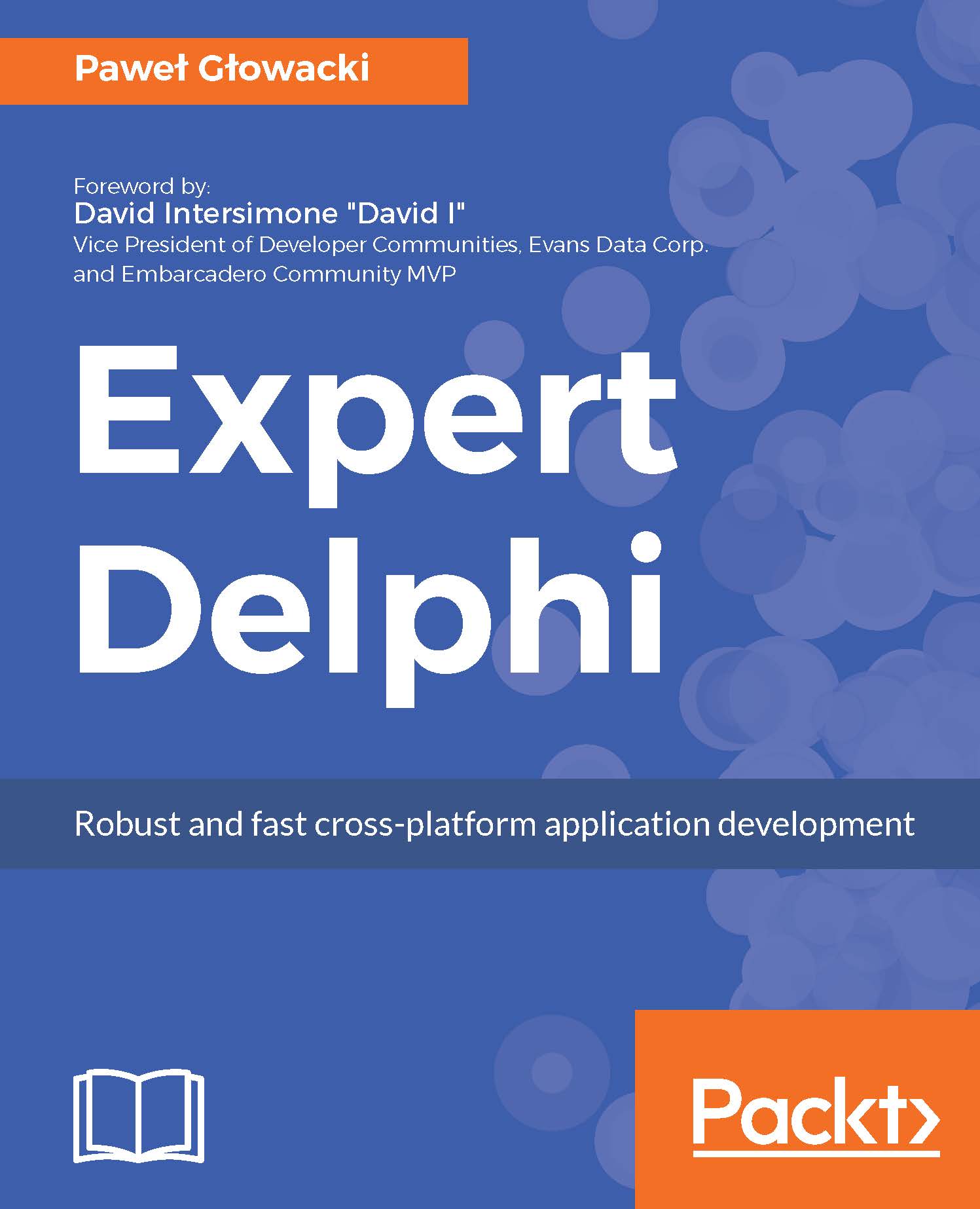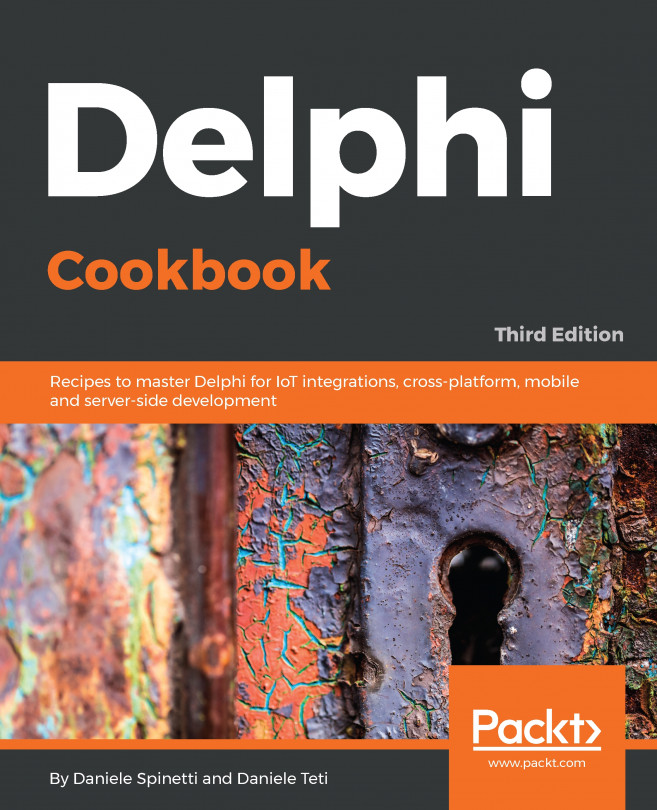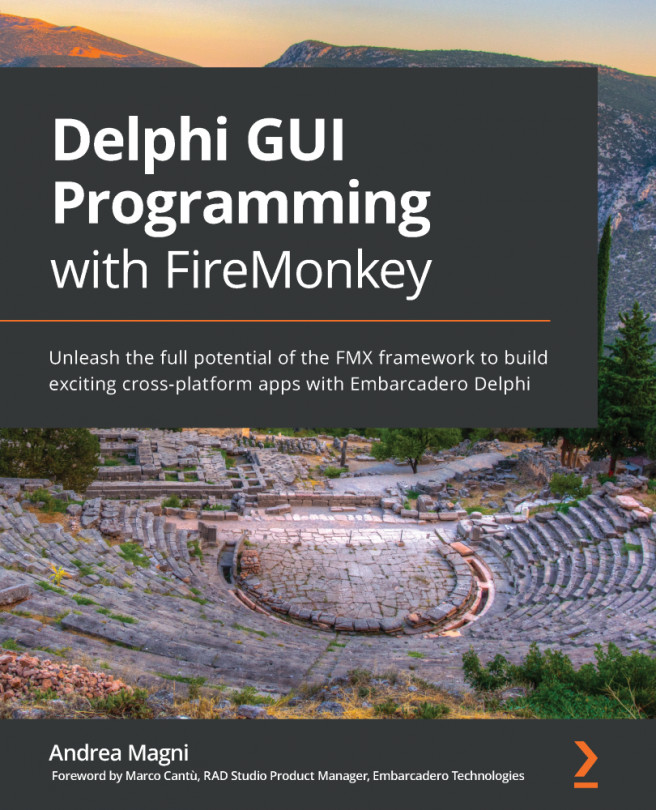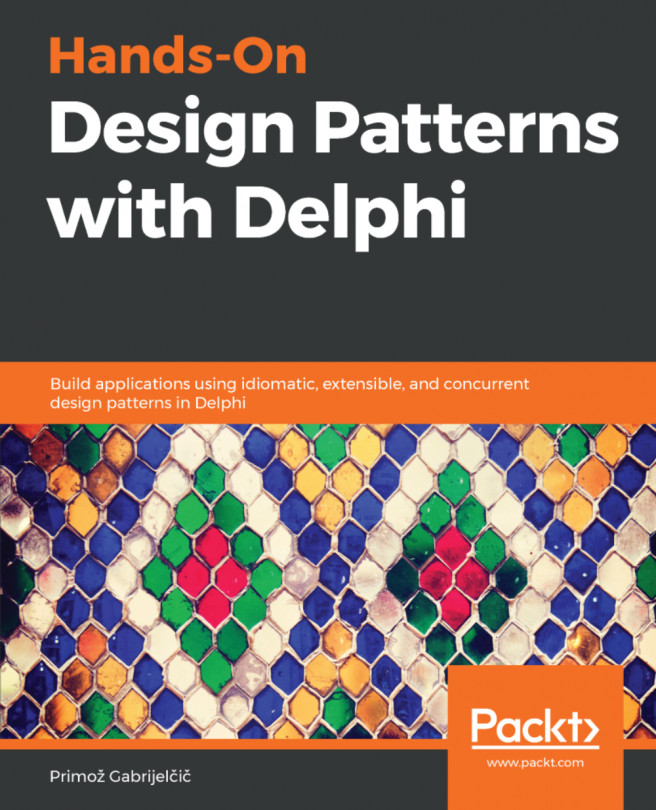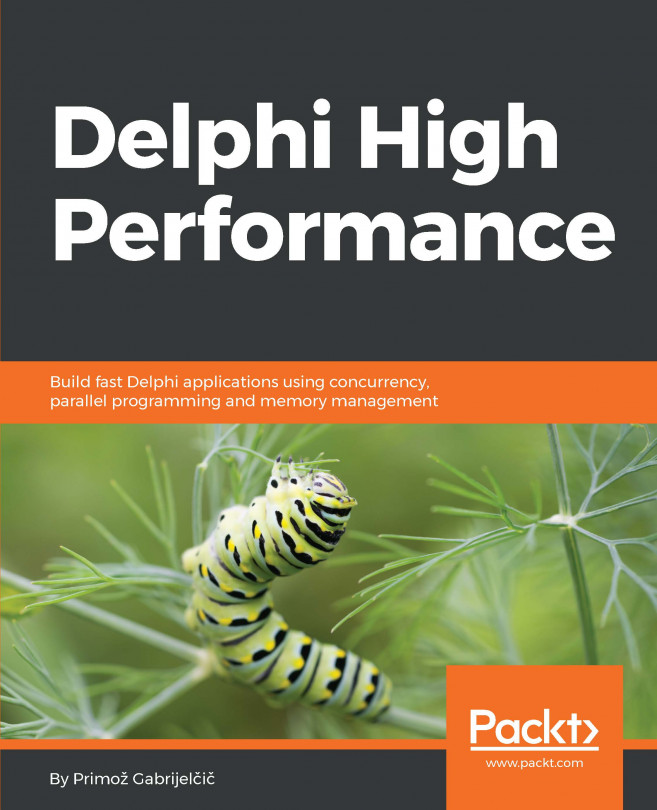Building an interactive 3D scene
In the first example, we wanted to keep things simple. This time, we are going to build an interactive visualization of three 3D arrows marking the beginning and orientation of the 3D coordinate system used in FireMonkey. For this we will just use some cylinder and cone 3D objects, color materials, lights, and an explicit TCamera component. We will also see how to implement looking at the scene from different points of view and distances.
Create a new Delphi multi-device project. This time, make sure to select Blank Application template and not 3D Application. Save the form unit as uFormArrows3D and the project as Arrows3D. Change the Name property of the form to FormArrows3D.
Now, drop on the form, TViewport3D component and align it to Client. This component can be found in the special Viewports category on the Tool Palette.

This represents another way of building 3D visualizations. We can use either a 3D form that out-of-the-box implements the TViewport3D...