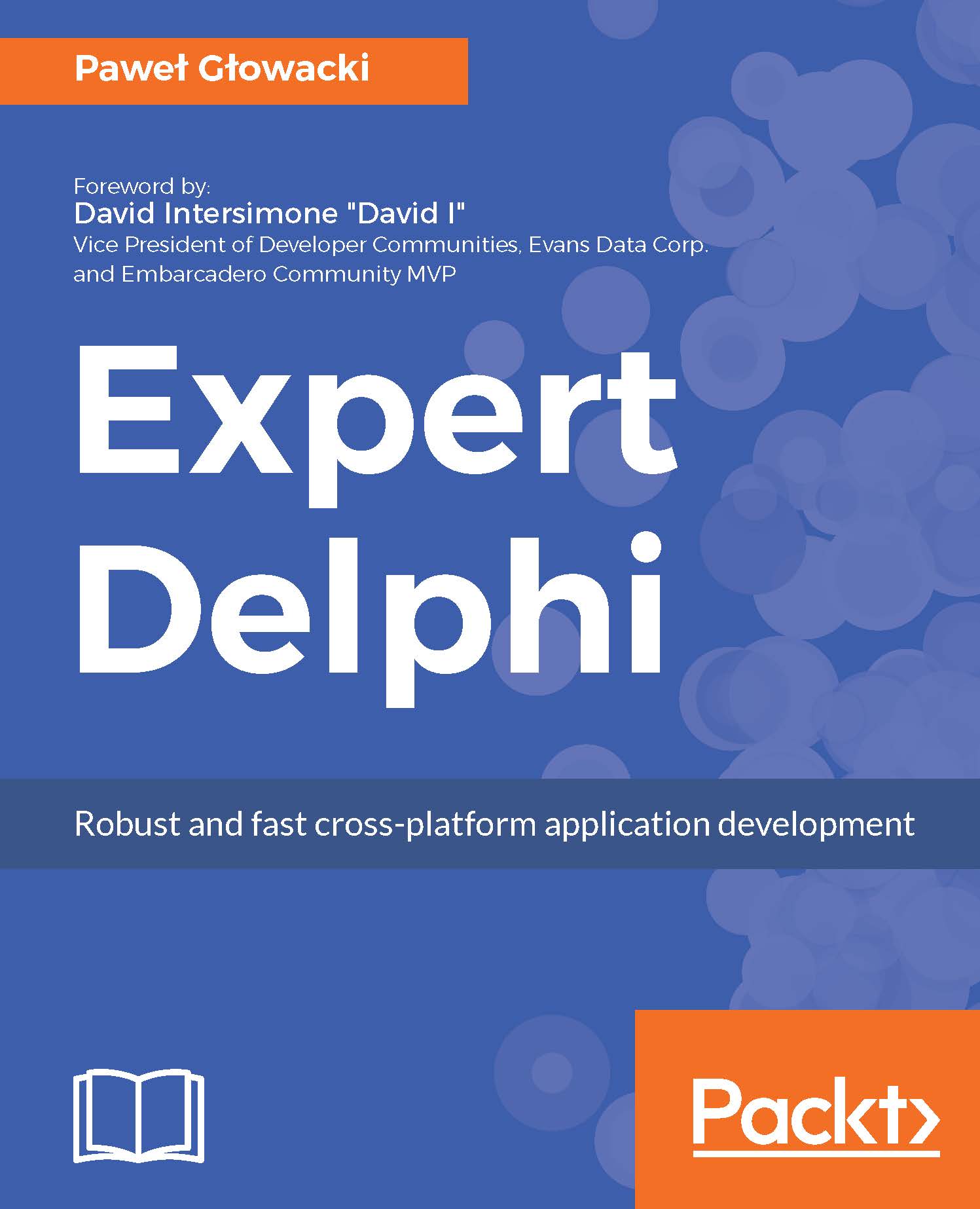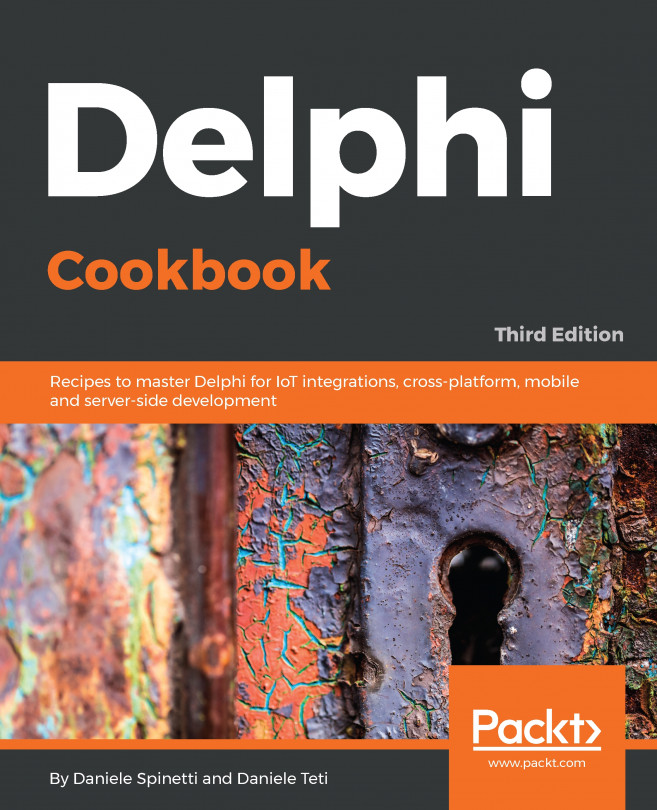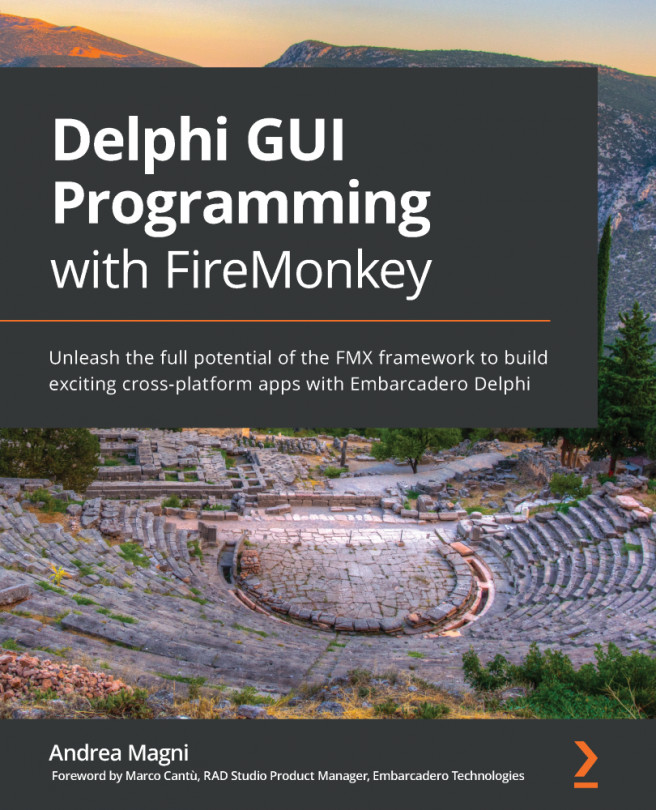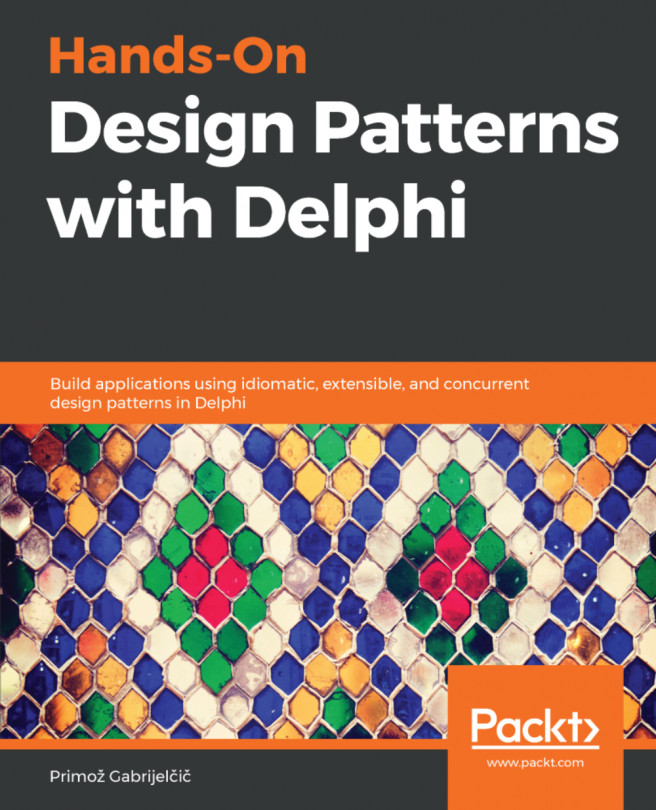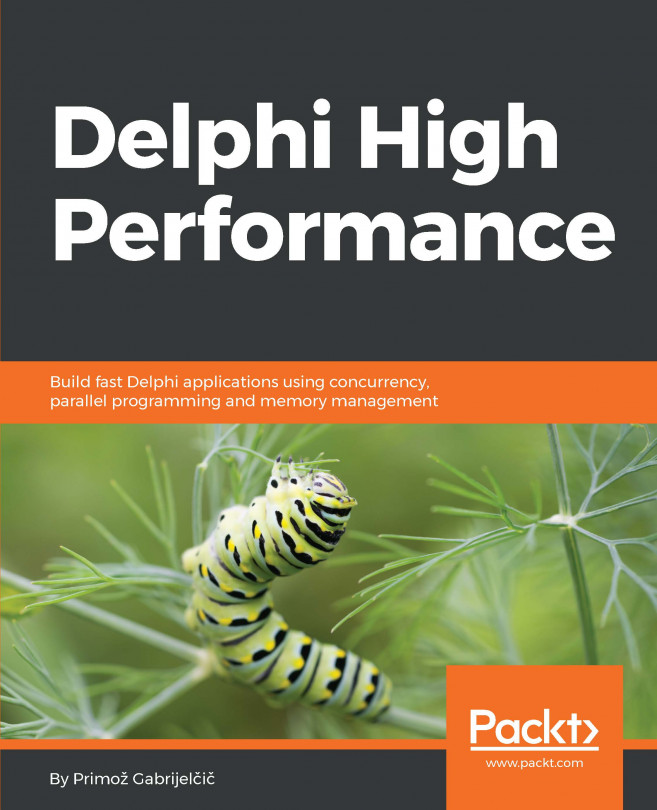Accessing databases with FireDAC
To keep the demo app simple, we are going to use SQLite as the database engine and our To-Do List app will have just one database table, called ToDos. SQLite has a simple type system and effectively, a column can store null, integer, real, text, or blob values.
In our design, we are going to use as a primary key an integer Id value. We will also need Title and Category text fields. The key FireDAC component that we will need is the FireDAC database connection. There will also be query components connected to the database connection. Drop the TFDConnection component onto the data module. Change its Name property to fdconnToDos. Now double-click on the connection component to display the FireDAC database connection editor window. Select SQLite in the Driver ID combo-box. This should display the list of different parameters specific to working with SQLite.
First we will have to enter the name of the database file. It is important to realize that the location of...