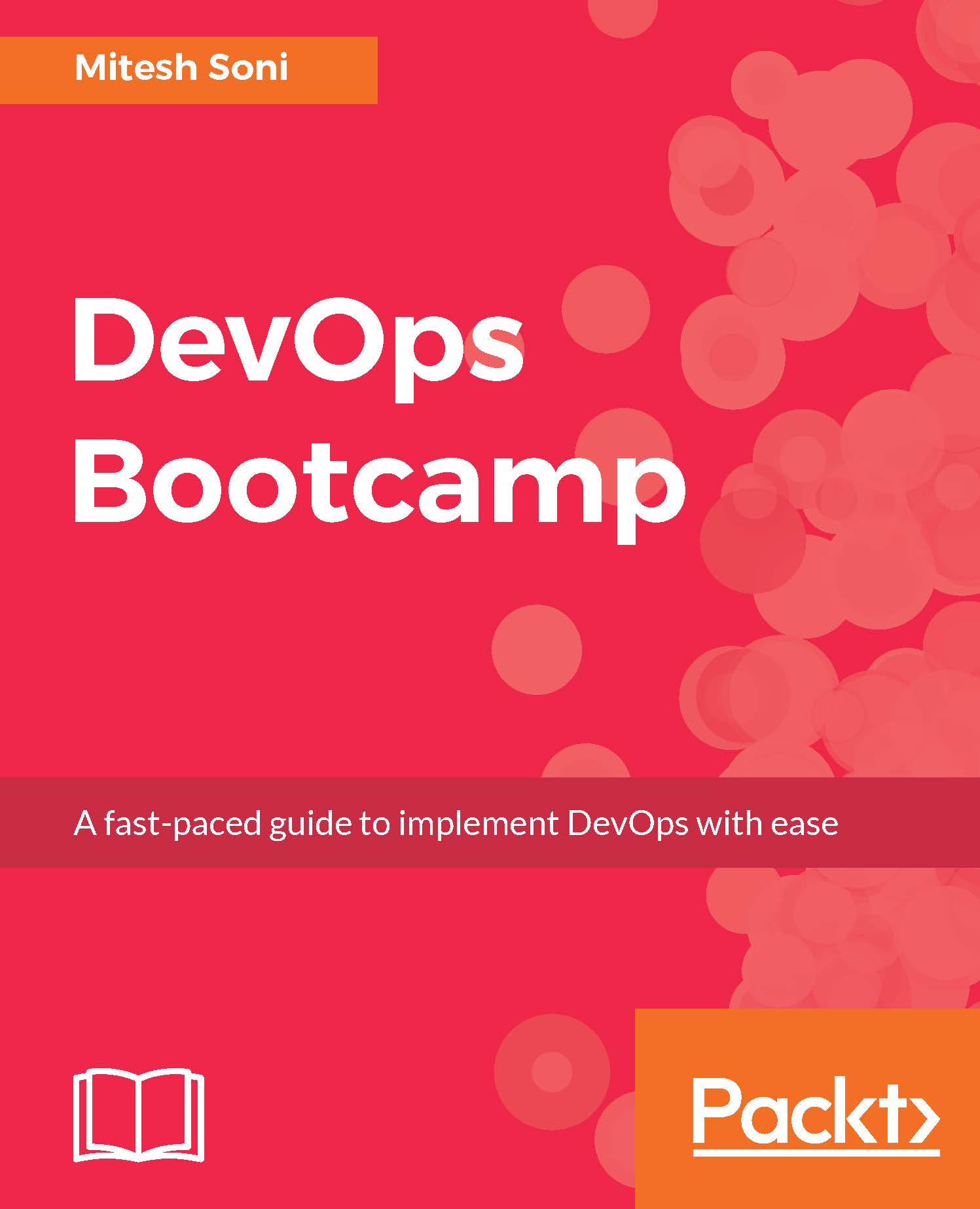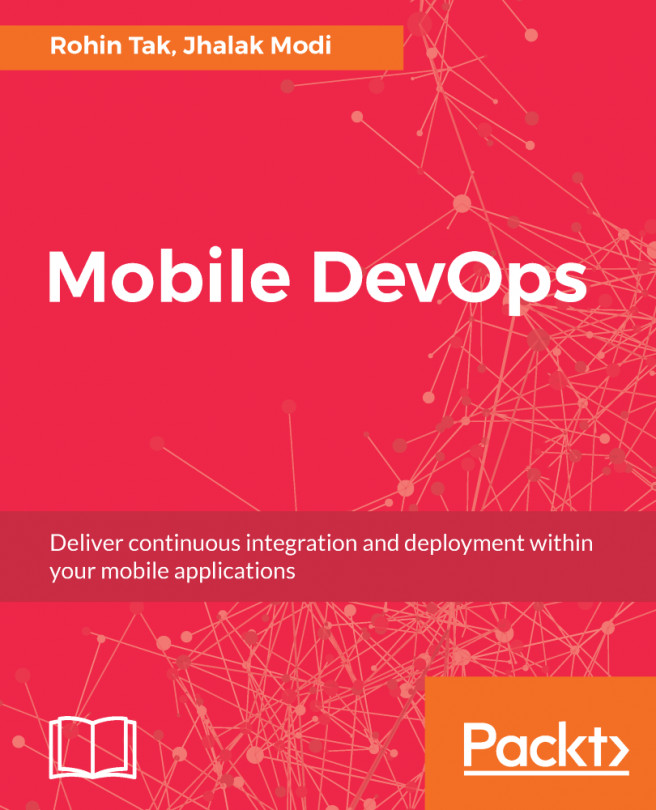Installing and configuring a Chef workstation
Let's verify whether the Chef client has been installed on the system or virtual machine where we want to configure the Chef workstation:
- Execute the
chef-client -versioncommand; if we get the command not found error, then it means that the Chef client is not installed. If the Chef client is installed, then it will give the version number:
[mitesh@devops1 Desktop]$ chef-client -version bash: chef-client: command not found
- Go to the directory where the Chef client installable is downloaded:
[mitesh@devops1 Desktop]$ cd chef/ [mitesh@devops1 chef]$ ls chef-12.9.41-1.el6.x86_64.rpmchefdk-0.13.21- 1.el6.x86_64.rpm
- Run the Chef client RPM using
rpm -ivh chef-<version>.rpm:
[mitesh@devops1 chef]$ rpm -ivh chef-12.9.41- 1.el6.x86_64.rpm warning: chef-12.9.41-1.el6.x86_64.rpm: Header V4DSA/SHA1 Signature, key ID 83ef826a: NOKEY error: can't create transaction...