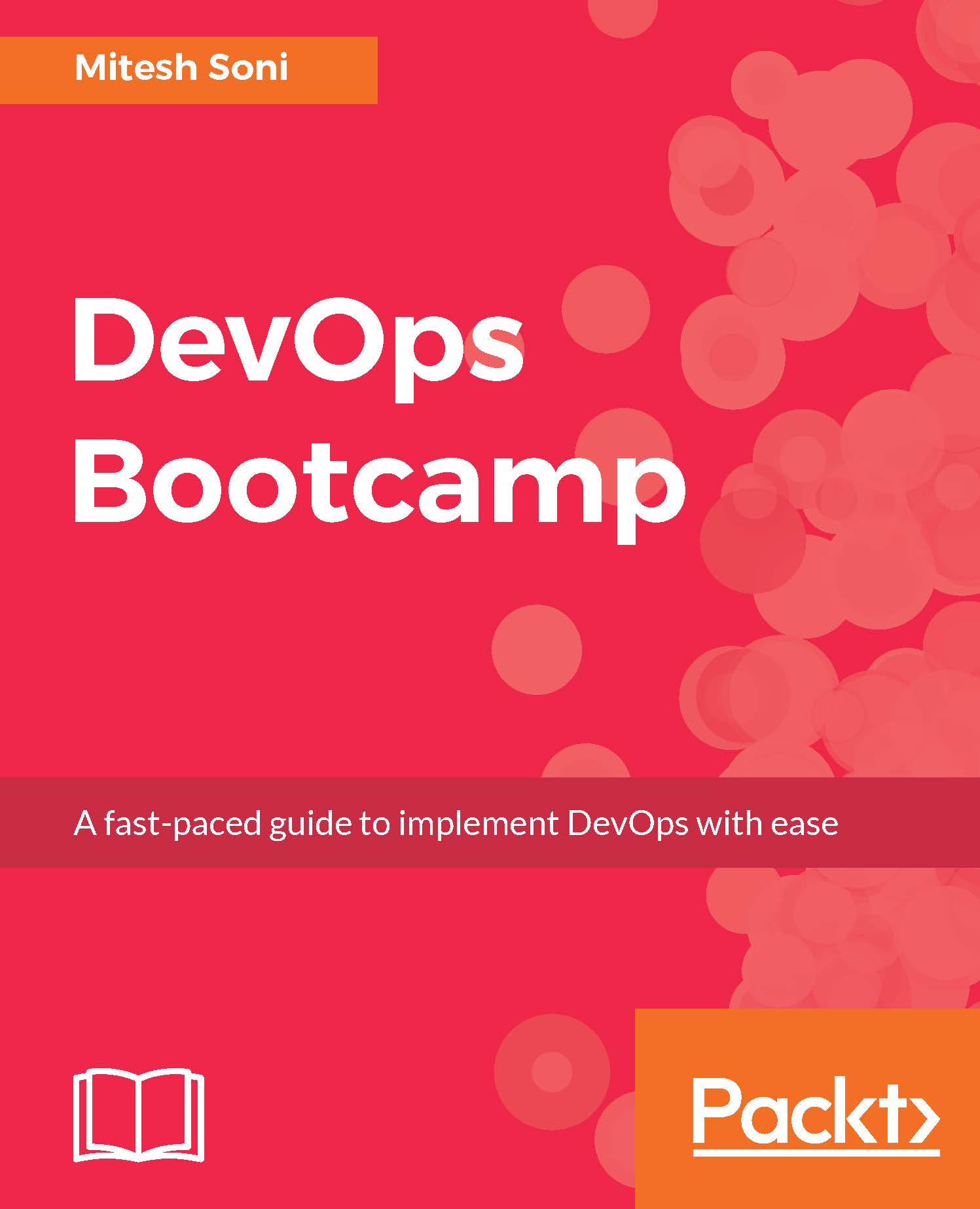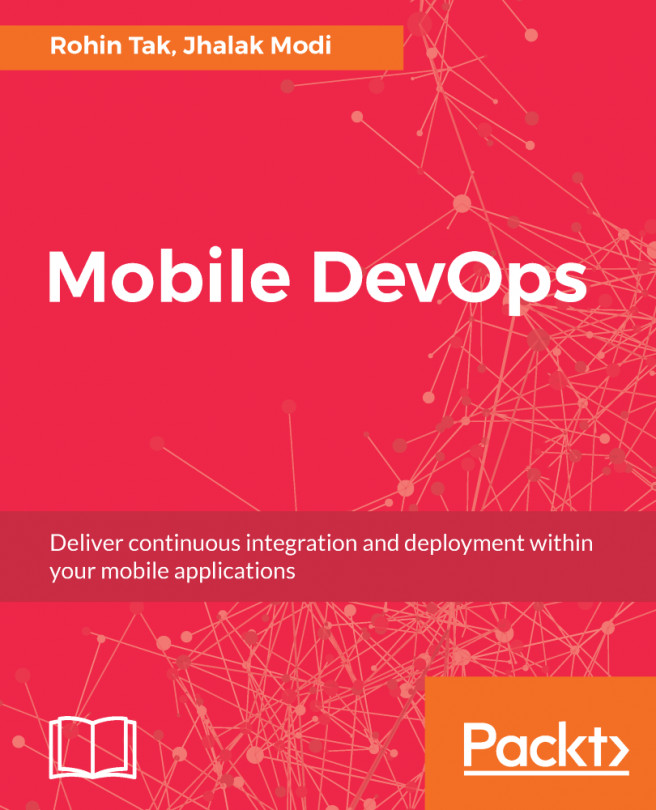User management in Jenkins
Security is all about authentication and authorization, which are parts of the AAA trio:

For security configuration, go to Manage Jenkins and click on Configure Global Security in Jenkins:
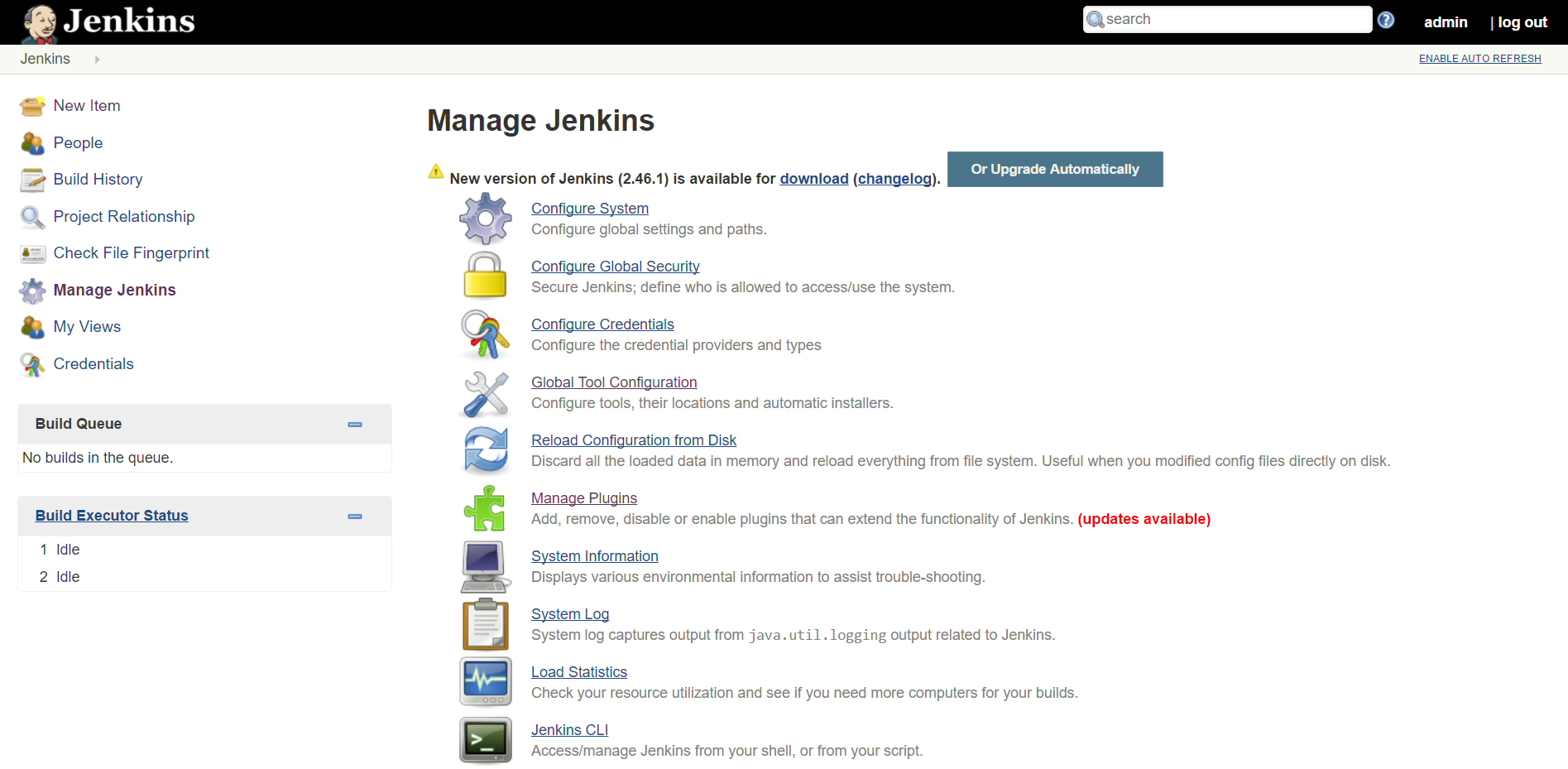
To enable security in Jenkins, click on Enable Security. By default, security is enabled in Jenkins:
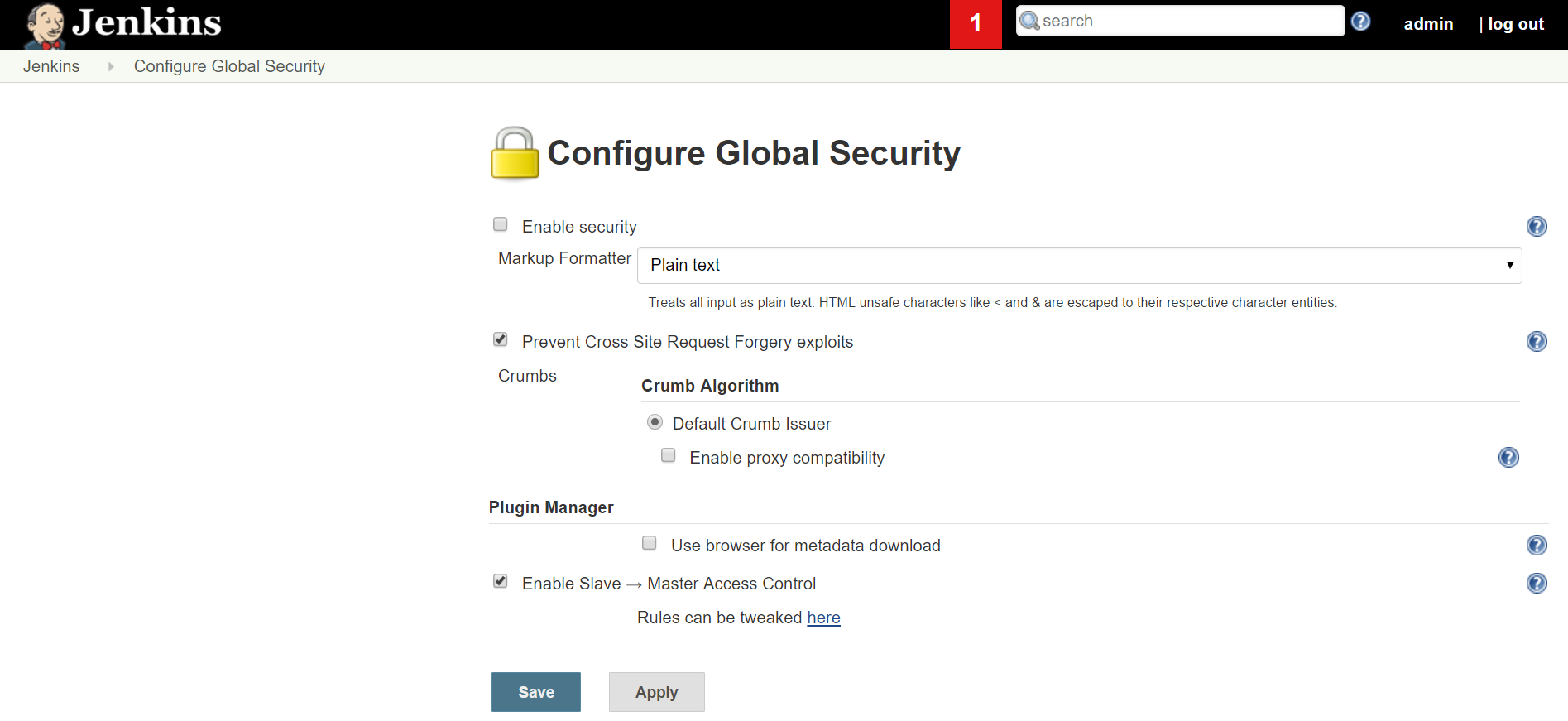
We need to change TCP port for JNLPagents to Random so agents can be configured.
For Access Control in Authentication, select Jenkins' own user database in the Security Realm section.
Check Allow users to sign up so new users can create an account:
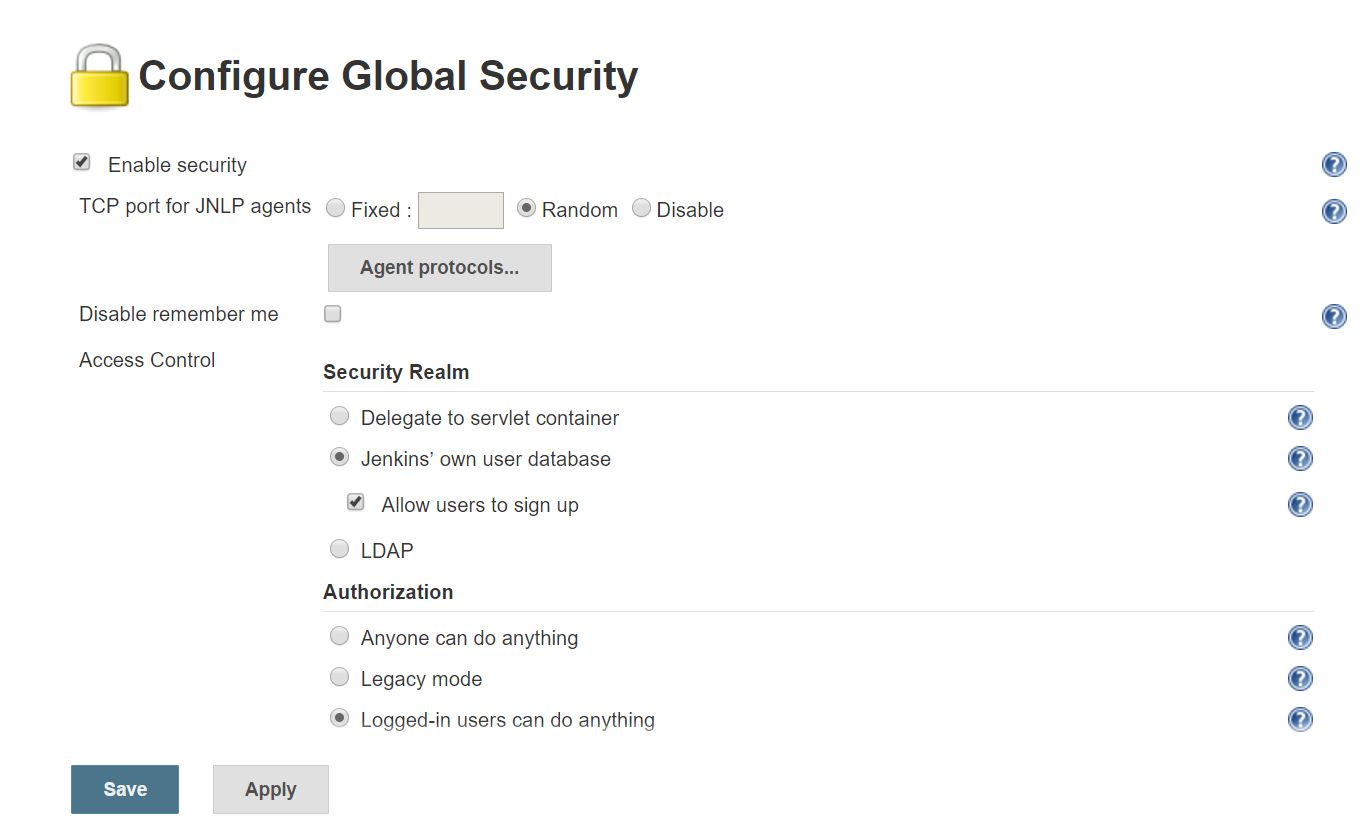
In Authorization, select Matrix-based security to provide rights to all available users as required:
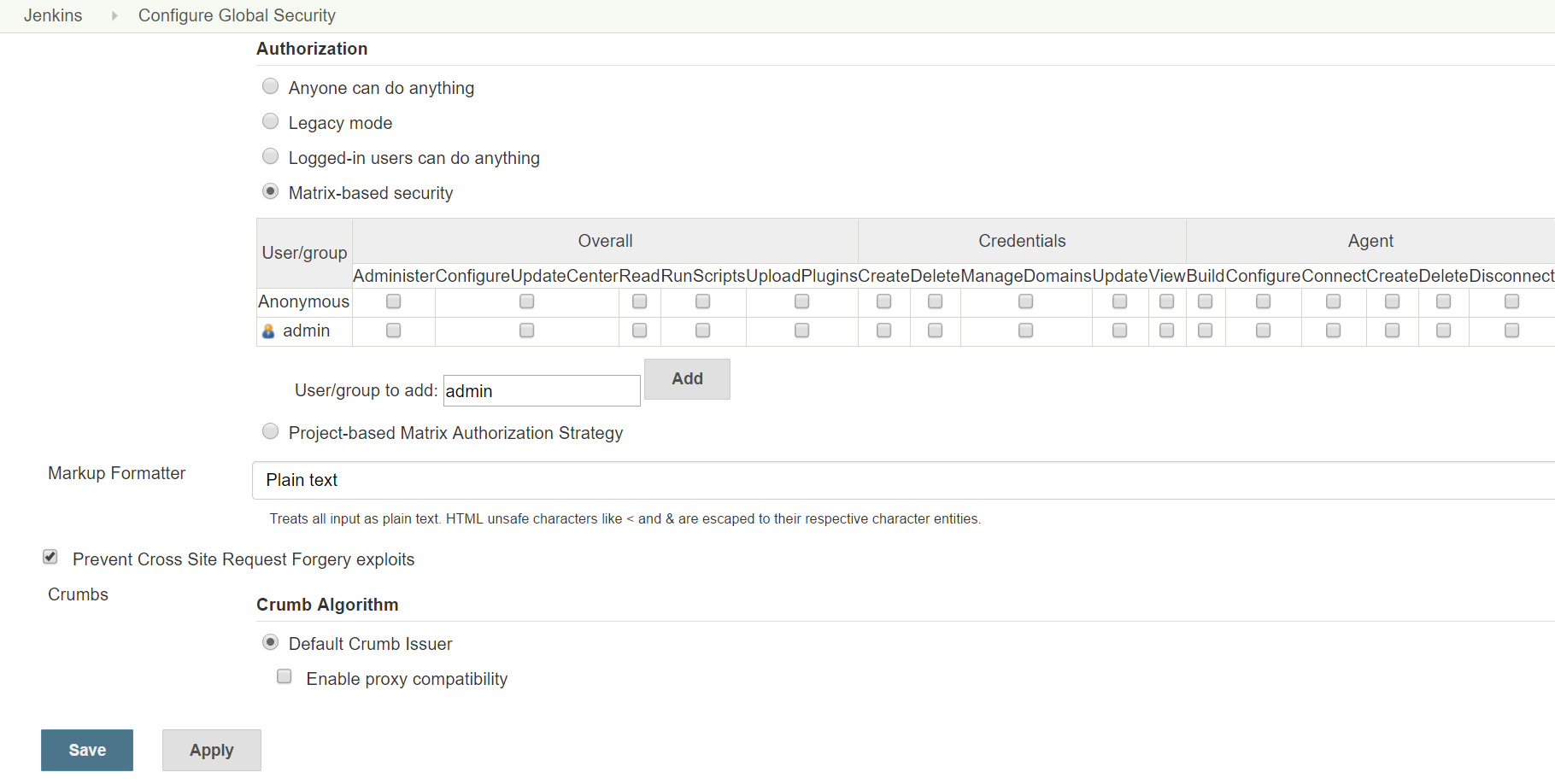
We can also select Project-based matrix Authorization Strategy. In this case, we need to go to the individual build job or project and go to its configuration:
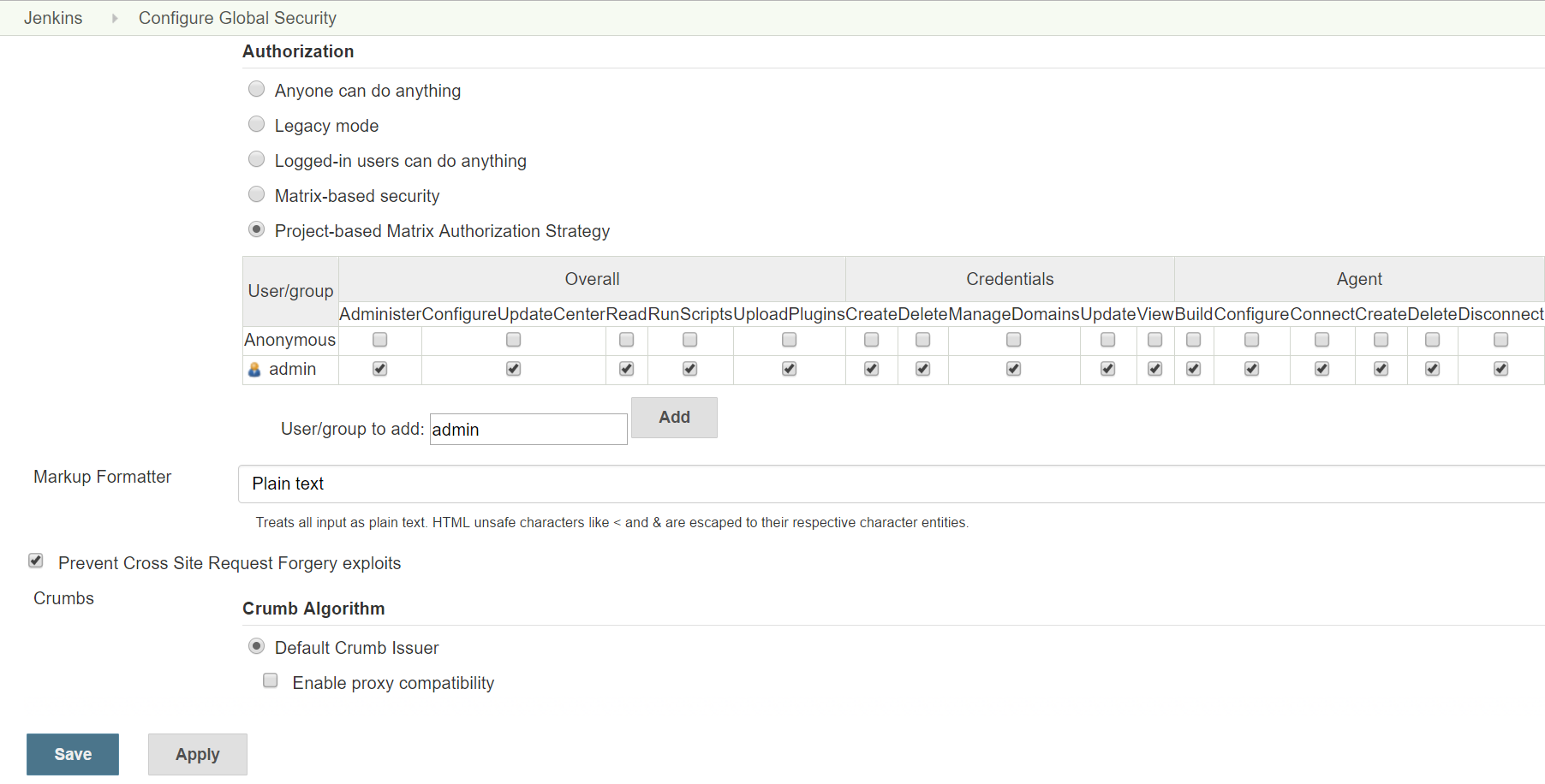
Check Enable project-based security and give rights to individual users:
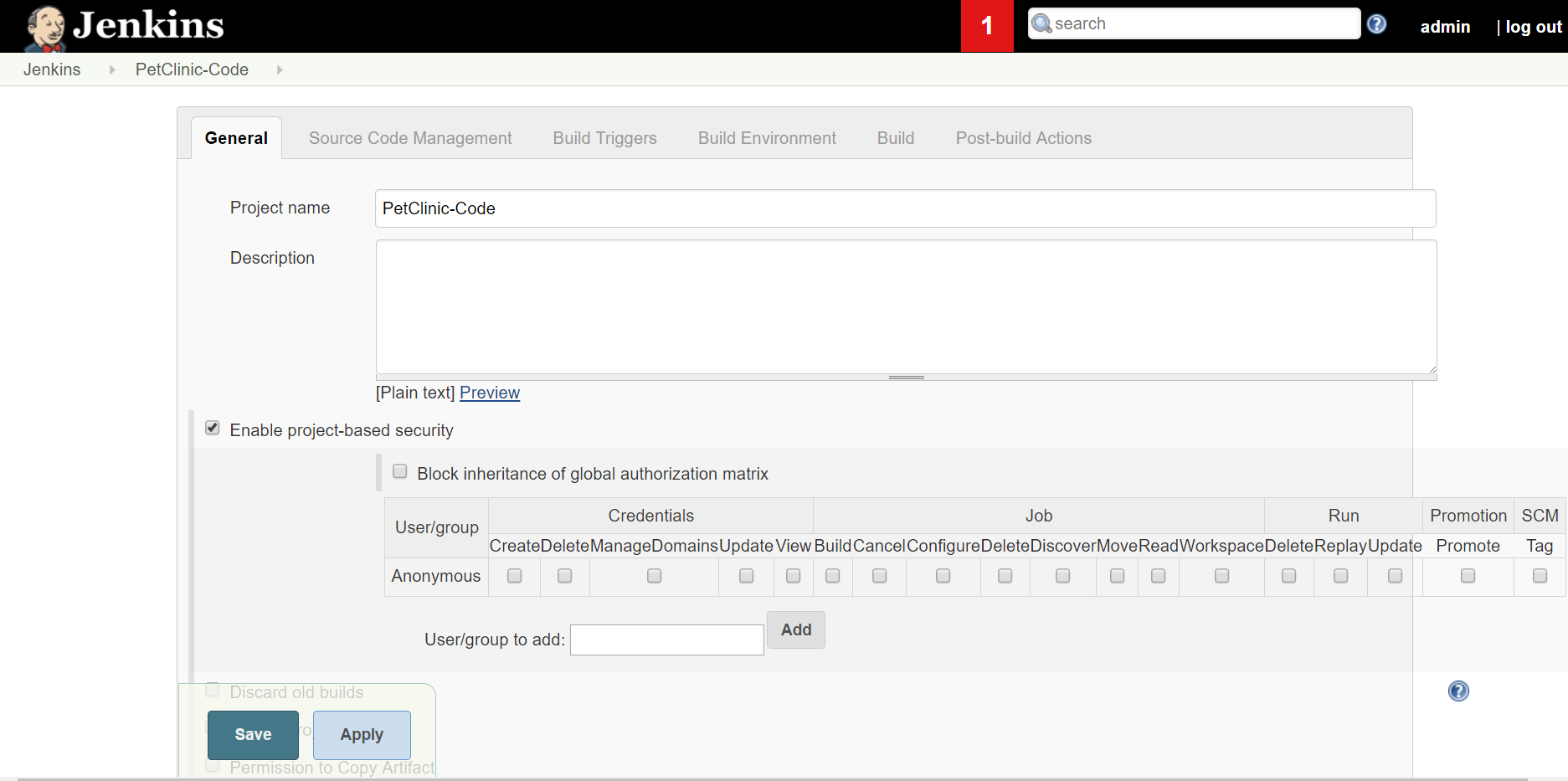
It often happens that we accidently lock our Jenkins by not providing rights to admin users specifically and then...