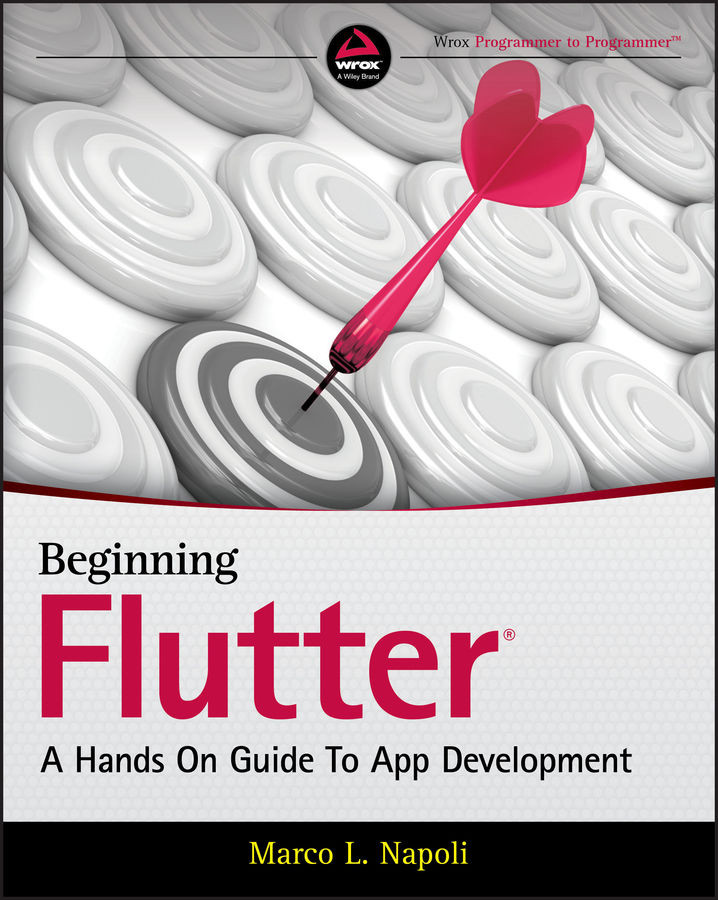9
Creating Scrolling Lists and Effects
WHAT YOU WILL LEARN IN THIS CHAPTER
- How
Cardis a great way to group information with the container having rounded corners and a drop shadow - How to build a linear list of scrollable widgets with
ListView - How to display tiles of scrollable widgets in a grid format with
GridView - How
Stacklets you overlap, position, and align its children widgets - How to create custom scrolling effects using
CustomScrollViewand slivers
In this chapter, you'll learn to create scrolling lists that help users view and select information. You'll start with the Card widget in this chapter because it is commonly used in conjunction with list‐capable widgets to enhance the user interface (UI) and group data. In the previous chapter, you took a look at using the basic constructor for the ListView, and in this chapter, you'll use the ListView.builder to customize the data. The GridView widget is a fantastic widget that displays a list of data by a fixed...