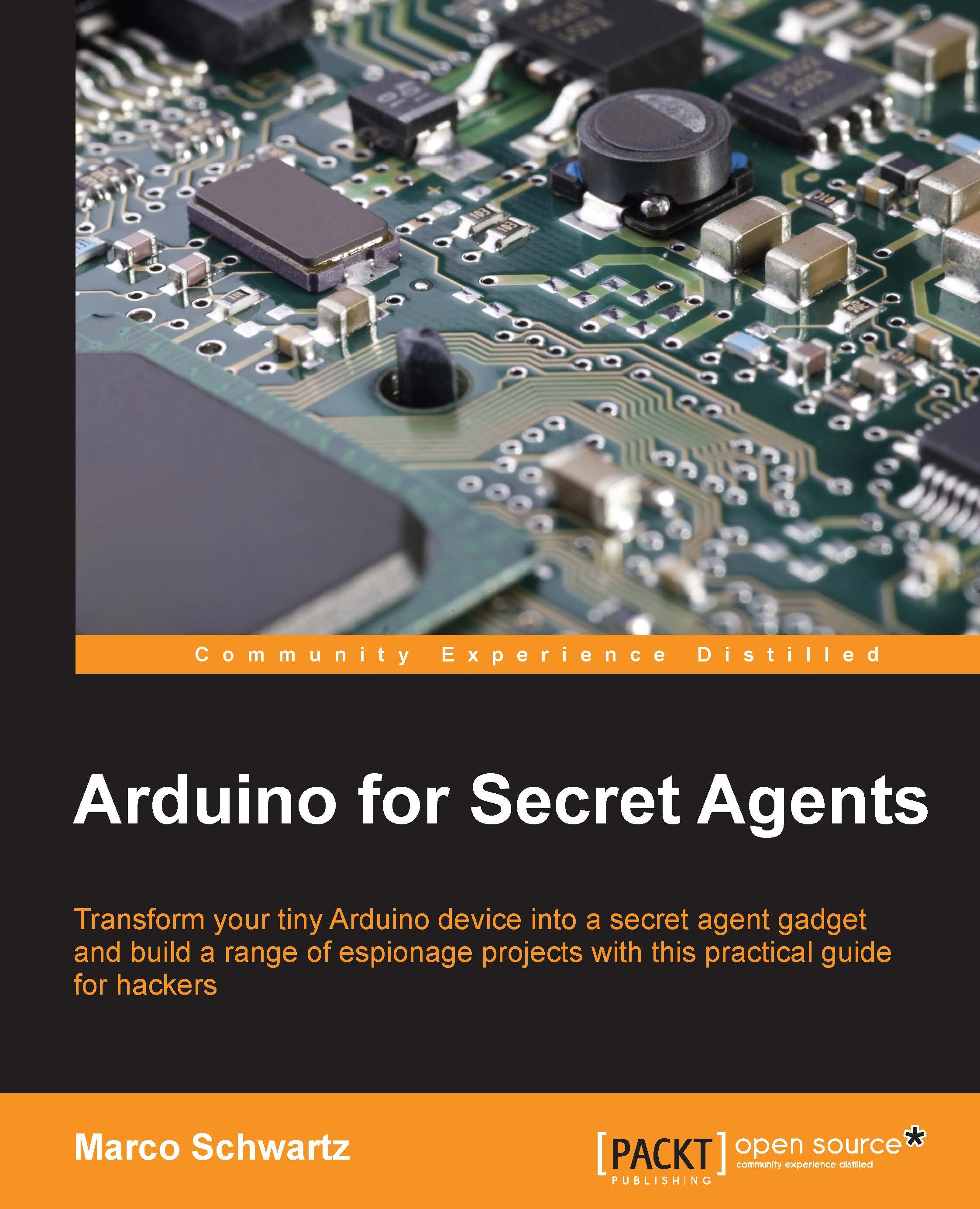Testing the microphone
We are now going to make sure that the microphone is working correctly and especially check whether it can record voice levels, for example. I had a problem when I was testing the prototype of this project with a microphone that wasn't amplified; I just couldn't hear anything on the recording.
The first step is to plug the microphone into the Arduino board. There are 3 pins to connect the microphone: VCC, GND, and AUD. Connect VCC to the Arduino 5V pin, GND to the Arduino GND pin, and AUD to the Arduino analog pin A5.
The following is a schematic to help you out:
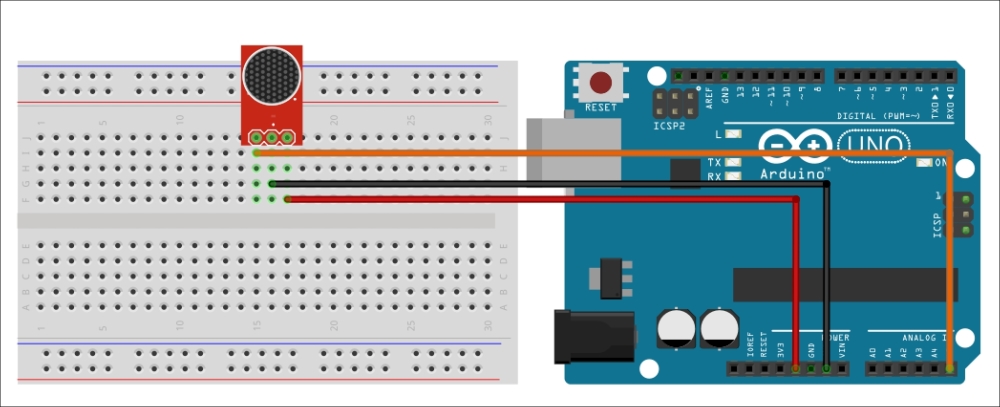
Here is an image of the final result:
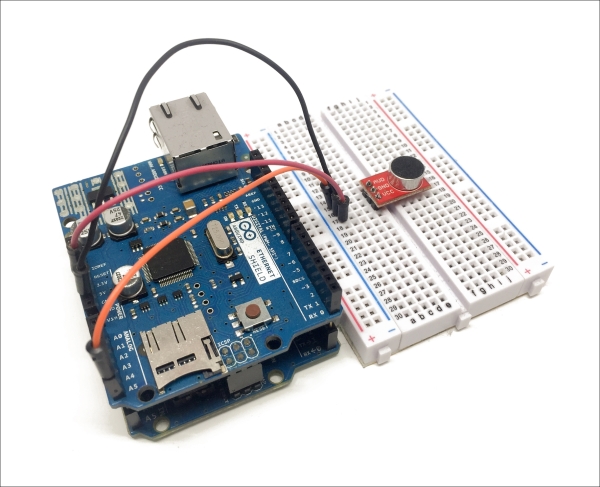
We are now going to use a very simple sketch to read out the signal from the microphone and print it on the serial monitor:
// Microphone test
void setup() {
// Start Serial
Serial.begin(115200);
}
void loop() {
// Read the input on analog pin 5:
int sensorValue = analogRead(A5);
// Print out the value you read:
Serial.println(sensorValue);
delay(1); ...