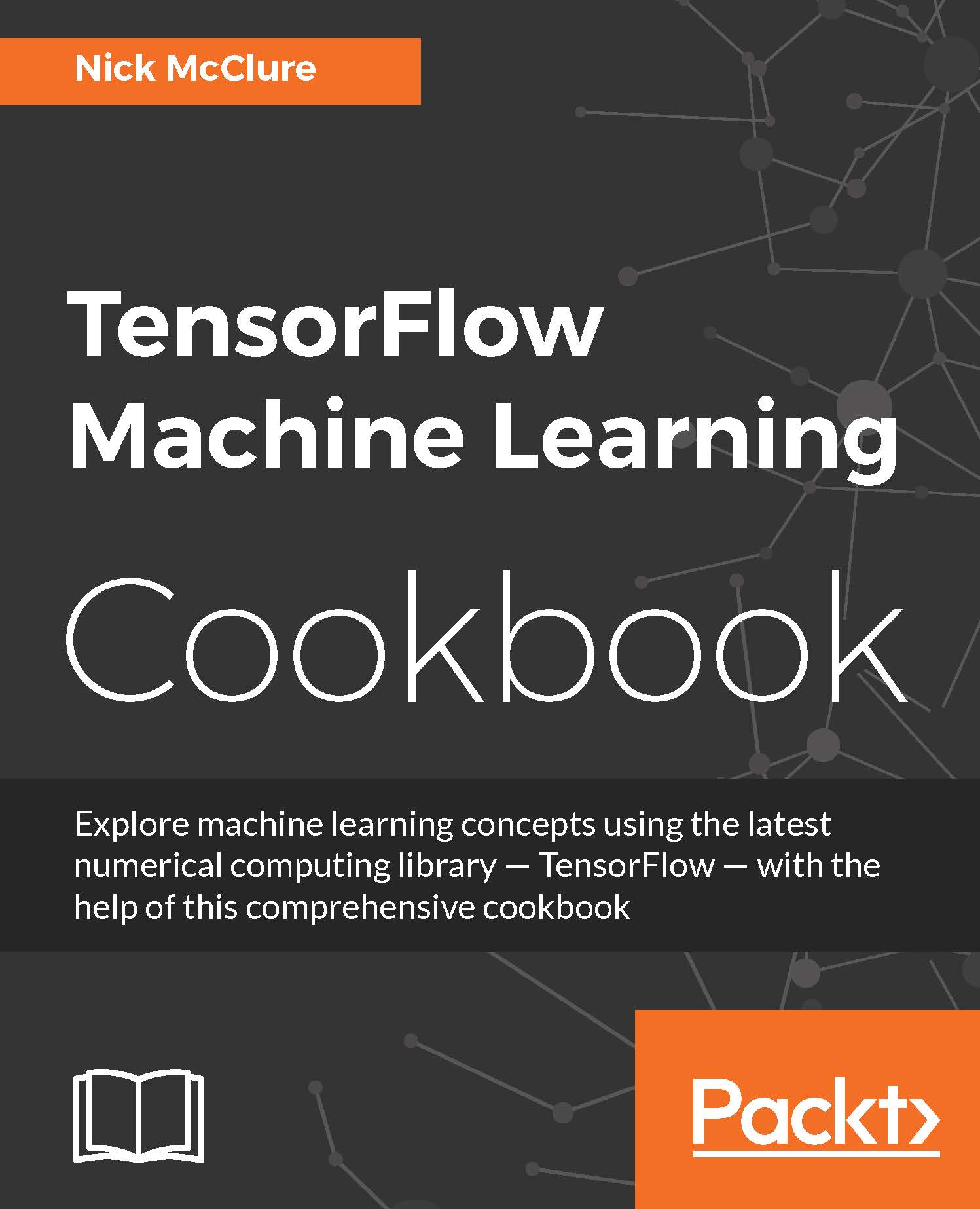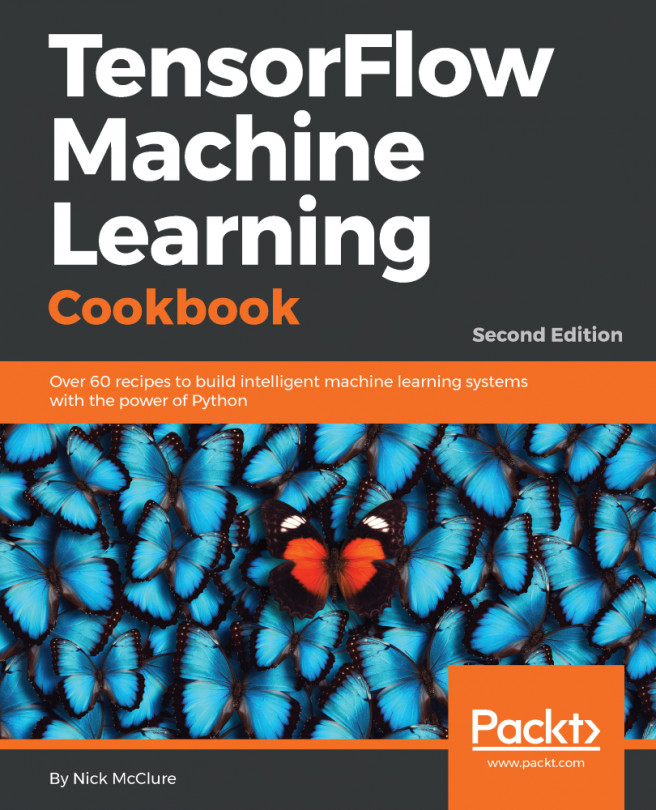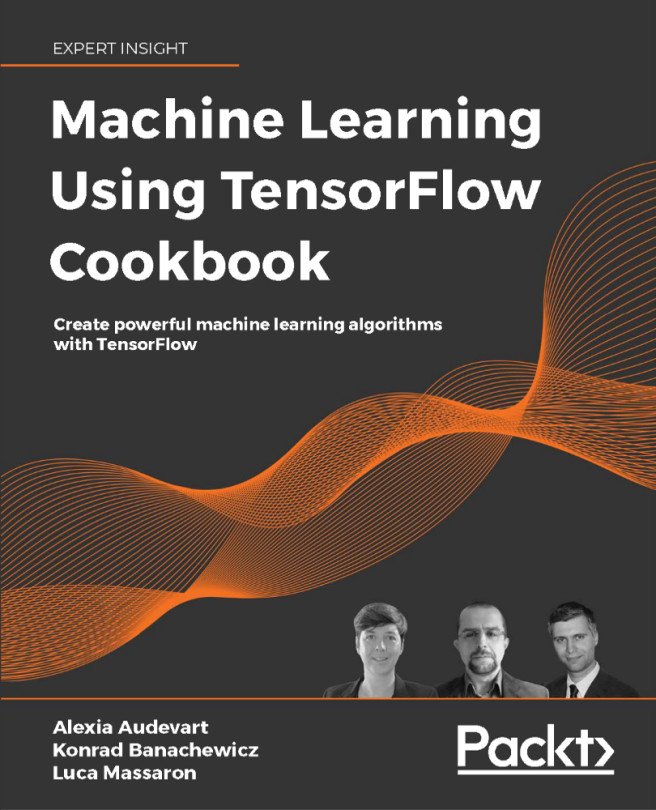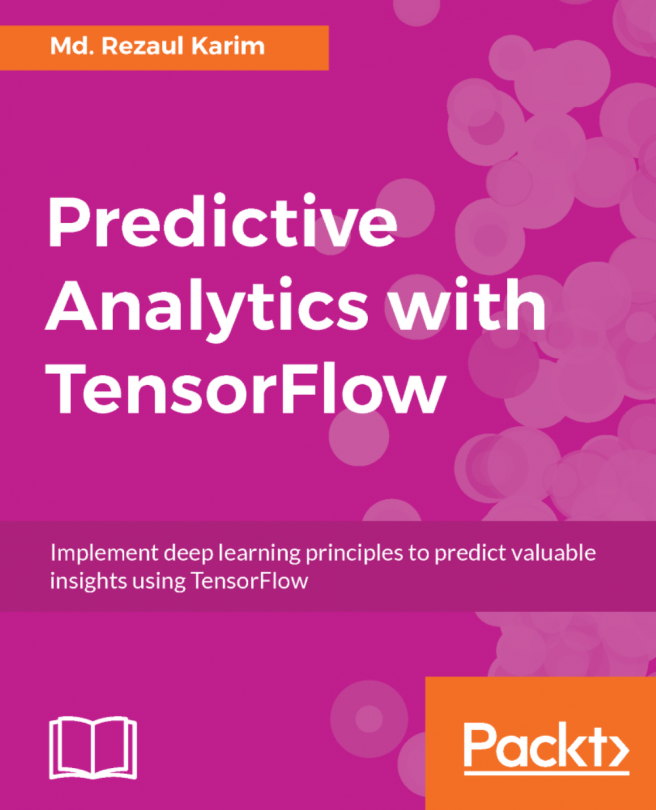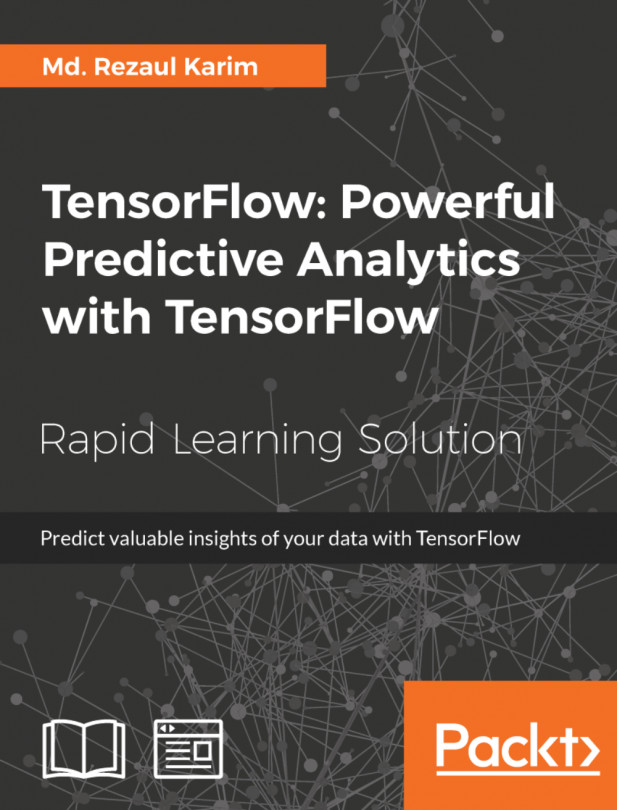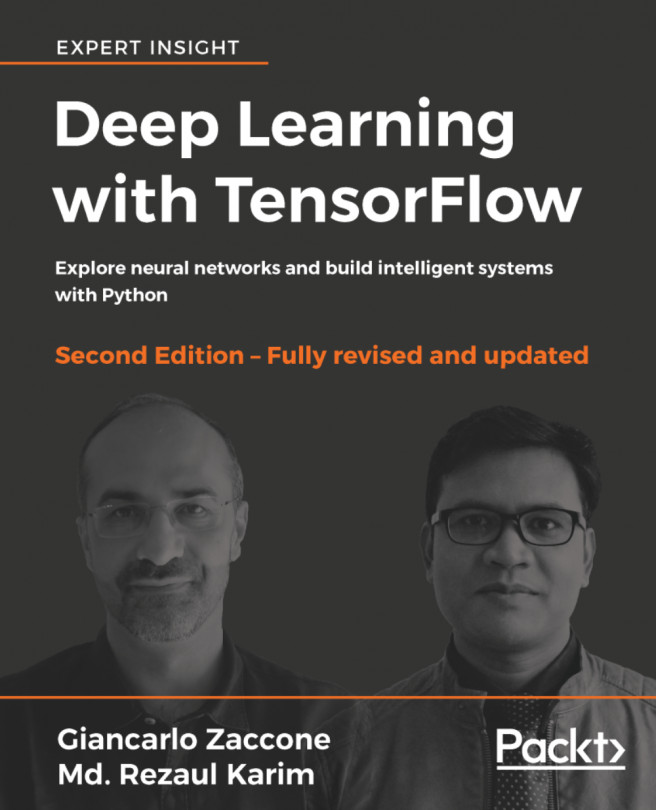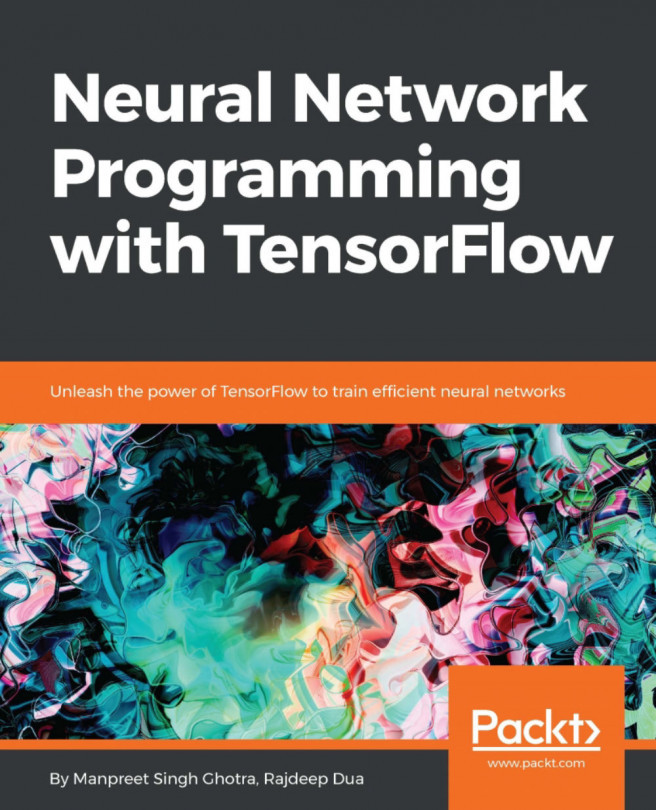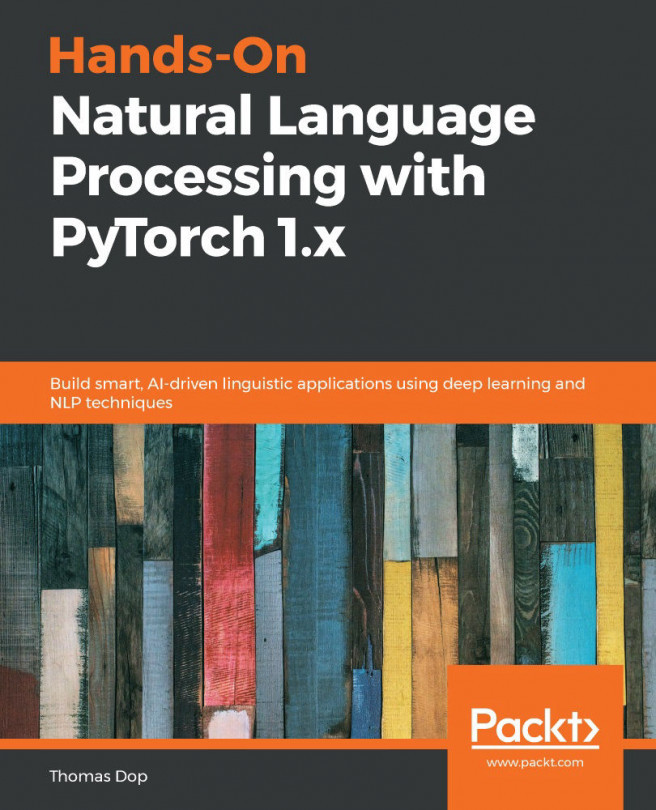Implementing a Non-Linear SVM
For this recipe, we will apply a non-linear kernel to split a dataset.
Getting ready
In this section, we will implement the preceding Gaussian kernel SVM on real data. We will load the iris data set and create a classifier for I. setosa (versus non-setosa). We will see the effect of various gamma values on the classification.
How to do it…
We first load the necessary libraries, which includes the scikit learn datasets so that we can load the iris data. Then we will start a graph session. Use the following code:
import matplotlib.pyplot as plt import numpy as np import tensorflow as tf from sklearn import datasets sess = tf.Session()
Next we will load the iris data, extract the sepal length and petal width, and separated the x and y values for each class (for plotting purposes later) , as follows:
iris = datasets.load_iris() x_vals = np.array([[x[0], x[3]] for x in iris.data]) y_vals = np.array([1 if y==0 else -1 for y in iris.target]) class1_x = [x[0] for i,x in enumerate...