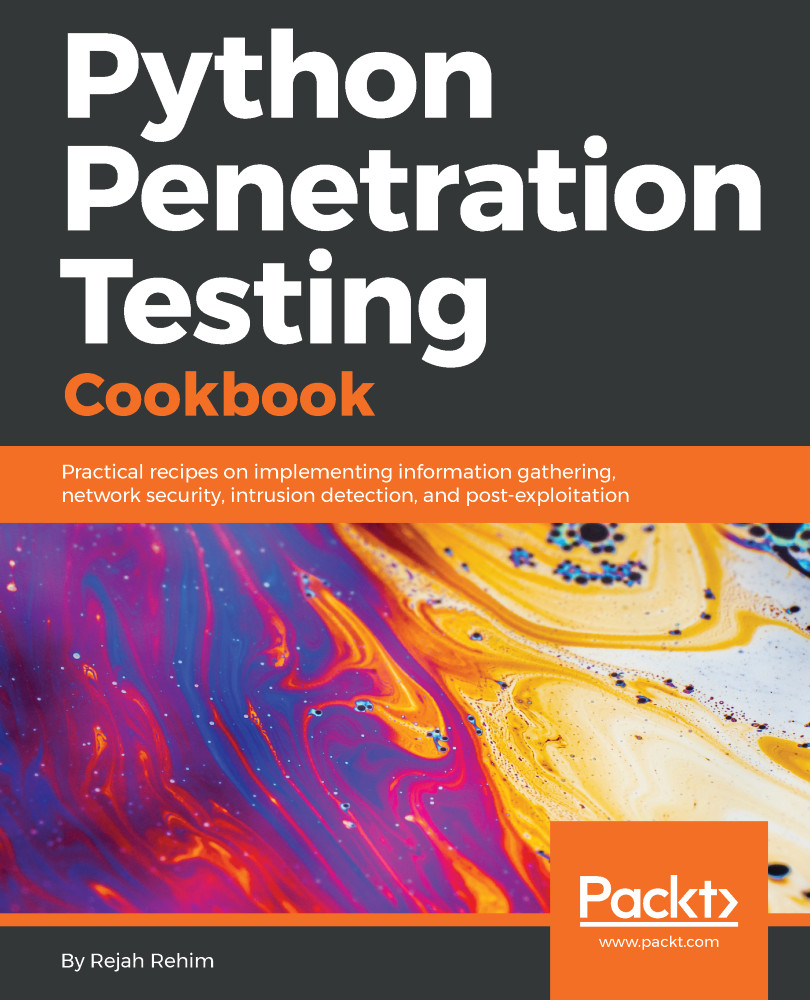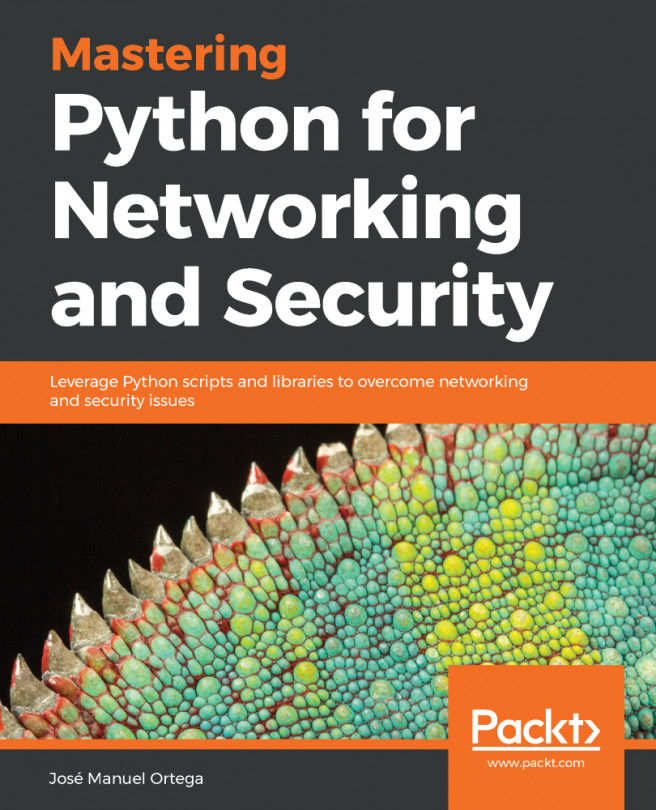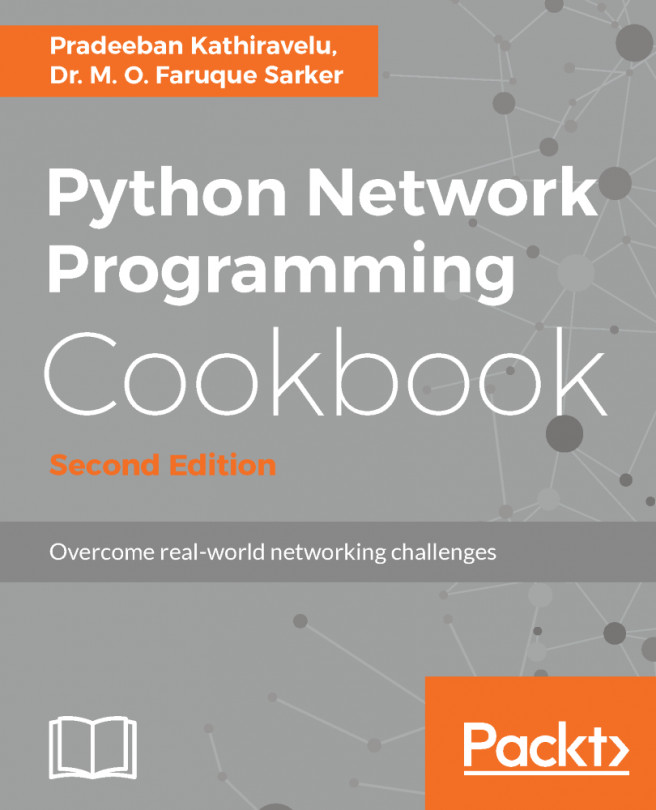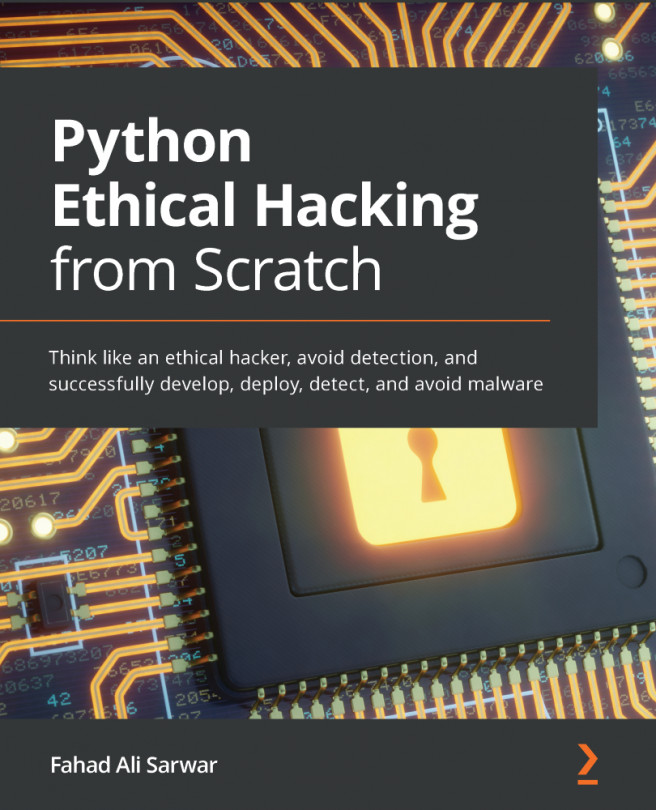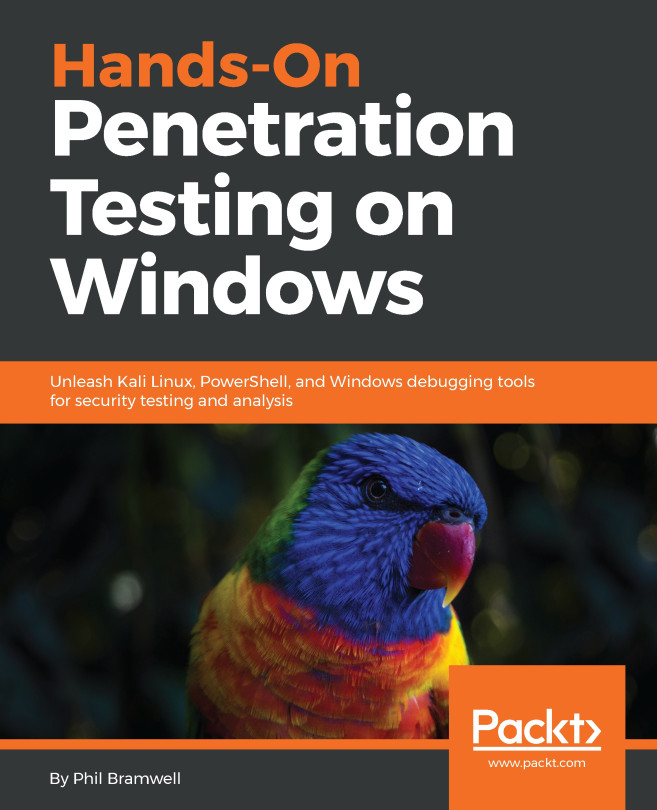Setting up a Python environment in Windows
Python interpreter is not installed in Windows by default. So we have to download and install Python.
How to do it...
We can download the Python from the official website and install it in your system. Execute the following steps:
- Go to the official website of Python (http://python.org/download/) and download the latest version of Windows MSI installer.
- Run the installer.
- You can select the option to
Install launcher for all users (recommended)and clickInstall Nowto finish the installation.

- After installation, it would be better if you could add the default Python directories of your version to the
PATH.
If you have installed Python in C:\Python36\, you should add the following directories in your PATH--C:\Python36\;C:\Python36\Scripts\.
For that navigate toMy Computer|Properties|Advanced System Settings|Environment Variablesand edit thePATHvariable to add the new directories.

- Now you can install virtual environment and
virtualenvwrapperas we did for...