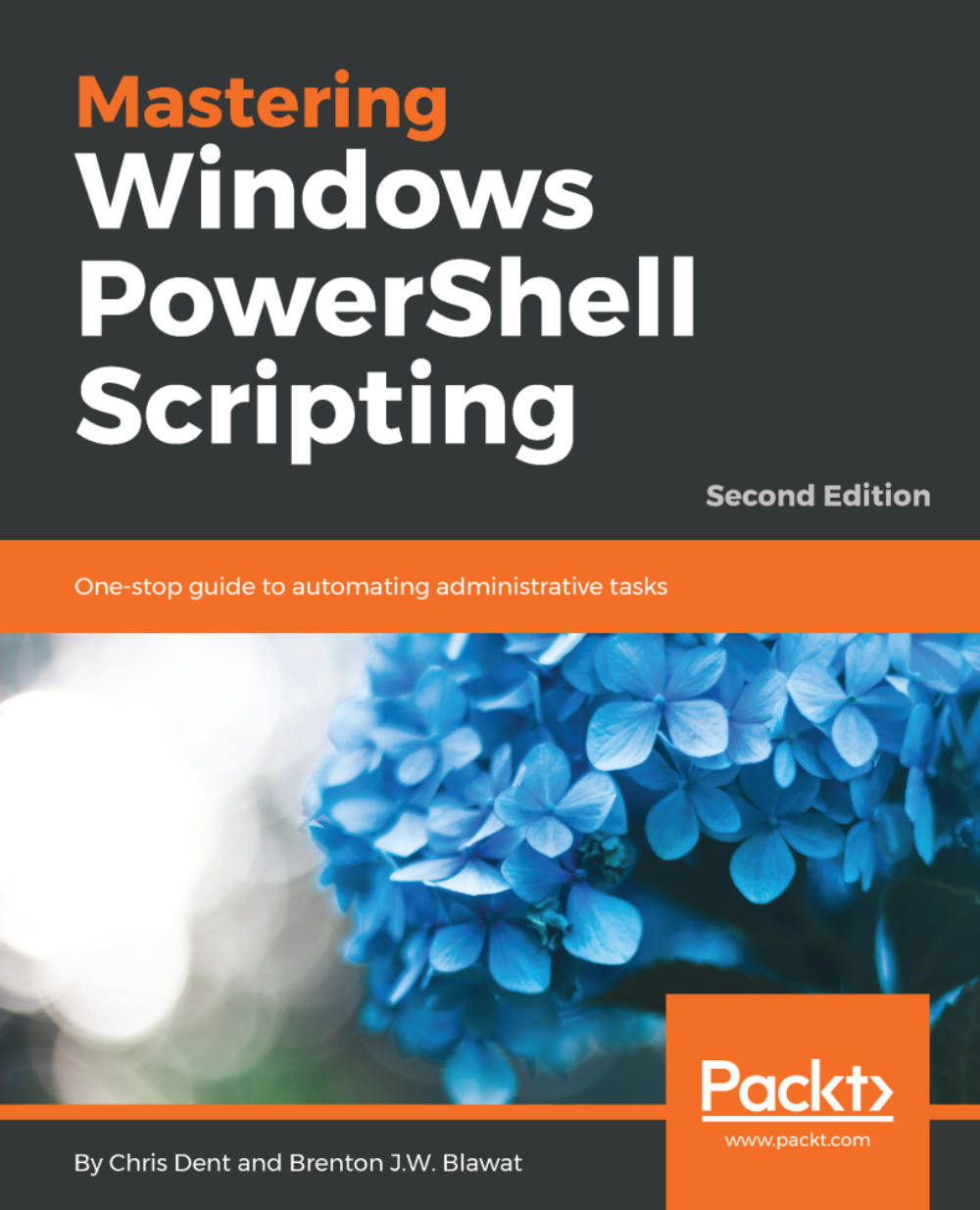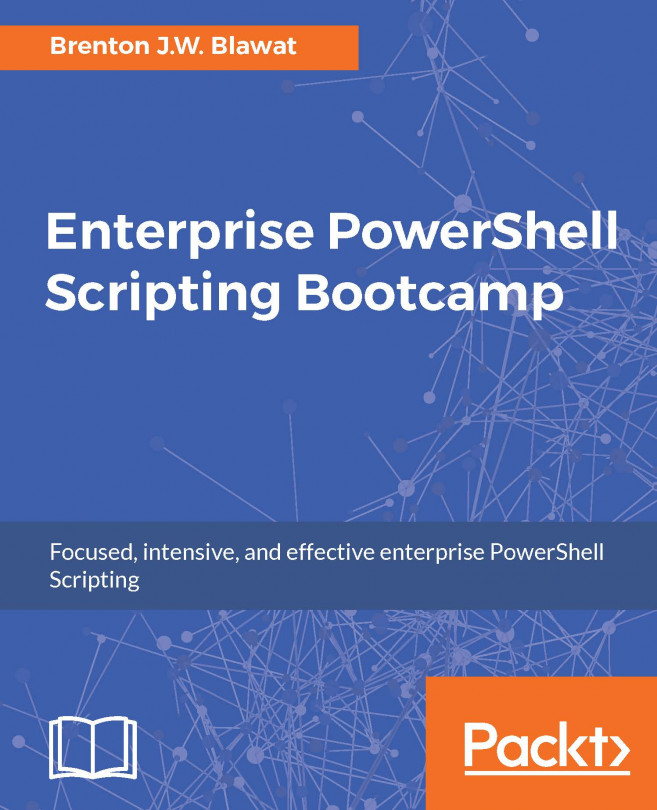Regular-expression-based operators
Regular expressions are an advanced form of pattern matching. In PowerShell, a number of operators have direct support for regular expressions. Regular expressions themselves are covered in greater detail in Chapter 10, Regular Expressions.
The following operators use regular expressions:
- Match:
-match - Not match:
-notmatch - Replace:
-replace - Split:
-split
Match and not match
The -match and -notmatch operators return true or false when testing strings:
'The cow jumped over the moon' -match 'cow' # Returns true 'The cow' -match 'The +cow' # Returns true
In the preceding example, the + symbol is reserved; it indicates that The is followed by one or more spaces before cow.
Note
Match is a comparison operator:
Like the other comparison operators, if match is used against an array, it returns each matching element instead of true or false. The following comparison will return the values one and three:"one", "two", "three" -match 'e'
In addition to returning...