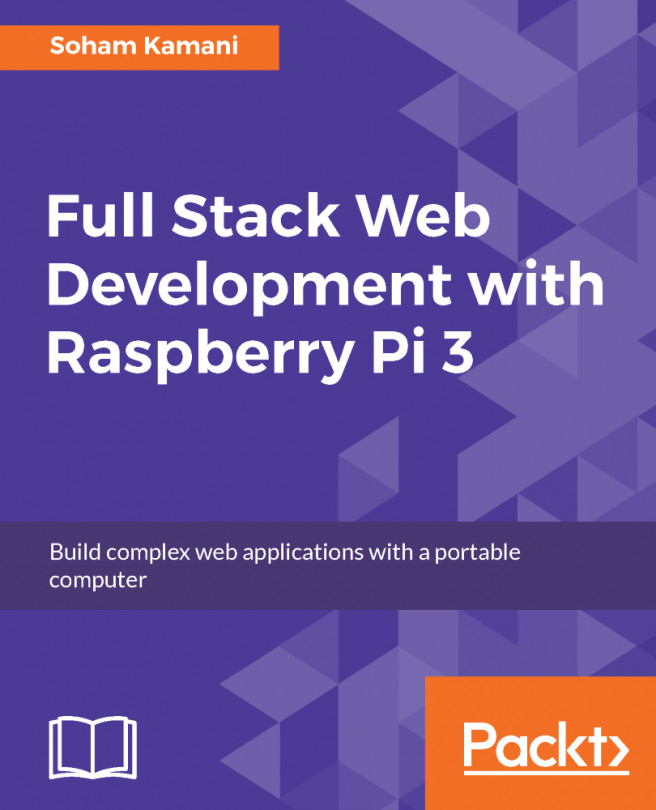Implementing the pushing and retrieving of data from Firebase Realtime Database
In this recipe, we're going to see how we can exploit the powerful Realtime Database on Android and iOS. We will also see how we can send and retrieve data in a real-time way.
How to do it...
We're going to start first with Android and see how we can manage this feature:
- First, head to your Android Studio project that we created early on in Chapter 1, Firebase - Getting Started. Now that you have opened your project, let's move on to integrating the Realtime Database.
- In your project, head to the Menu bar, navigate to
Tools|Firebase, and then selectRealtime Database. Now clickSave and retrieve data. Since we've already connected our Android application to Firebase, let's now add the Firebase Realtime Database dependencies locally by clicking on theAdd the Realtime Database to your appbutton. This will give you a screen that looks like the following screenshot:

Figure 1: Android Studio Firebase integration...