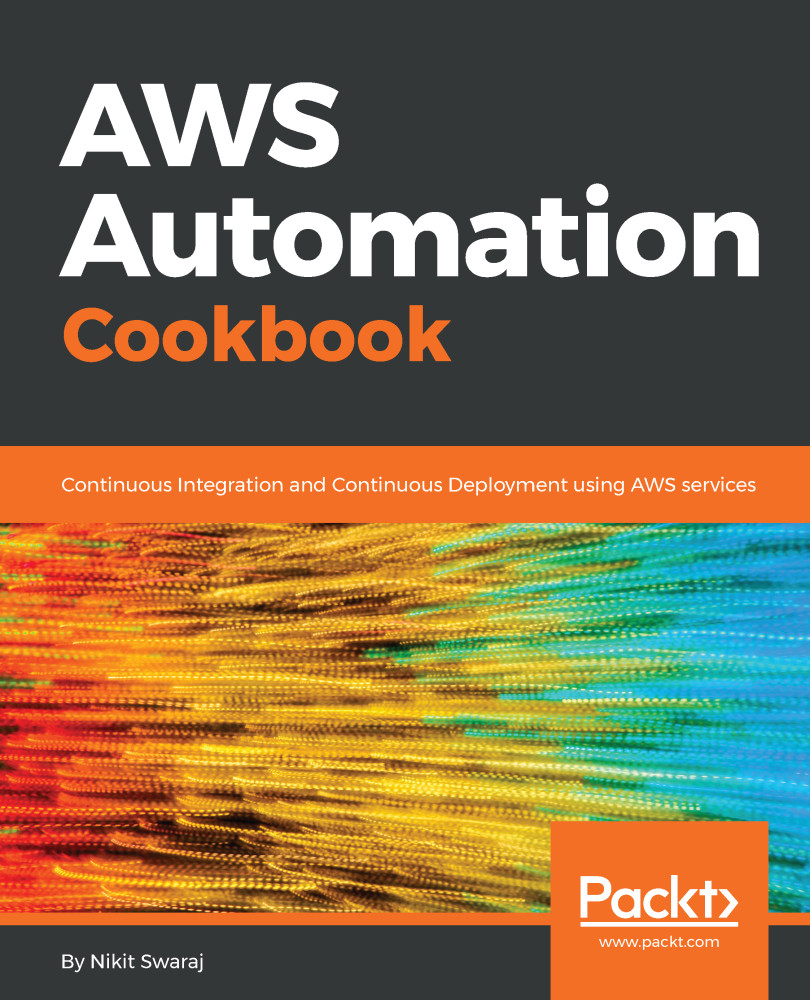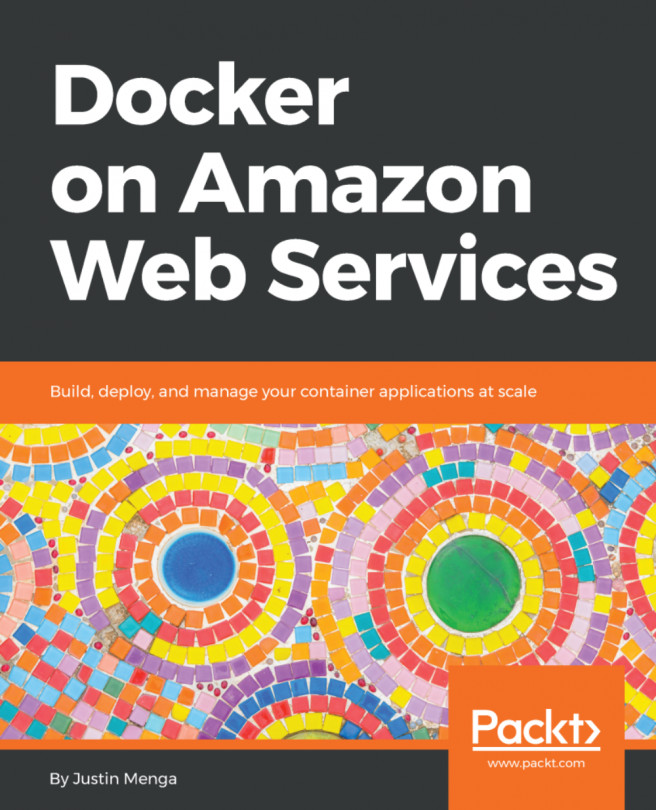Creating a CodePipeline using CodeCommit, CodeBuild, and CloudFormation
In this recipe, we will create a CodePipeline, in which we will be integrating our existing CodeCommit repository and CodeBuild project. We will also integrate CloudFormation as a deploy stage.
Getting ready
We will be using the following resources to integrate with the CodePipeline:
- CodeCommit:
CC-ECSAPP - CodeBuild:
CB-ECSAPP - CloudFormation:
CF-ECSAPP
How to do it...
- To set up CodePipeline project, go to AWS console, and click on
CodePipelinein theDeveloper Toolssection. Then, click onCreate pipeline, and we will land to step 1, which will askPipeline name. After mentioning the pipeline name asCP-ECSAPP, click onNext step:

- The next step will take us to the Source Stage of CodePipeline, where we will be asked to mention the Source provider. In the source provider, we need to select CodeCommit, because our source code lies in CodeCommit. After selecting CodeCommit, we have to provide
Repository nameand branch and then...