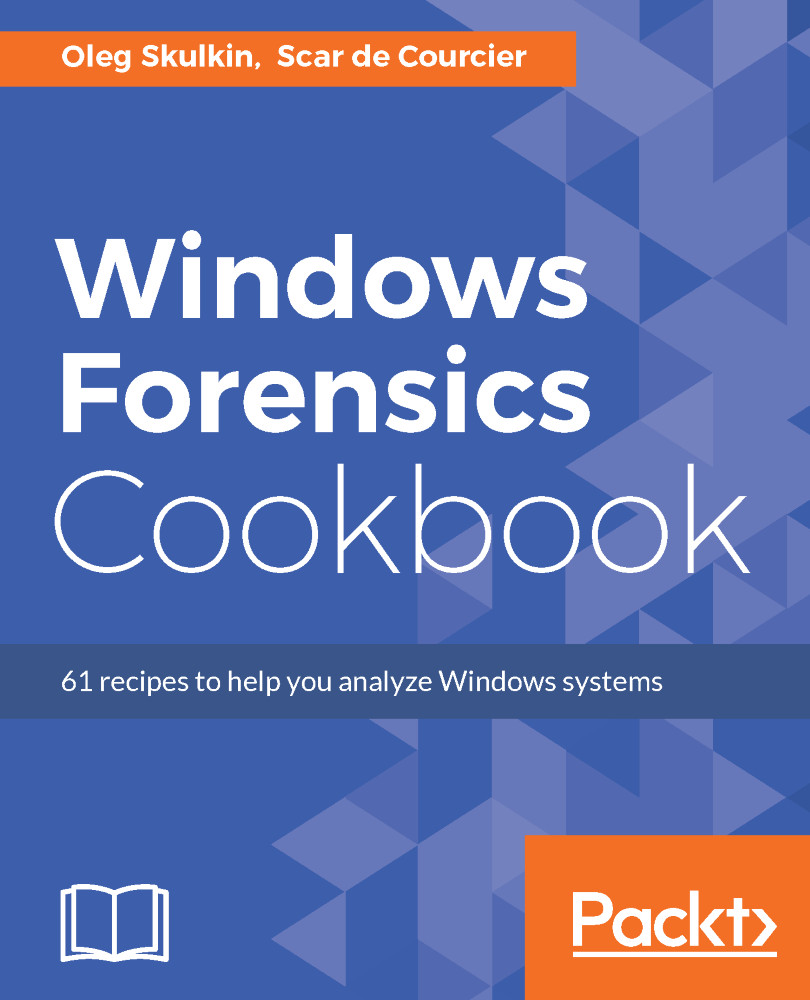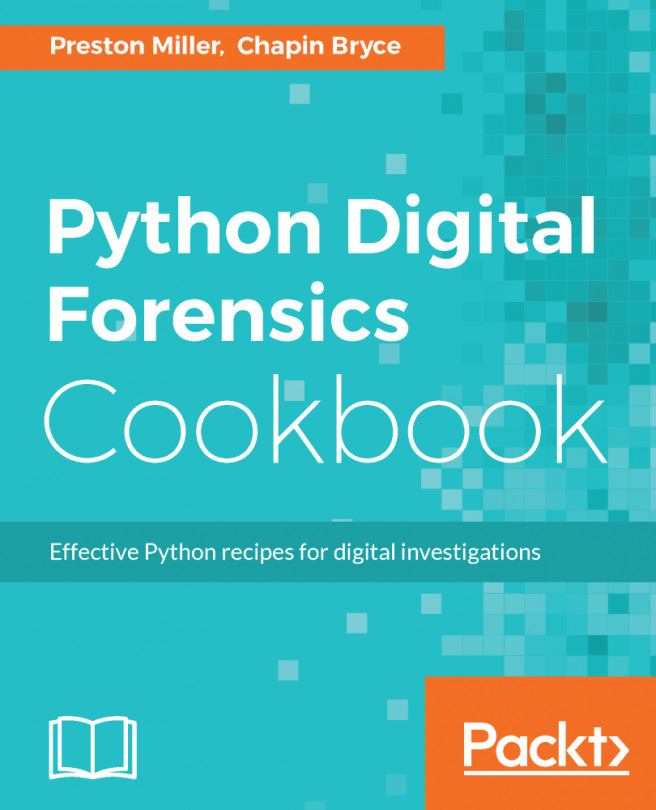Skype forensics with SkypeLogView
It's always good to have some free pieces of software in your toolkit. There are some free and open source tools for Skype forensics, and one of them is SkypeLogView by NirSoft. You are already familiar with some NirSoft tools, and in this recipe we will show you how to use SkypeLogView for Skype forensicating.
Getting ready
Download SkypeLogView from NirSoft's website (check the See also section for the download link). At the time of writing, the most recent version of the tool is 1.55. Unpack the archive and you are ready to go. You can use the Skype profile folder exported for the previous recipe.
How to do it...
We can start the process by following the given steps:
- Start the tool, and you will see a data source window, like the one in the following figure:
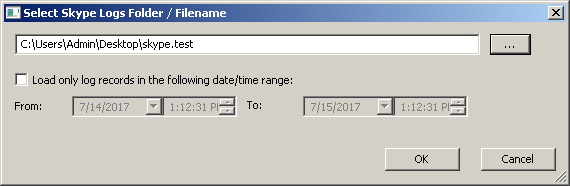
Figure 9.19. Adding the data source in SkypeLogView
- All you need now is to click
OKand the magic begins, as shown in the following figure:
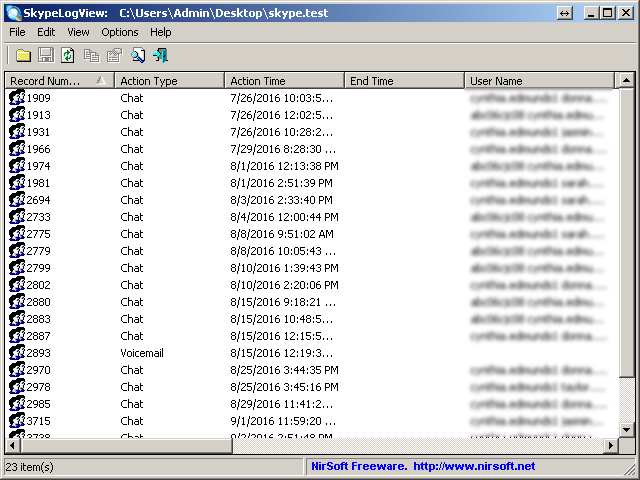
- Of course, you can sort the extracted data using different columns...