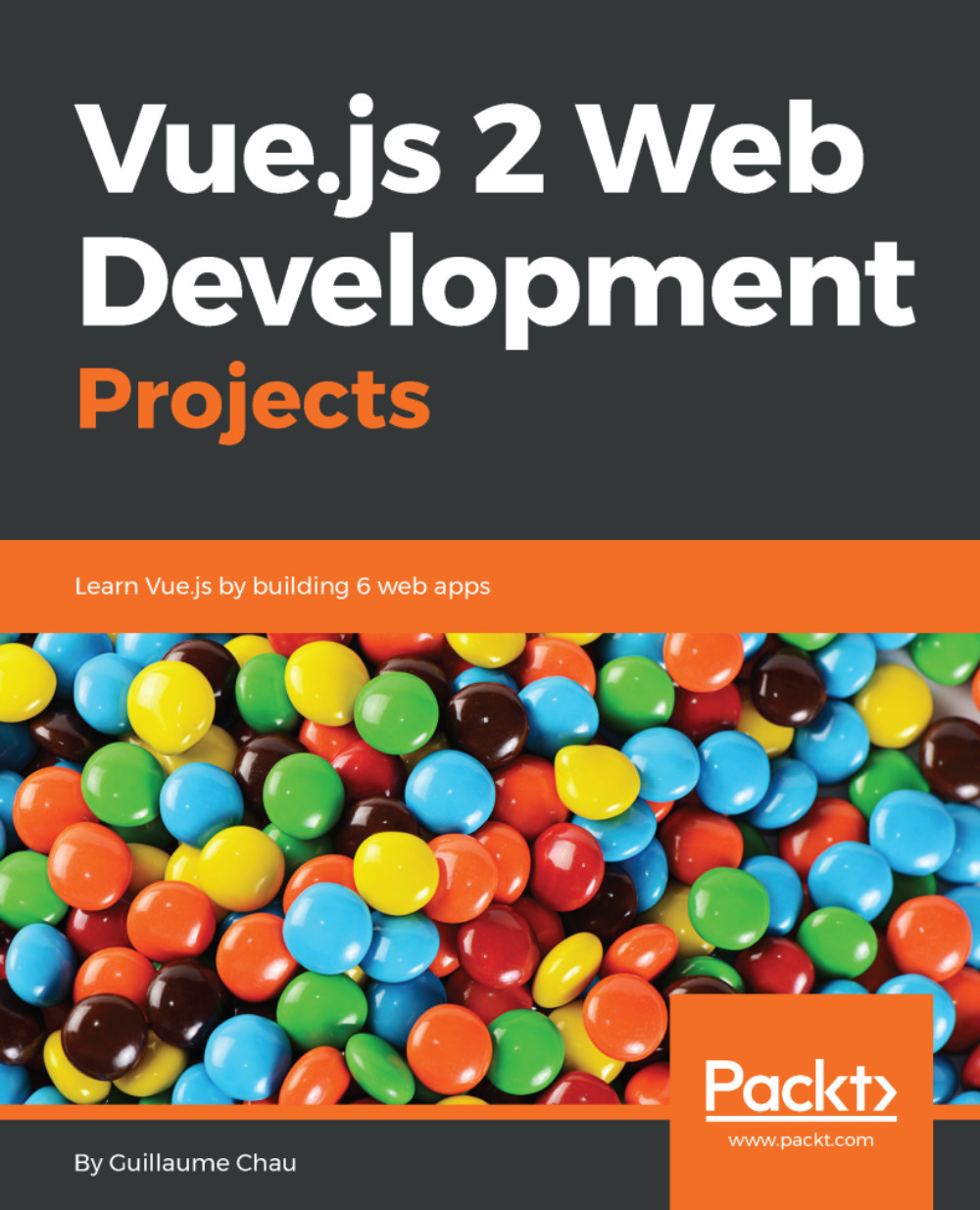Building the user interface
The first components we will create are part of the UI layer. There will be a top bar with the players' names and a turn counter, the cards with their name and description, the hand with the current player cards, and the three overlays.
Our first component - the top bar
The top bar, our first component, will be placed at the top of the page and will display the names of the two players and a turn counter in the middle. It will also show an arrow facing the name of the player currently taking their turn.
It will look like this:
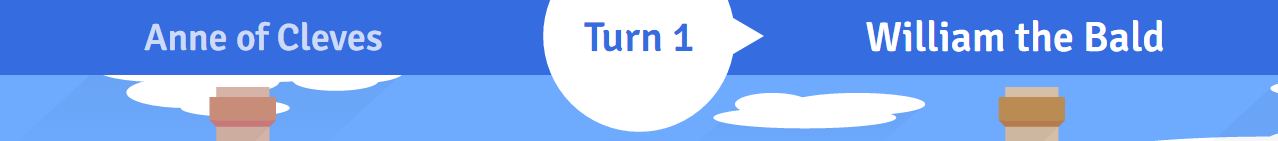
Adding some gameplay data to the state
Before creating the component, we need some new data properties:
turn: The number of the current turn; starts at 1players: The array of player objectscurrentPlayerIndex: The index of the current player in theplayersarray
Add them in the state in the state.js file:
// The consolidated state of our app
var state = {
// World
worldRatio: getWorldRatio(),
// Game
turn: 1,
players: [
{
name: 'Anne...