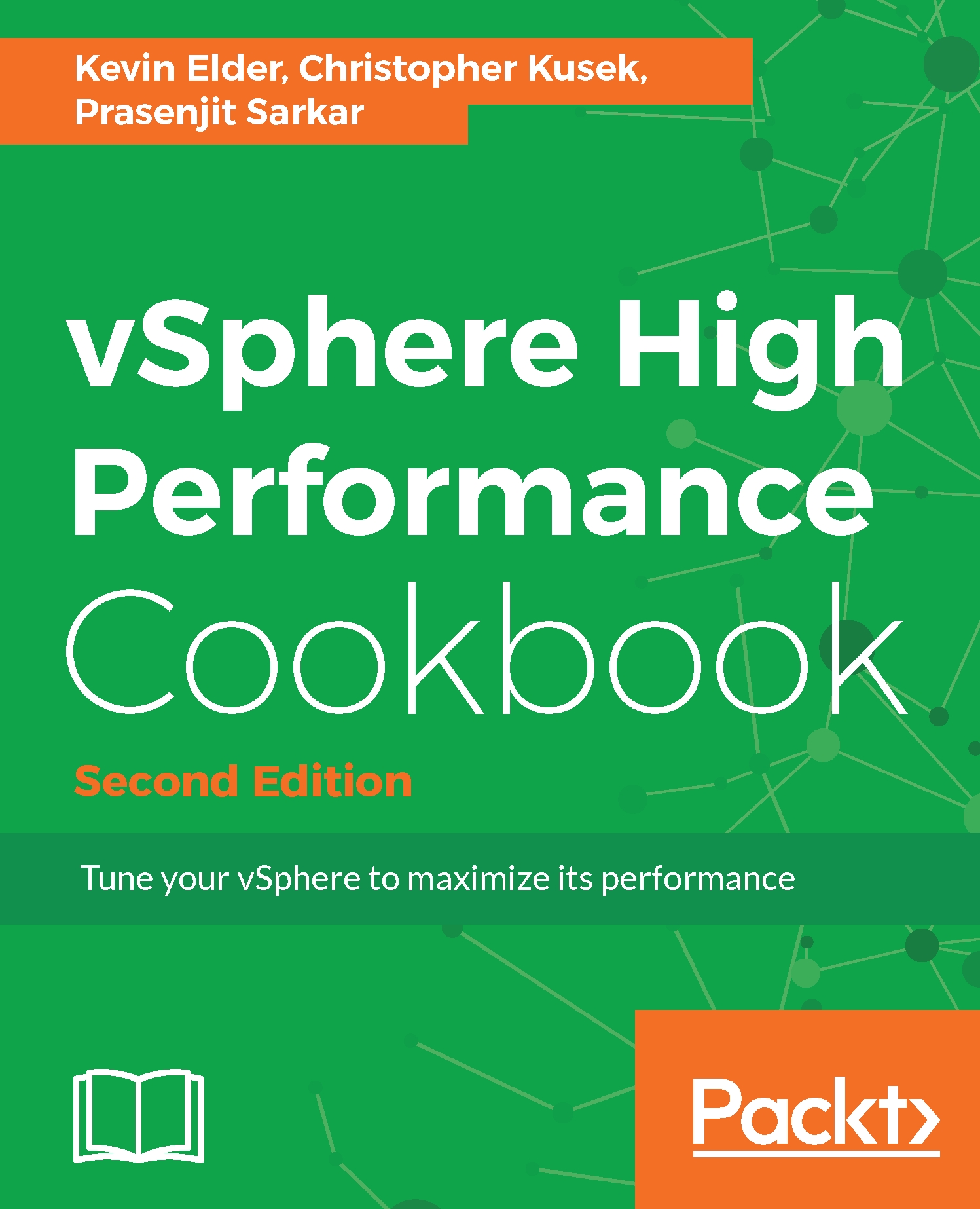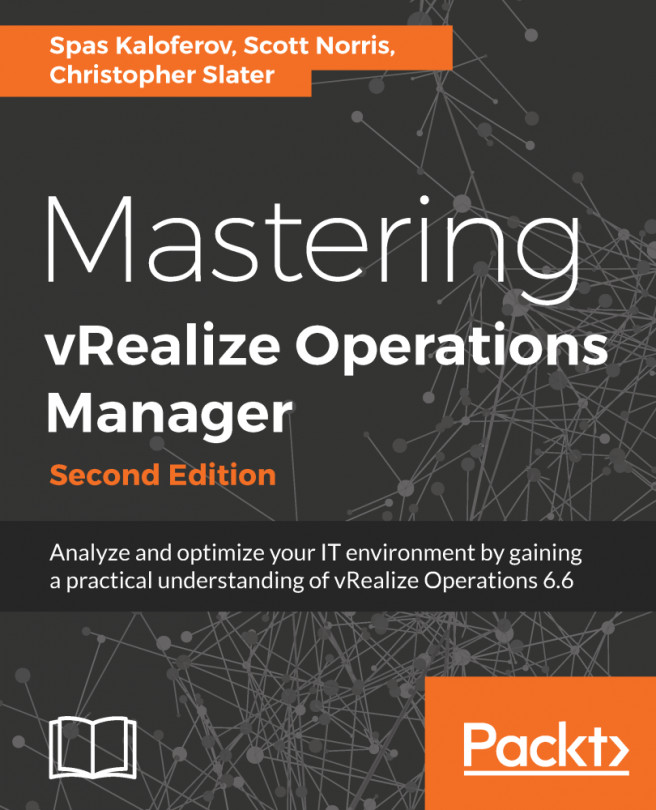Identifying when memory is the problem
Both your host memory and VM memory can indicate that they are under pressure. But the main challenge to a VMware admin is how to determine that there is a memory performance issue.
There are a few things that a VMware admin should understand to confirm whether there is a memory performance issue, and they are:
- Your host memory consumption is approaching your total host memory
- Active Memory in your host is approaching your total memory
- Ballooning is occurring
- Host swapping is occurring
Now if you wonder what is the Active Memory here in relation to Consumed Memory, let me tell you that Active Memory is the amount of memory that is actively used, as estimated by VMkernel, based on recently touched memory pages. For a VM, this is referred to the amount of guest physical memory that is actively used.
The ESXi host calculates Active Memory using the sum of all the active counters for all the powered-on VMs plus vSphere services on the host.
There could be another...