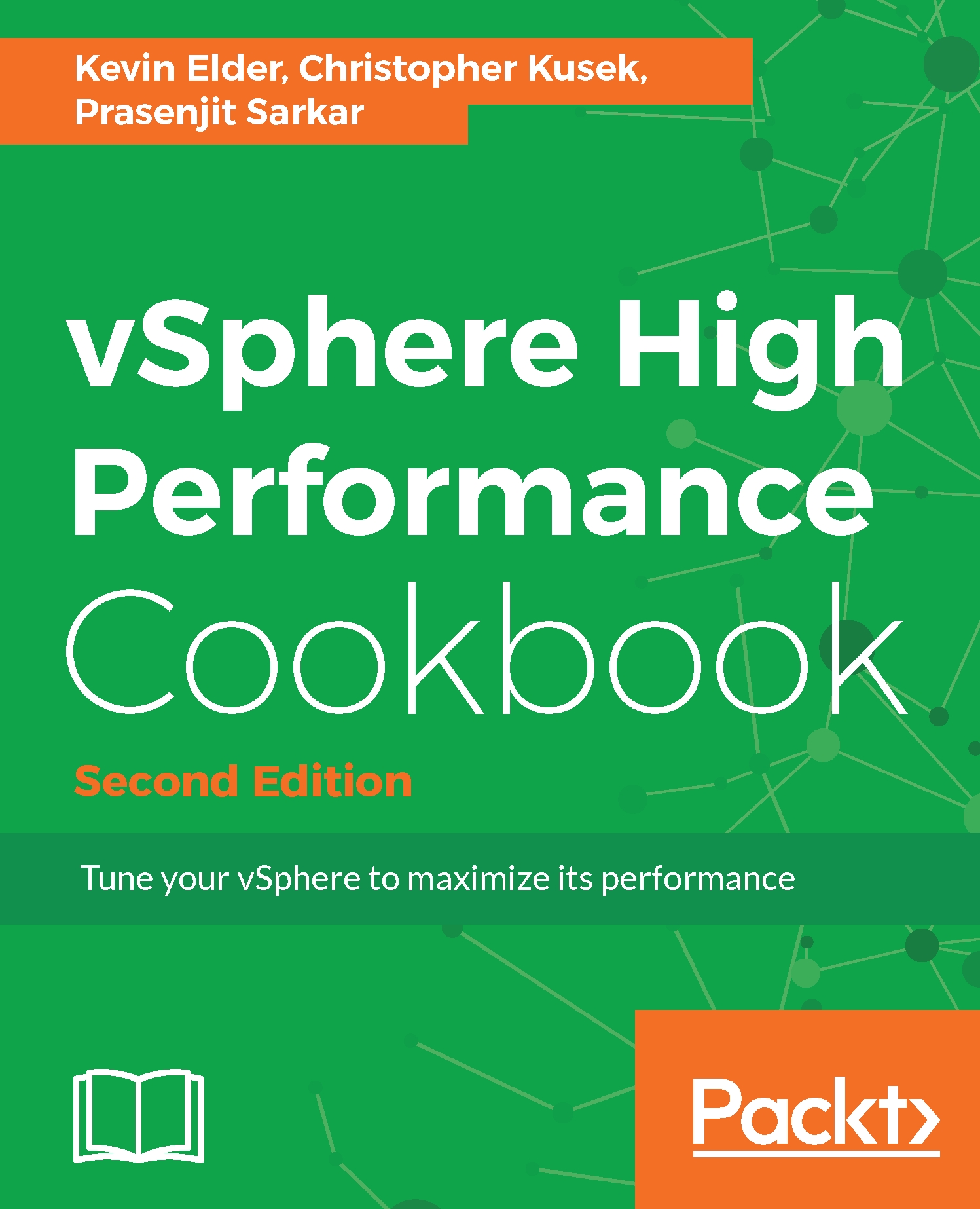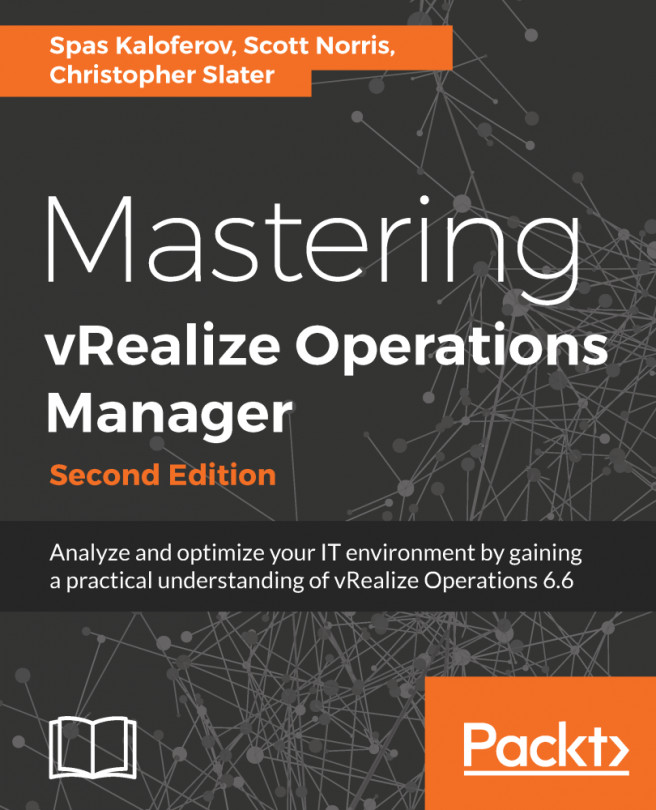Avoiding the use of the SDRS I/O metric and array-based automatic tiering together
While we can employ array-based automatic LUN tiering and VMware Storage DRS, we need to disable the I/O-metric-based calculation in SDRS. This way, we would not employ both of them for the same job. Now let's see what it does in the backend.
SDRS triggers action in either capacity and/or latency. Capacity stats are constantly gathered by vCenter, where the default threshold is 80 percent. I/O load trend is evaluated (by default) every 8 hours, based on the past day's history; the default threshold is 15 ms. This means that the Storage DRS algorithm will be invoked when these thresholds are exceeded. Now, in the case of utilized space, this happens when vCenter collects datastore statistics and notices that the threshold has been exceeded in the case of I/O load balancing.
Every 8 hours, Storage DRS evaluates the I/O imbalance and makes recommendations if and when the thresholds are exceeded. Note that these...