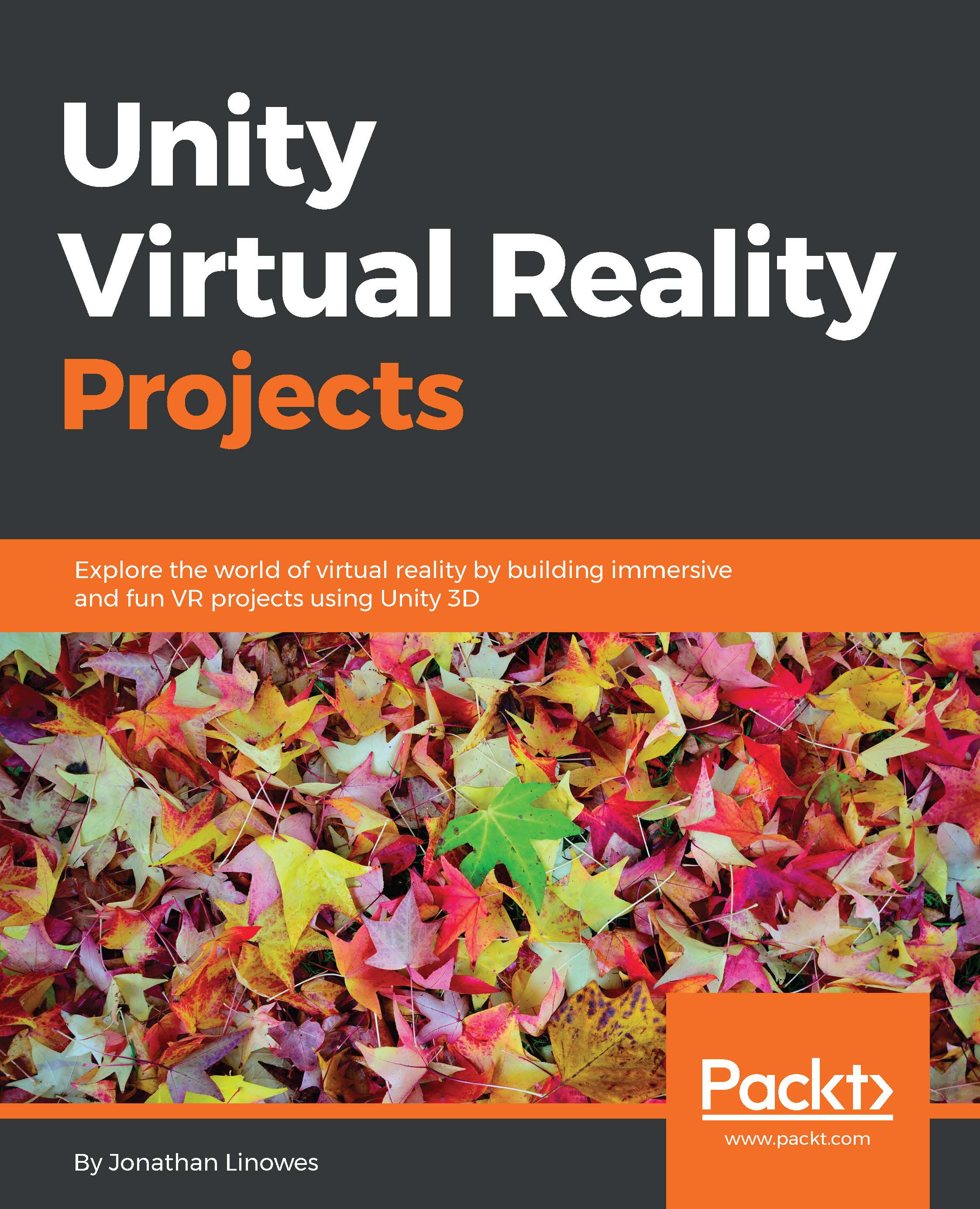A responsive object UI with head gestures
The last UI technique that I'll discuss is where the UI elements are not necessarily visible at all times. Rather, they may be invoked in context as a part of the gameplay. I call this a responsive object UI.
For example, in conventional video games, you might have an ammunition gauge that's always visible. In VR, you can wait for the user to look down at the weapon in his hands, and then an ammo meter on the weapon lights up, showing its status.
In this example, we are going to make the dashboard that we just built appear only when we can infer that it is the user's intent to access it. The mechanism should feel quite natural—you look down towards you feet quickly and the dashboard slides out, and when you look away after a few seconds it tucks itself in again.
Using the head position
Let's try just using the camera angle to tell if you're looking down, say within 60 degrees of looking straight down. Create a new script on the GameController named HeadGesture...