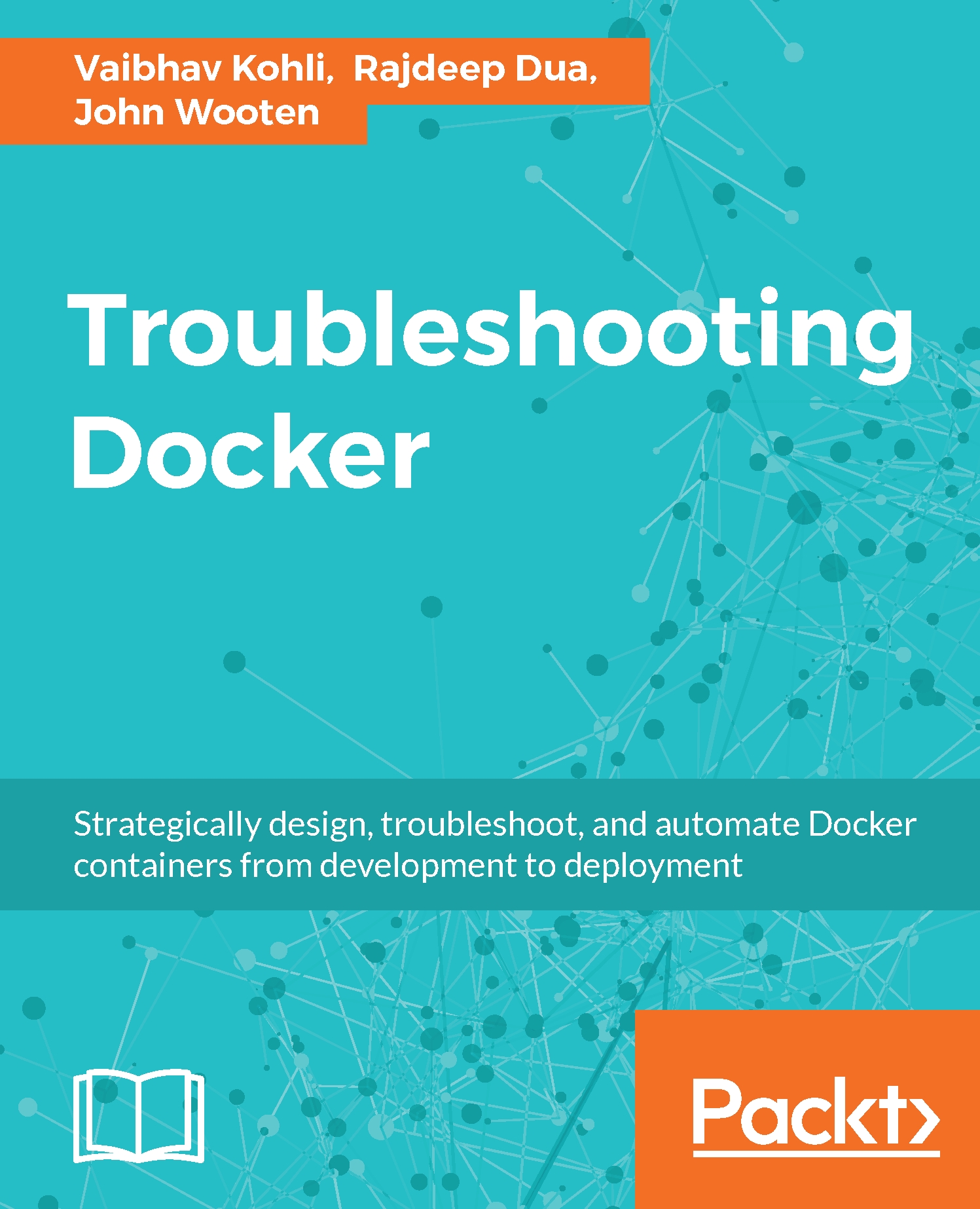Deploying Kubernetes on Bare Metal machine
Kubernetes can be deployed on the Bare Metal Fedora or Ubuntu machines. Even the Fedora and Ubuntu virtual machine can be deployed in vSphere, workstation, or VirtualBox. For the following tutorial, we'll be looking at Kubernetes deployment on a single Fedora 24 machine, which will be acting as master, as well as node to deploy k8s pods:
Enable the Kubernetes testing YUM repository:
yum -y install --enablerepo=updates-testing kubernetesInstall
etcdandiptables-services:yum -y install etcd iptables-servicesIn
/etcd/hosts, set the Fedora master and Fedora node:echo "192.168.121.9 fed-master 192.168.121.65 fed-node" >> /etc/hostsDisable the firewall and
iptables-services:systemctl disable iptables-services firewalld systemctl stop iptables-services firewalldEdit the
/etcd/kubernetes/configfile:# Comma separated list of nodes in the etcd cluster KUBE_MASTER...