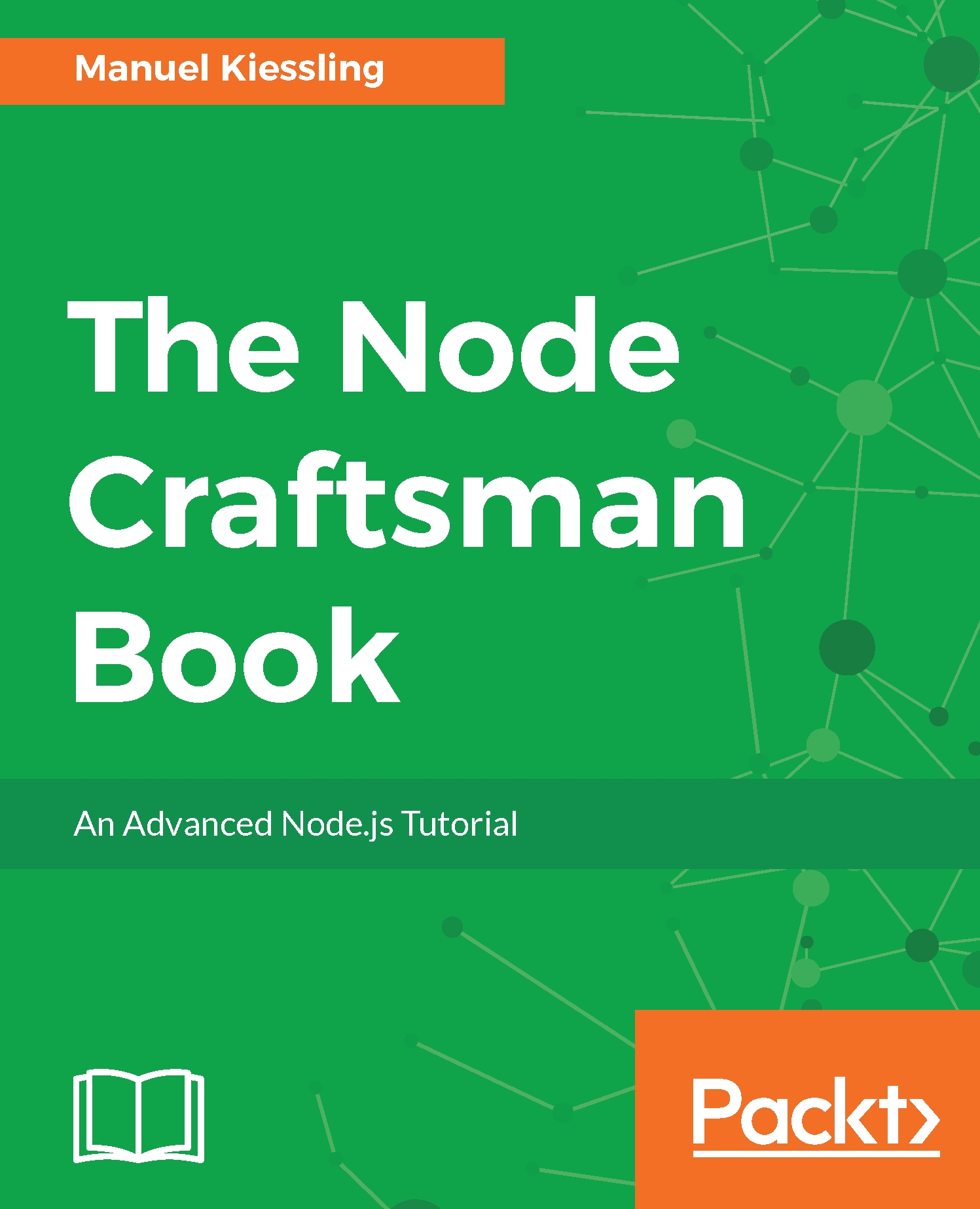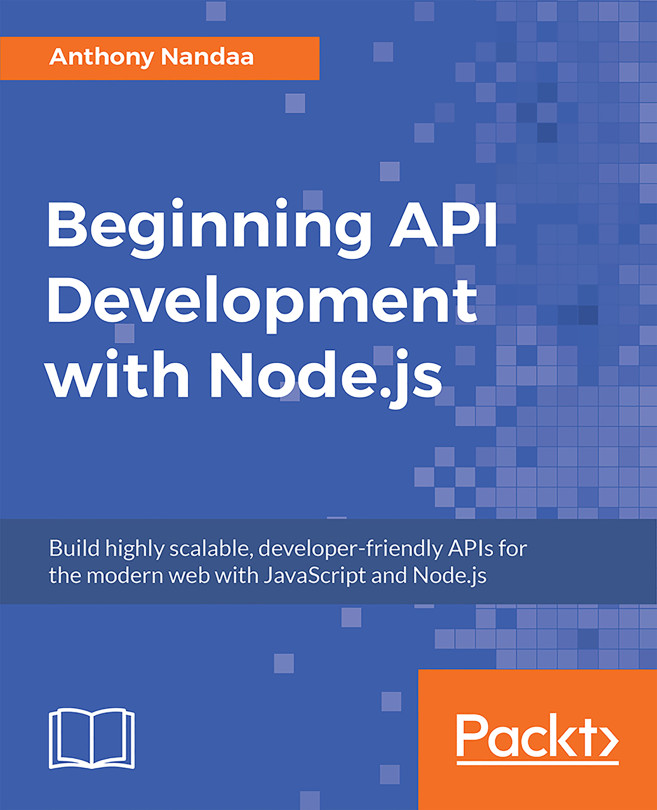Setting up the development environment
This is going to be our largest application to date, so let's make sure we can work comfortably.
Let's start by creating a project folder – let's call our project Keyword Wrangler:
$ mkdir keyword-wranglerNext, we initialize a Node.js project in this folder by running npm init and answering the upcoming questions as follows:
$ npm initThis utility will walk you through creating a package.json file. It only covers the most common items, and tries to guess sane defaults:
See `npm help json` for definitive documentation on these fields
and exactly what they do.
Use `npm install <pkg> --save` afterwards to install a package and
save it as a dependency in the package.json file.
Press ^C at any time to quit.
name: (keyword-wrangler)
version: (1.0.0) 0.0.1
description: A tool to manage keywords
entry point: (index.js) src/backend/index.js
test command:
git repository:
keywords:
author:
license: (ISC)
About to write to keyword-wrangler/package.json:
{...