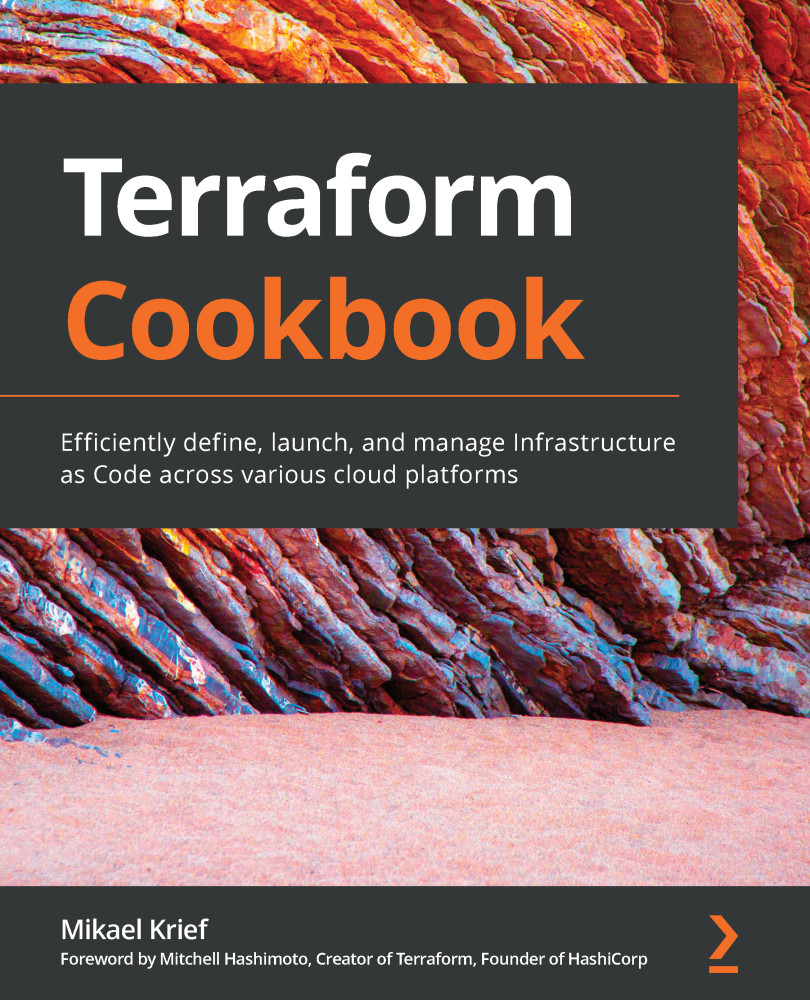Perform the following steps:
- Open Windows File Explorer. Choose a location and create a folder called Terraform. We will use this to store the Terraform binary; for example, C:/Terraform.
- Launch a web browser and go to https://www.terraform.io/downloads.html.
- Scroll down the page until you reach the package for Windows:
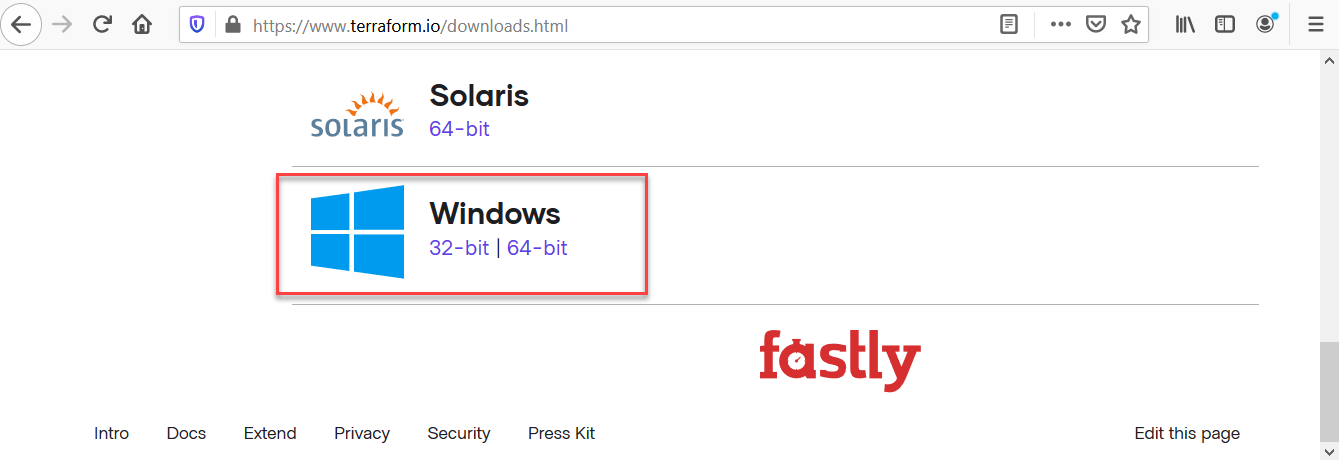
- Click on the 64-bit link, which targets the Terraform ZIP package for the Windows 64-bit operating system. The package will be downloaded locally.
- Unzip the content of the downloaded ZIP file into the Terraform folder that we created in step 1:
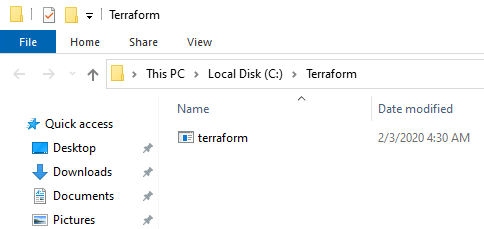
The last thing we need to do to install Terraform is configure the Path environment variable by adding the path of the Terraform binary folder.
To do this, follow these steps:
- In File Explorer, right-click on the This PC menu and choose Properties:
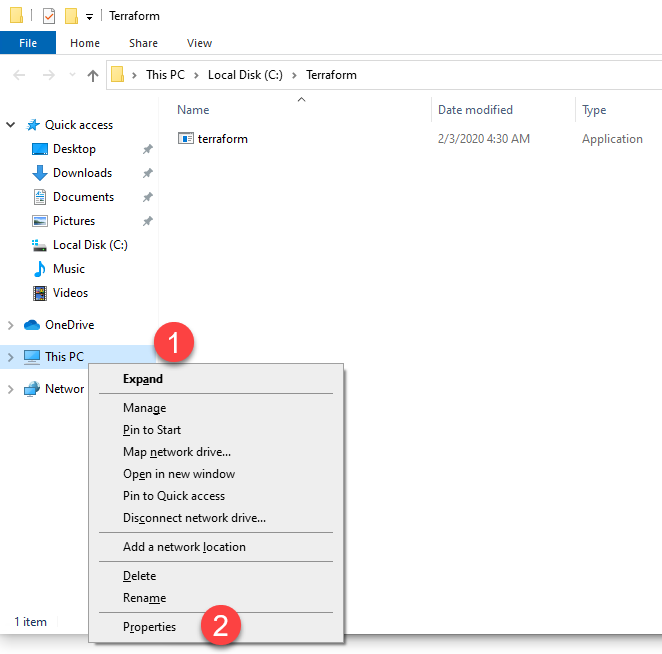
- Click on the Advanced system settings link and click the Environment variables button of the newly opened window:
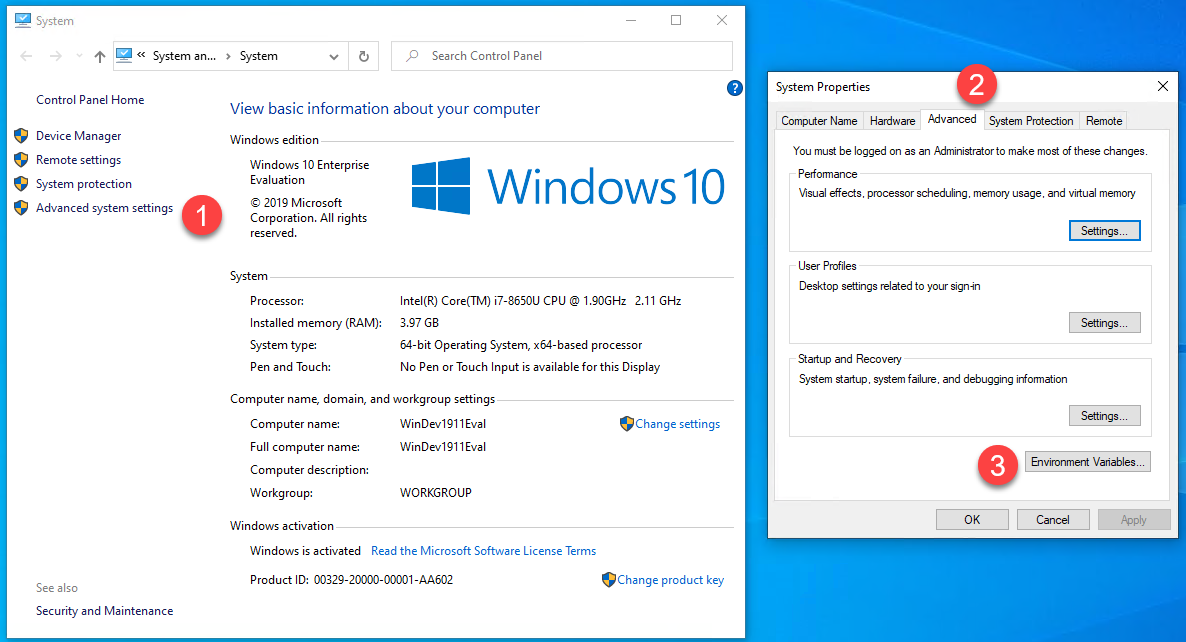
- When...