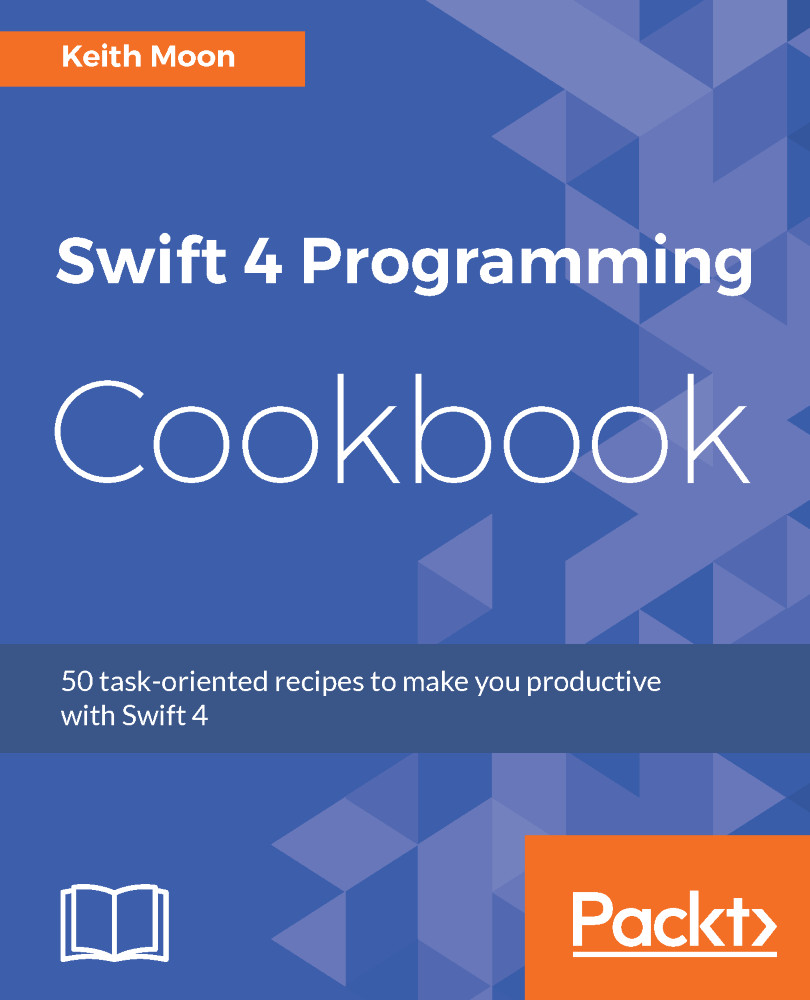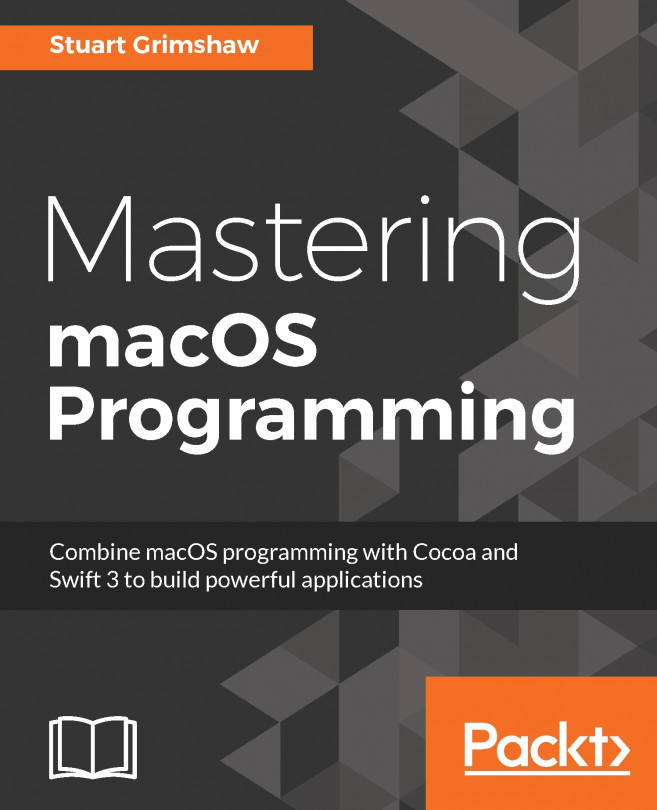Cocoa Touch
The focus of this book is the Swift programming language itself, rather than the uses of the language to produce apps for Apple platforms or to build server-side services. That being said, it can't be ignored that the vast majority of the Swift code being written is to build, or build upon, iOS apps.
In this recipe, we will take a brief look at how we can interact with the Cocoa Touch frameworks using Swift.
Cocoa Touch is a name given to the collection of UI frameworks available as part of the iOS SDK. Its name derives from the Cocoa framework on macOS that provides UI elements for macOS apps. While Cocoa on macOS is a framework in its own right, Cocoa Touch is a collection of frameworks that collectively provide UI elements for iOS apps and handle the app life cycle; the core of these frameworks is UIKit.
Getting ready
First, we'll need to create a new iOS app project. From the Xcode menu, choose file, then new, and from the dialog box that opens, choose a Single View App from...