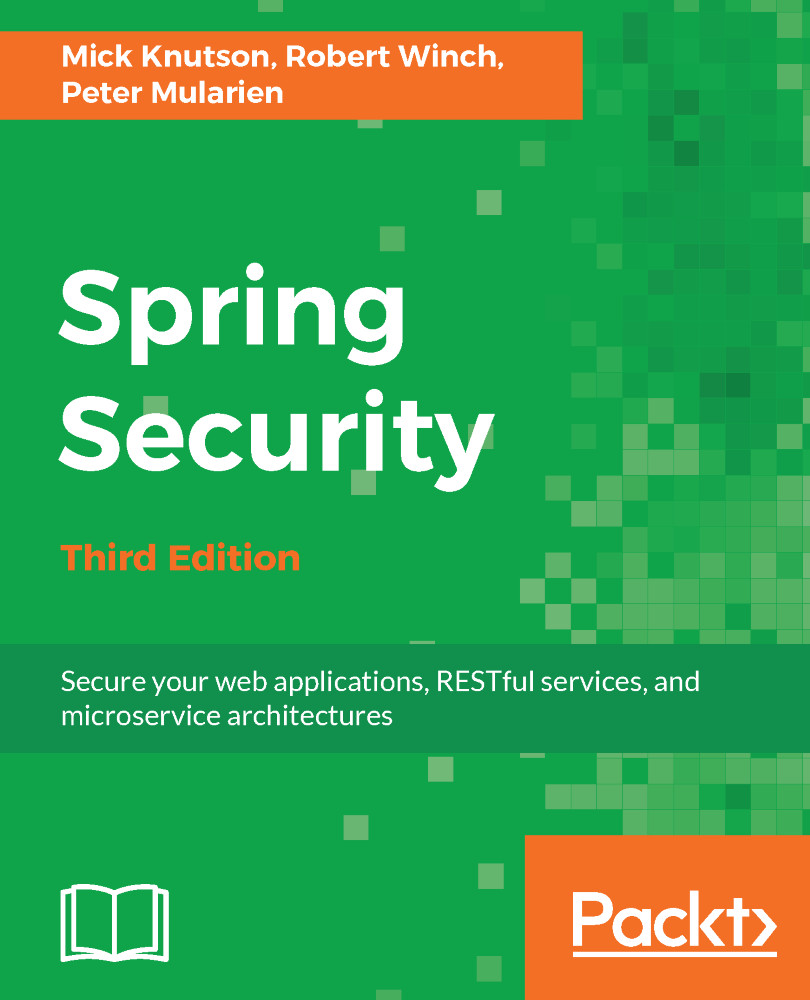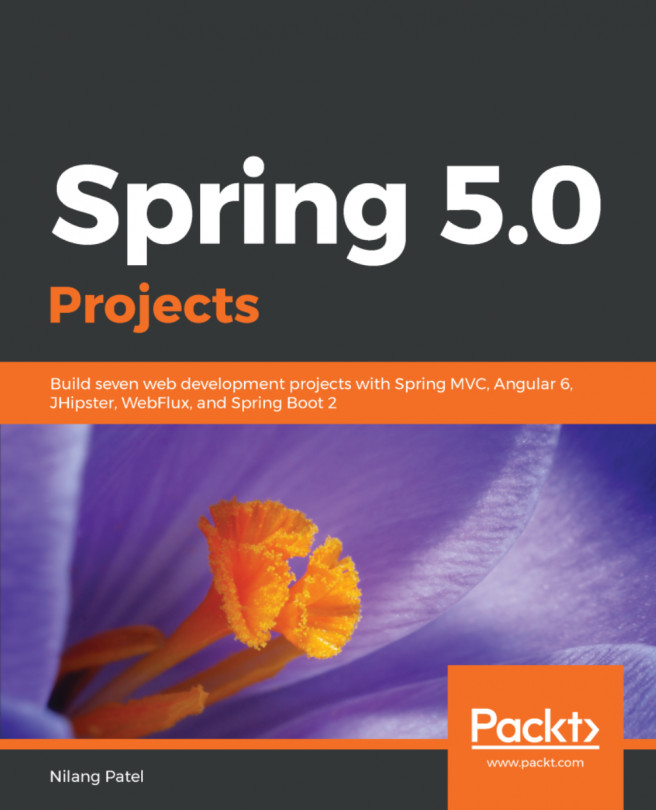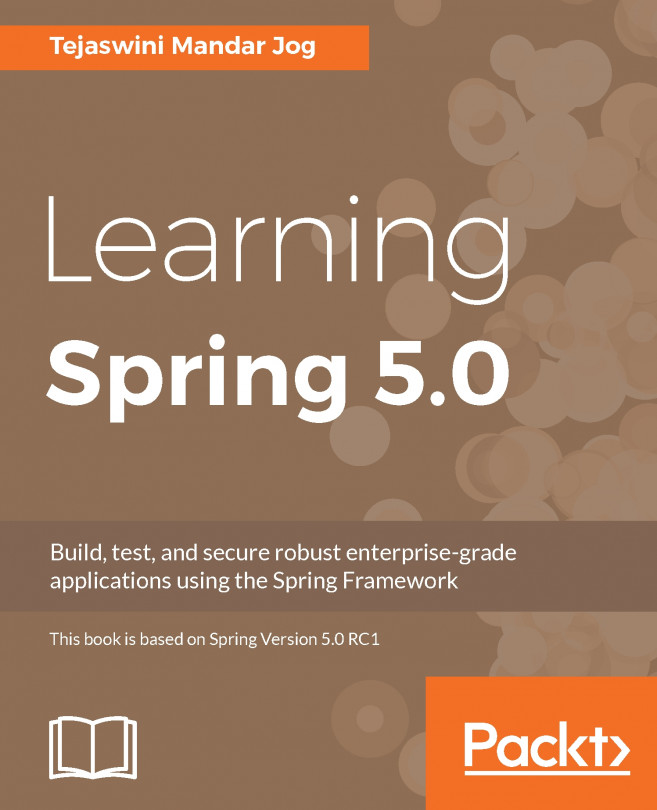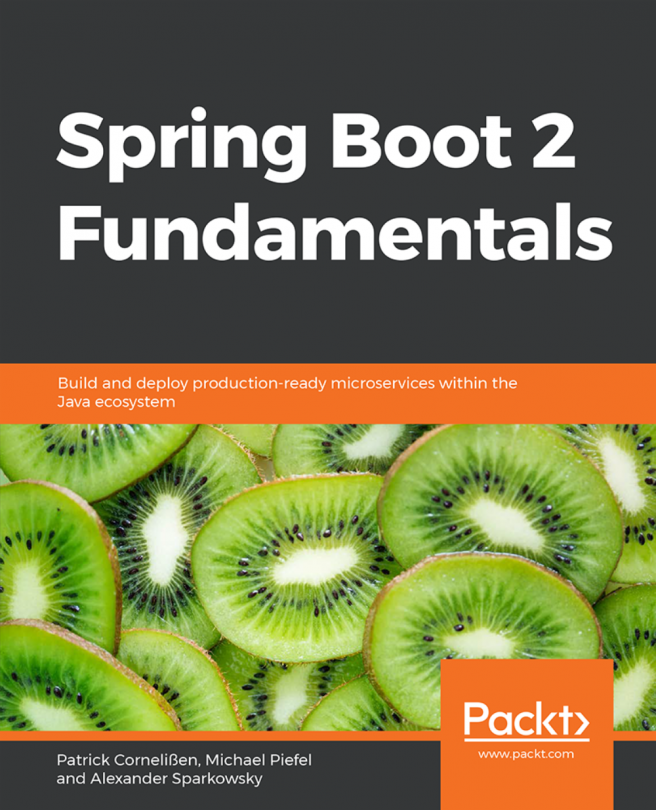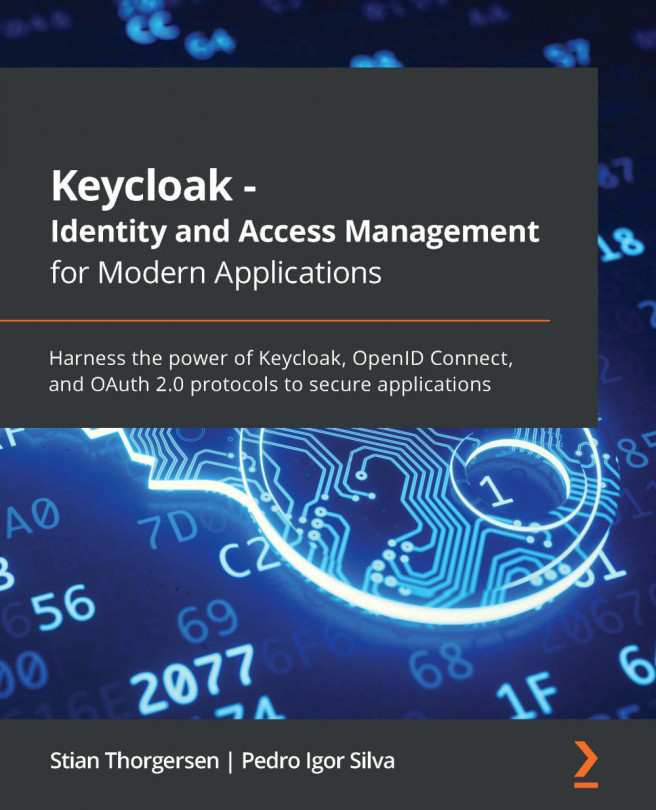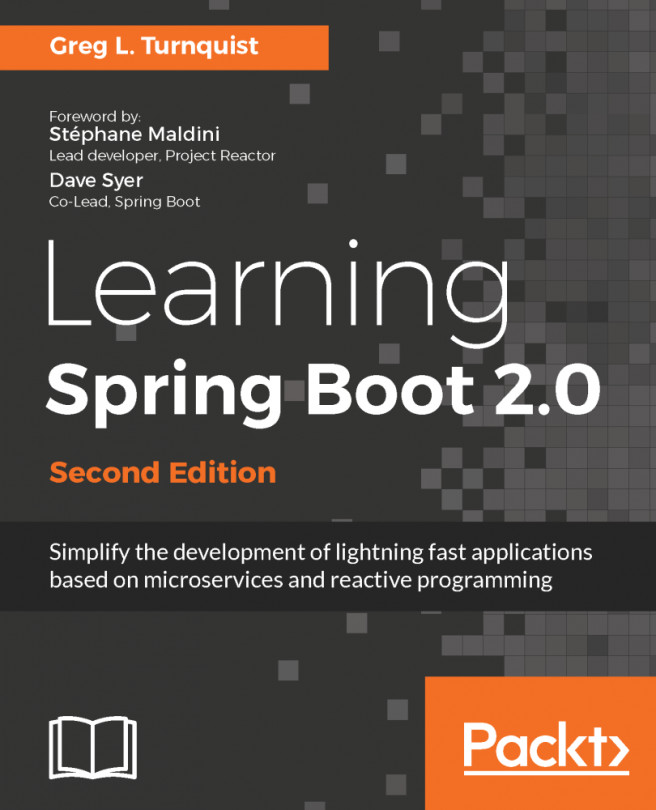Determining roles with Apache Directory Studio
We will now try to determine the roles for our user with Apache Directory Studio. Using the calendar-user1 connection we created previously, perform the following steps:
- Right-click on
DITand selectNew|New Search. - Enter a search base of
ou=Groups,dc=jbcpcalendar,dc=com. This corresponds to thebaseDnattribute of theDefaultSpringSecurityContextSourceobject we specified, plus thegroupSearchBaseattribute we specified for theAuthenticationManagerBuilderobject. - Enter a filter of
[email protected],ou=Users,dc=jbcpcalendar,dc=com. This corresponds to the defaultgroupSearchFilterattribute of (uniqueMember={0}). Notice that we have substituted the full DN of the user we found in our previous exercise for the{0}value. - Click on
Search. - You will observe that the
Usergroup is the only group returned in our search results. Click on the DN of the single result returned by our search. You can now see theUsergroup displayed in Apache...