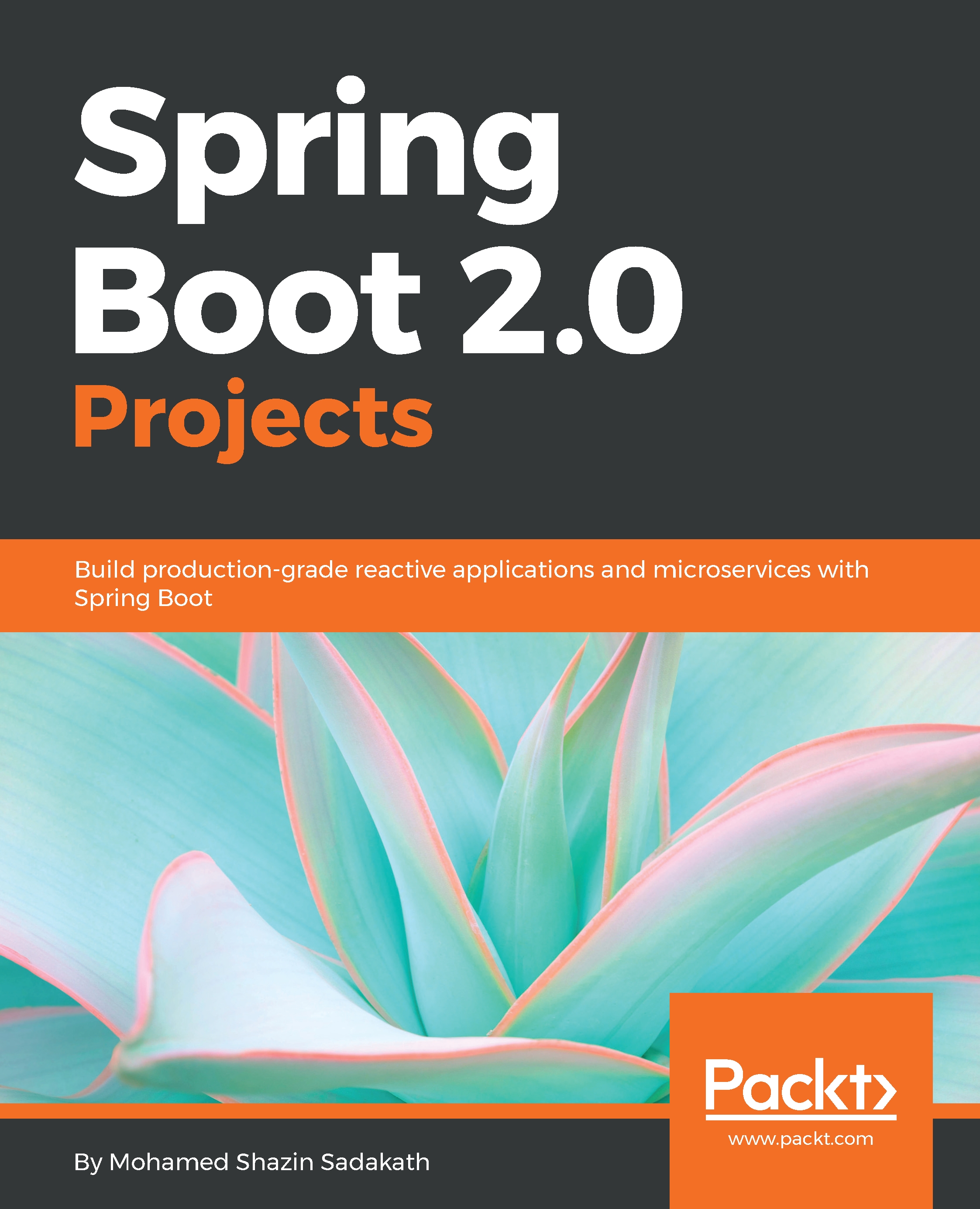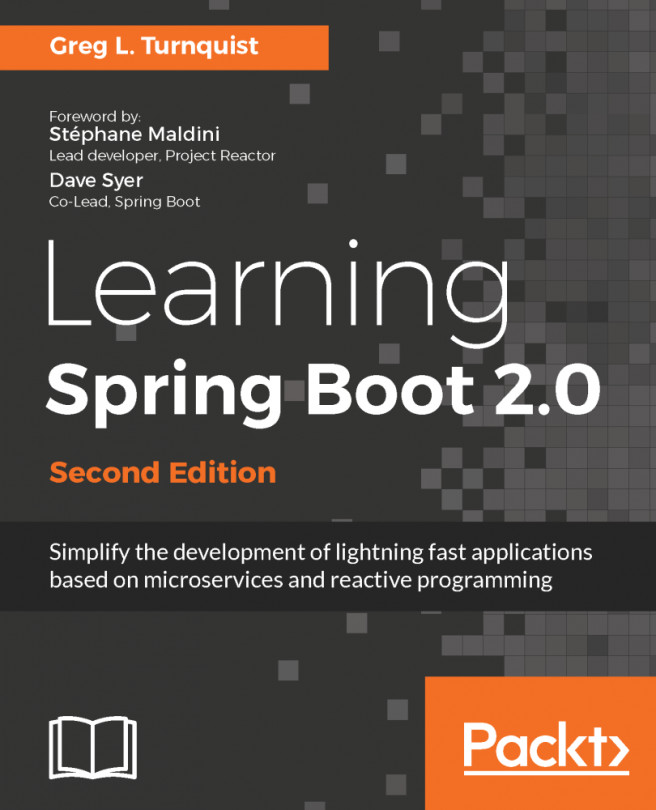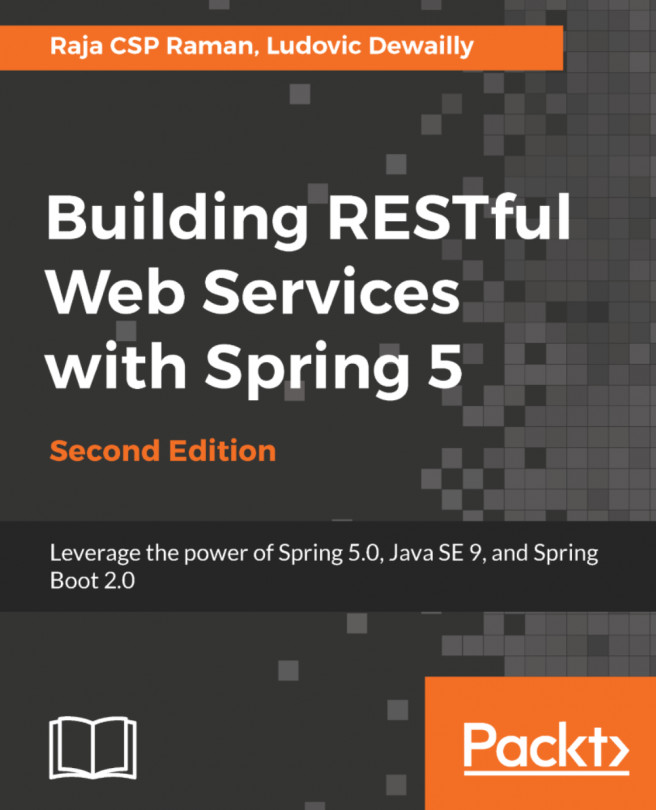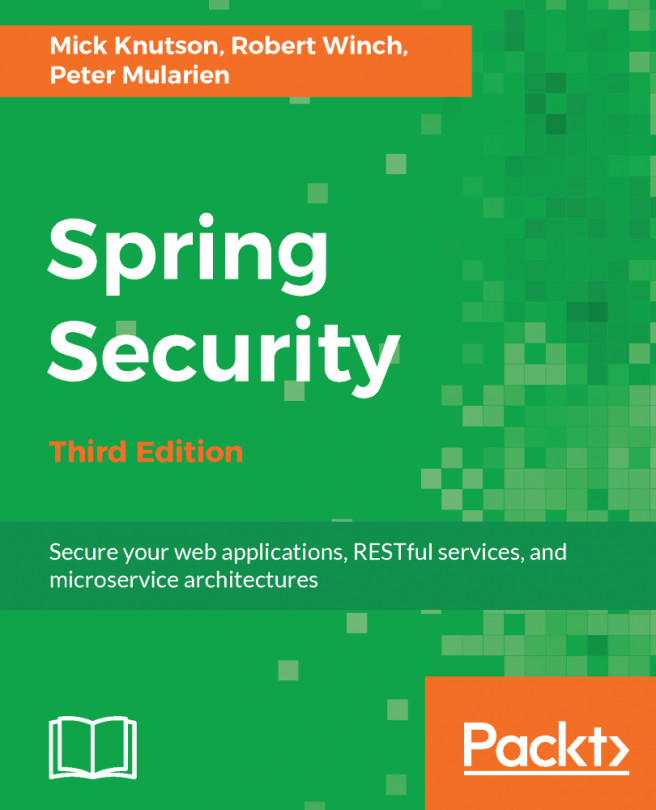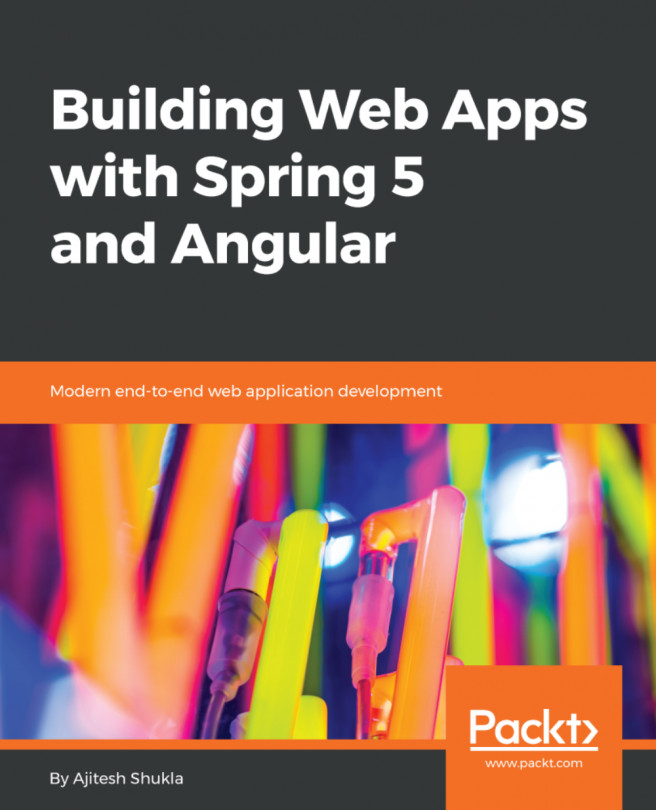Demonstrating Tweety
When everything is built and run, and run, the backend will be able to be accessed using the http://localhost:8080 URL.
There are several ways to run a Spring Boot application; some of them are mentioned here:
- Running the Spring Boot application main class using an IDE.
- Building a JAR or WAR file using the following Maven command and then running:
$ cd backend $ mvn clean install $ java -jar target/<package-name>.[jar|war]
- RunningTweety using the Spring Boot Maven plugin:
$ mvn clean spring-boot:run- Building the frontend using the following command:
$ npm install- Running the frontend using the Angular CLI command that will start the frontend application in
http://localhost:4200:
$ ng serveAccessing the login page
Before anything can be done on Tweety, users need to log in. The following is the login page, which will be presented when a user tries to access http://localhost:4200 initially:
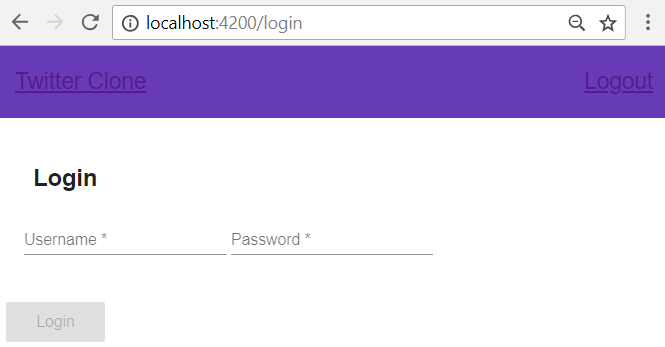
There are two users available by default in the system. One has the username...