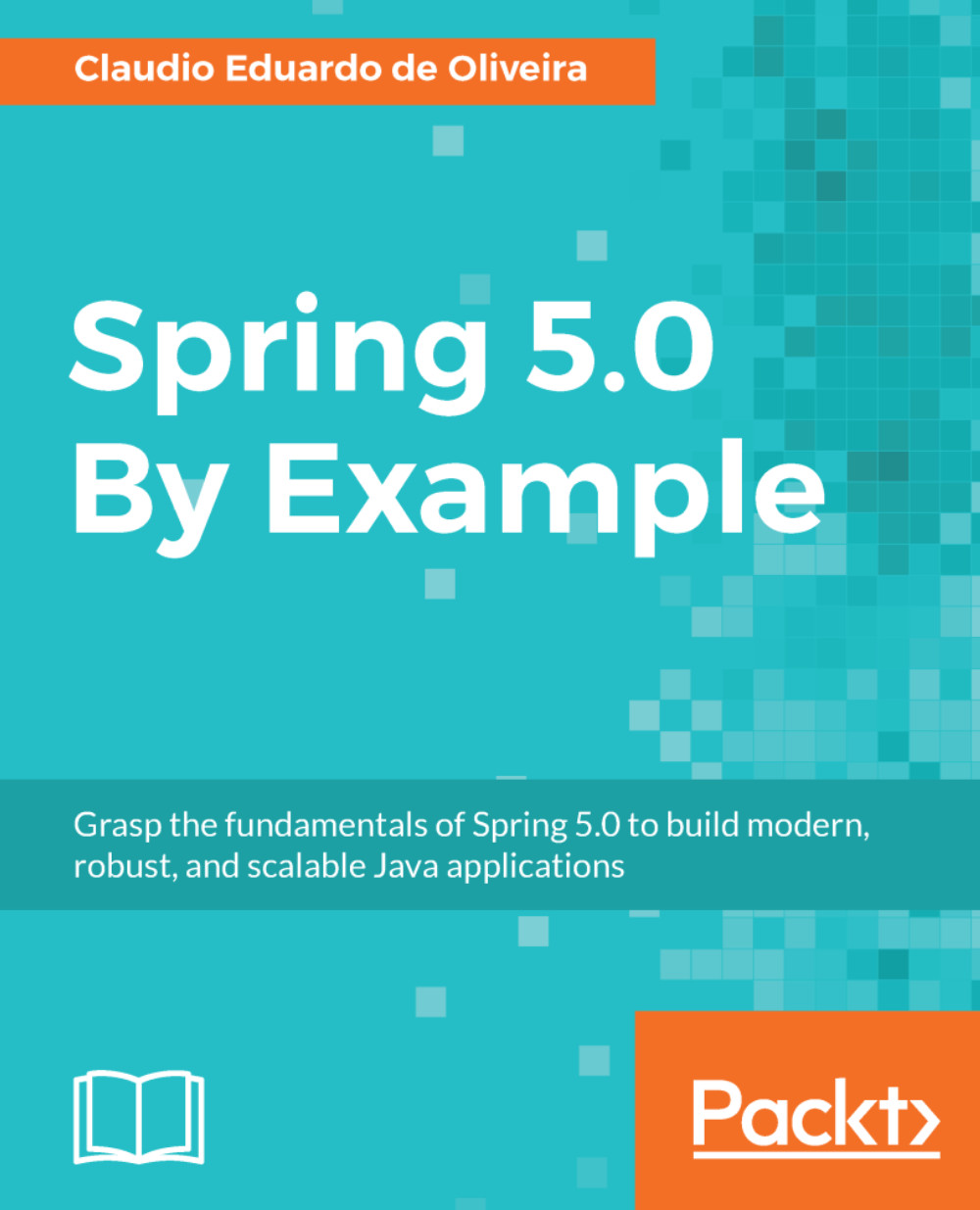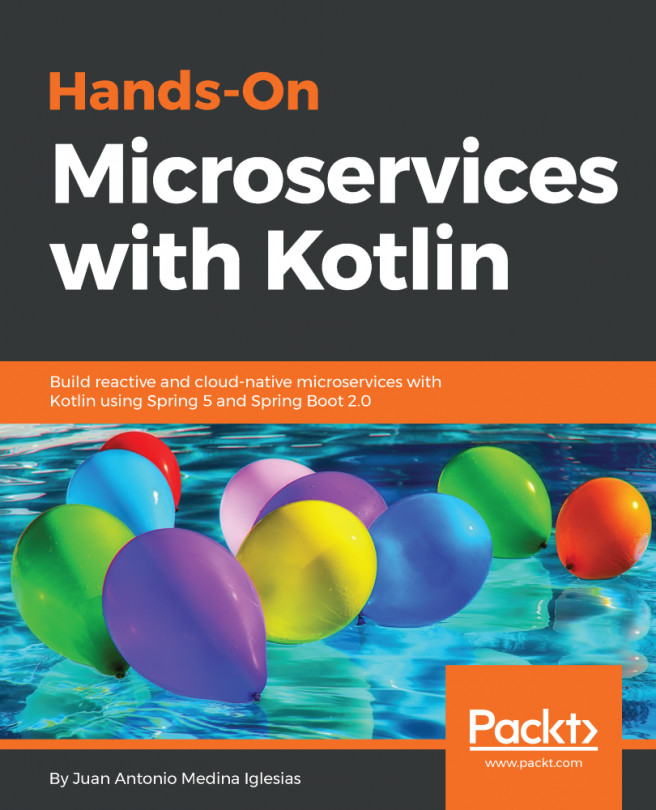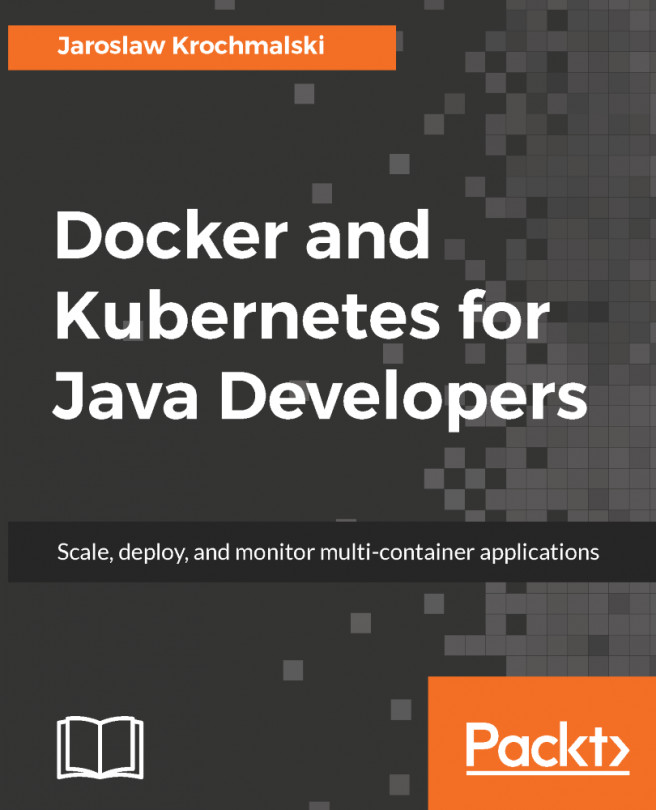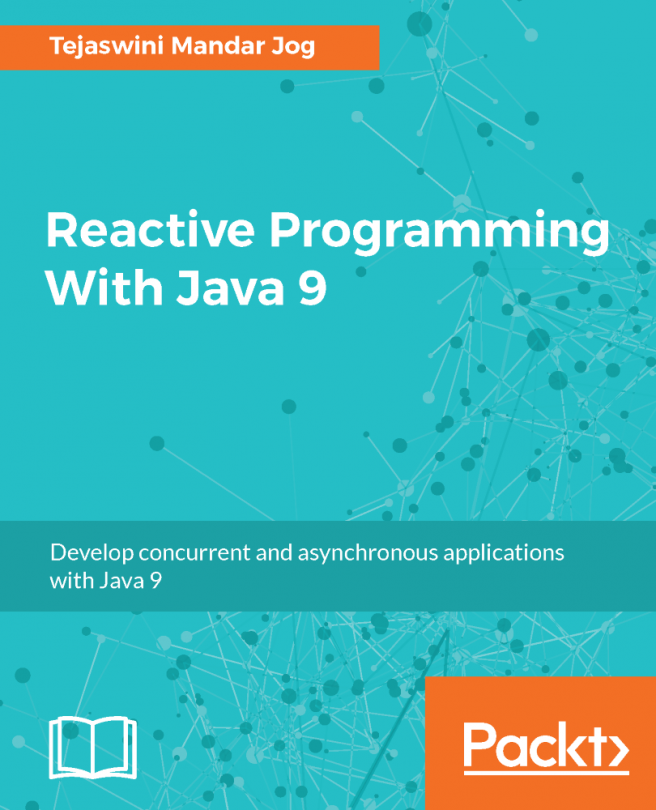Testing the microservices' integrations
Now, we are ready to test the whole solution. Before you start, we need to check the following infrastructure items:
- Redis
- RabbitMQ
If the items are up and running, we can jump to the next section.
Note
We can use the docker ps command, and the command should list the Redis and RabbitMQ containers in running mode.
Running Tracked Hashtag Service
There is no special thing to run this application. It includes the infrastructure connections which are configured in the default profile in application.yaml.
Run the main function present on the TrackedHashTagApplication. We can use the IDE or command line to do that.
Check the console output; the output will be presented on the IDE or command line. We want to find the following line:
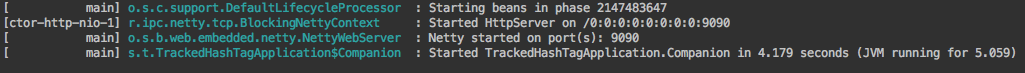
It means the first application is fully operational and we are able to run Twitter Gathering. Please keep the application running as it is required.
Let's run Twitter Gathering!!!
Running the Twitter Gathering
This application is a little...