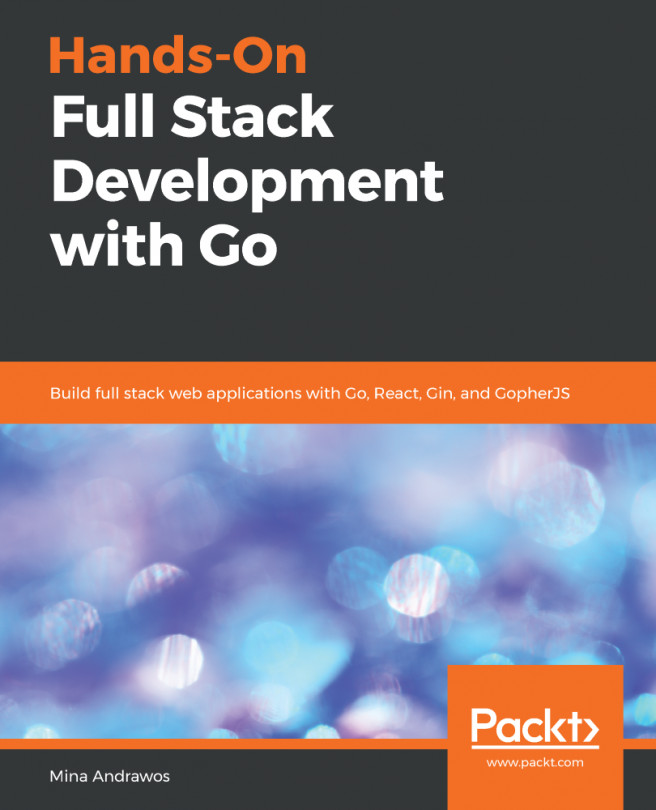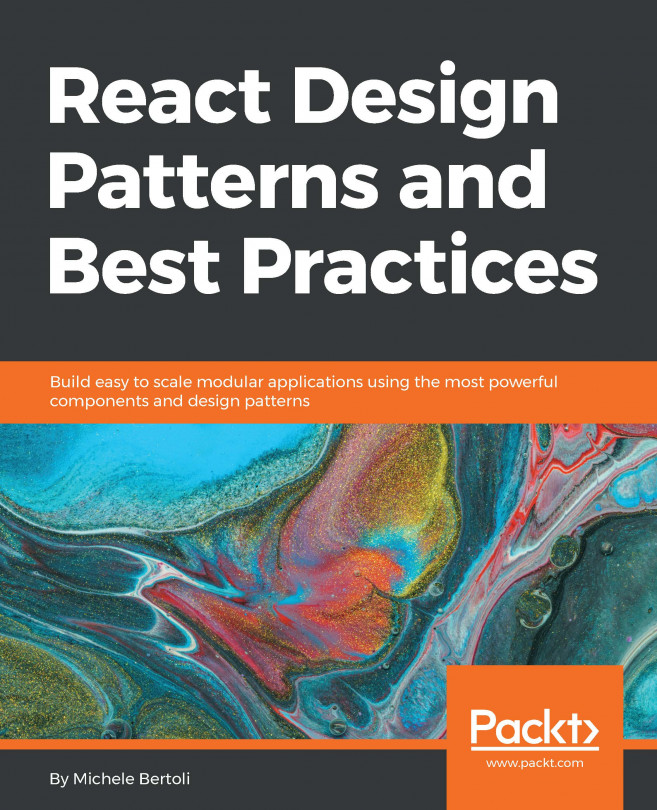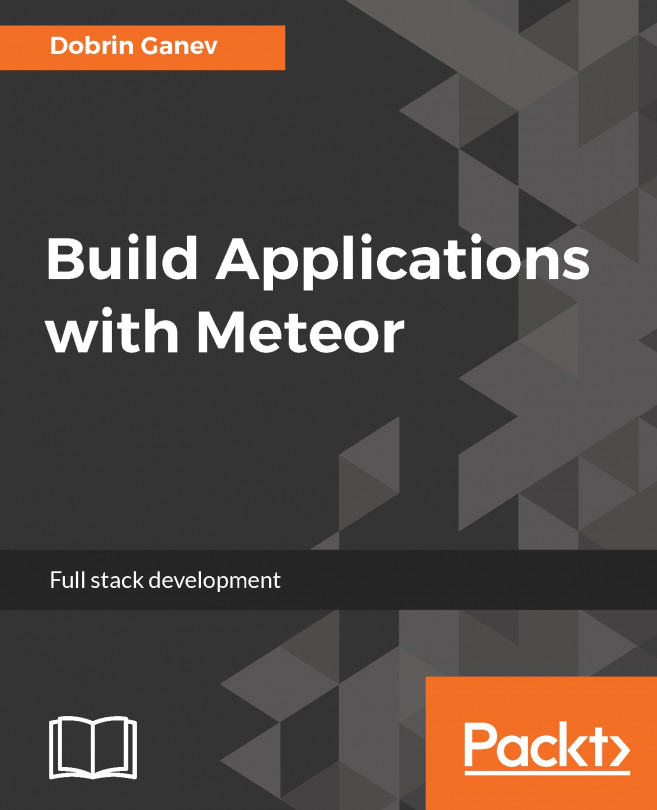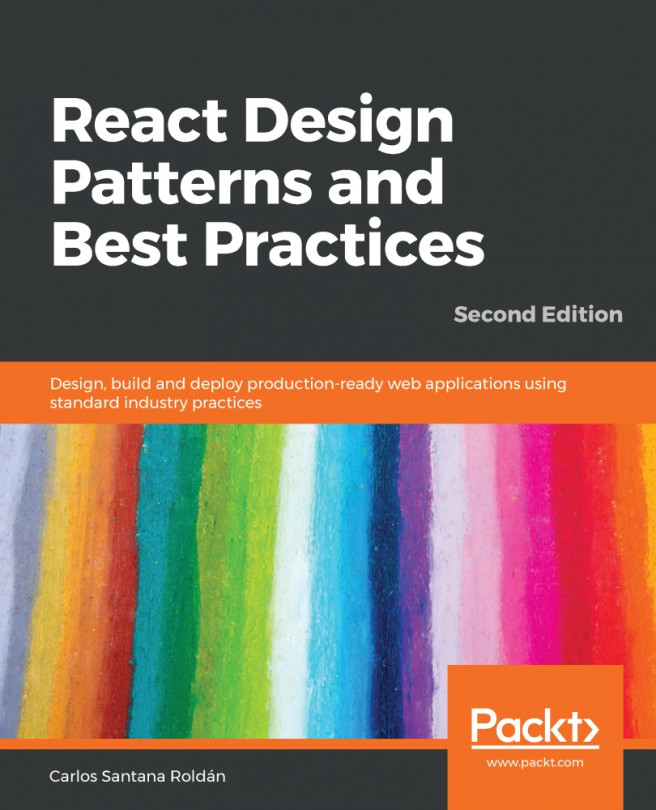Setting up Firebase Admin SDK
For using Firebase Admin SDK, we'll need a Firebase project where we have service account to communicate with the Firebase services and a configuration file that includes the service account's credentials.
To configure the Firebase Admin SDK, follow these steps:
- Log in to Firebase Console, select the
<project_name>project, and click on the setting icon inProject Overview:

Overview tab
- Go to the
Service Accountstab insideProject Settings. Click on the
GENERATE PRIVATE KEYbutton at the bottom of Firebase admin section; it will generate the JSON file that contains the service account credentials:

Note
This JSON file contains very sensitive information about your service account and private encryption key. So never share and store it in a public repository; keep it confidential. If we lose this file because of any reason then, we can generate it again, and we'll no longer access Firebase Admin SDK with the old file.
Firebase CLI
Firebase provides a command-line...