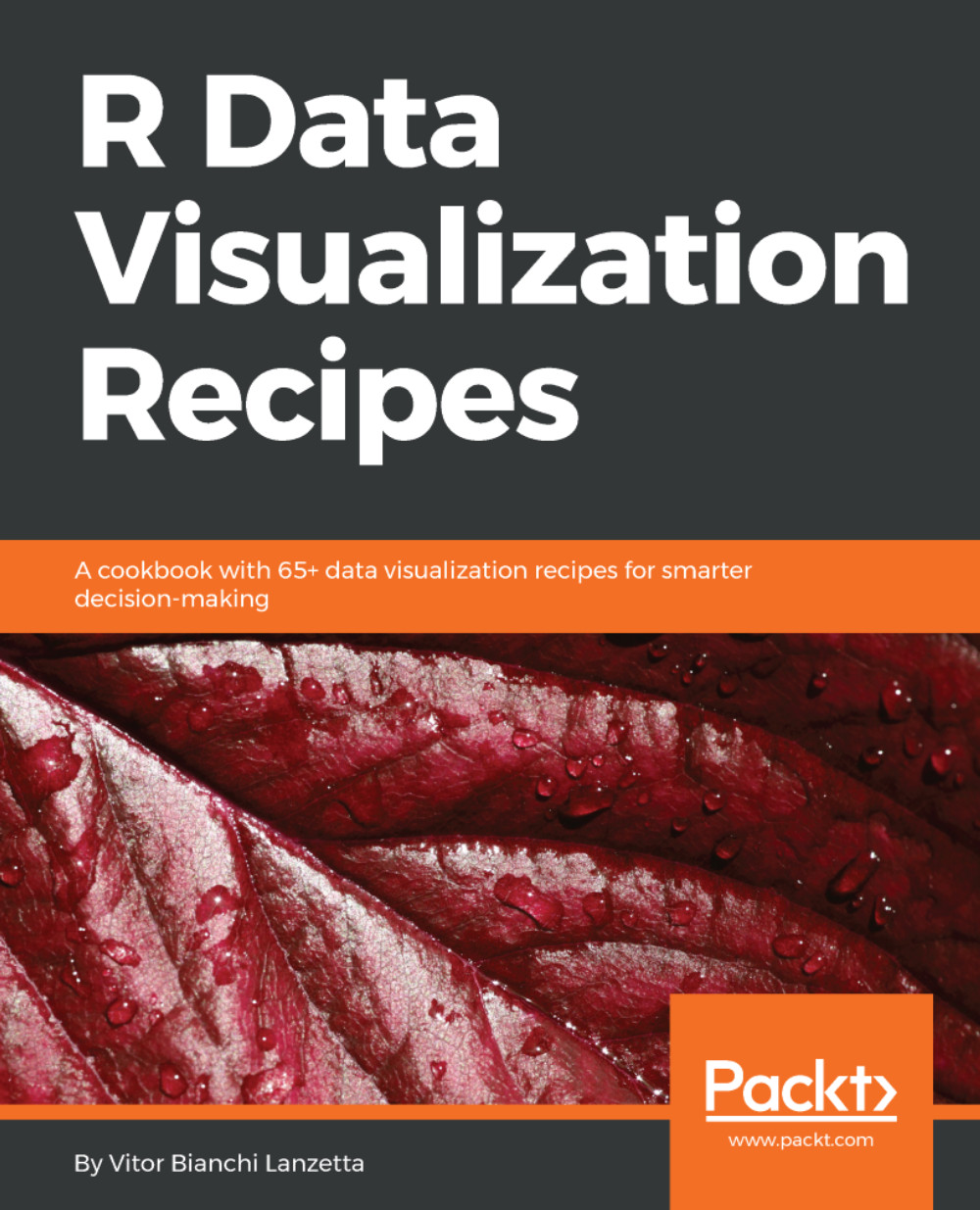Adding quantile regression lines
There is another very useful kind of regression, quantiles. Drawing them under the ggplot2 package it's not challenging; it has a whole quantile dedicated function, geom_quantile(). Drawing them using ggvis and plotly is also possible, but demands way more code.
This recipe draws 20 percent, 40 percent, 60 percent, and 80 percent quantile regression lines in a diamonds' carat versus price scatterplot. Drawing are amde using ggplot2 and plotly respectively.
Getting ready
Quantile regressions come from the quantreg package; make sure to have it installed:
> if( !require(quantreg)){ install.packages('quantreg')}Even ggplot2 relies on quantreg to fit quantile regressions.
How to do it...
- Load
ggplot2and usegeom_quatile()to draw quantile regression lines:
library(ggplot2)
ggplot( diamonds, aes( carat, price)) +
geom_point(shape = '.') +
geom_quantile(quantiles = c(.2, .4, .6, .8),
colour = 'blue', size = 1) +
ylim(0, max(diamonds$price...