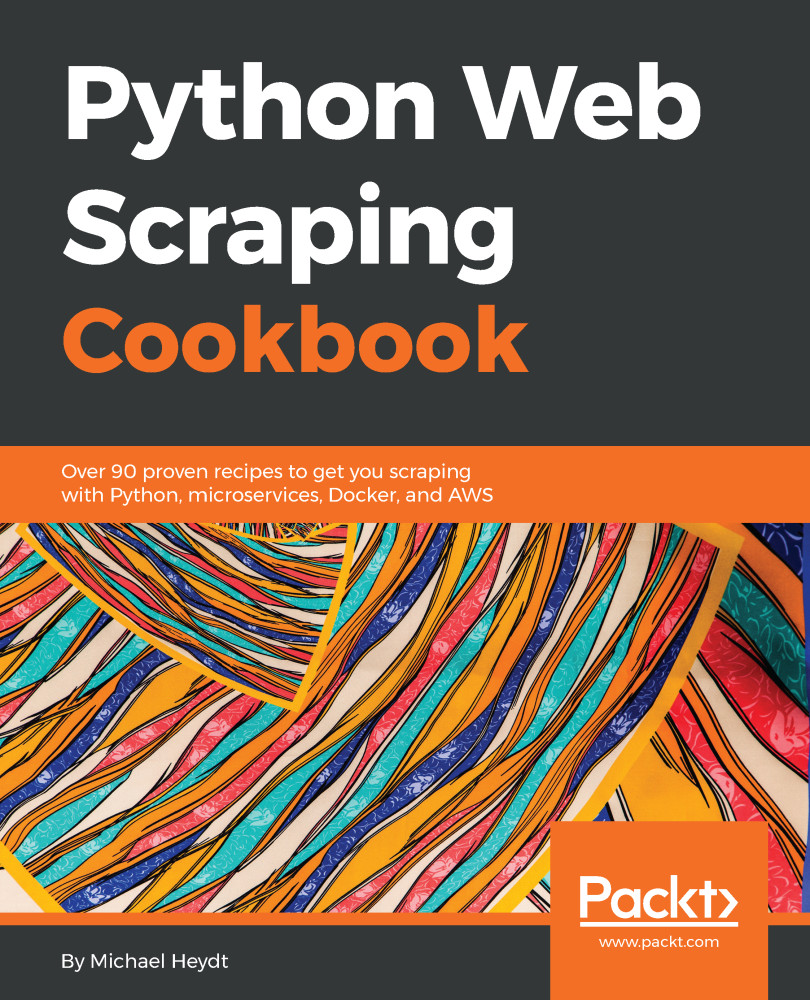Creating a task to run our containers
In this recipe, we will create an ECS task. A task tells the ECR cluster manager which containers to run. A task is a description of which containers in ECR to run and the parameters required for each. The task description will feel a lot like that which we have done with Docker Compose.
Getting ready
The task definition can be built with the GUI or started by submitting a task definition JSON file. We will use the latter technique and examine the structure of the file, td.json, which describes how to run our containers together. This file is in the 11/07 recipe folder.
How to do it
The following command registers the task with ECS:
$ aws ecs register-task-definition --cli-input-json file://td.json
{
"taskDefinition": {
"volumes": [
],
"family": "scraper",
"memory": "4096",
"placementConstraints": [
]
],
"cpu": "1024",
"containerDefinitions": [
{
"name": "rabbitmq",
"cpu": 0,
"volumesFrom": [
...