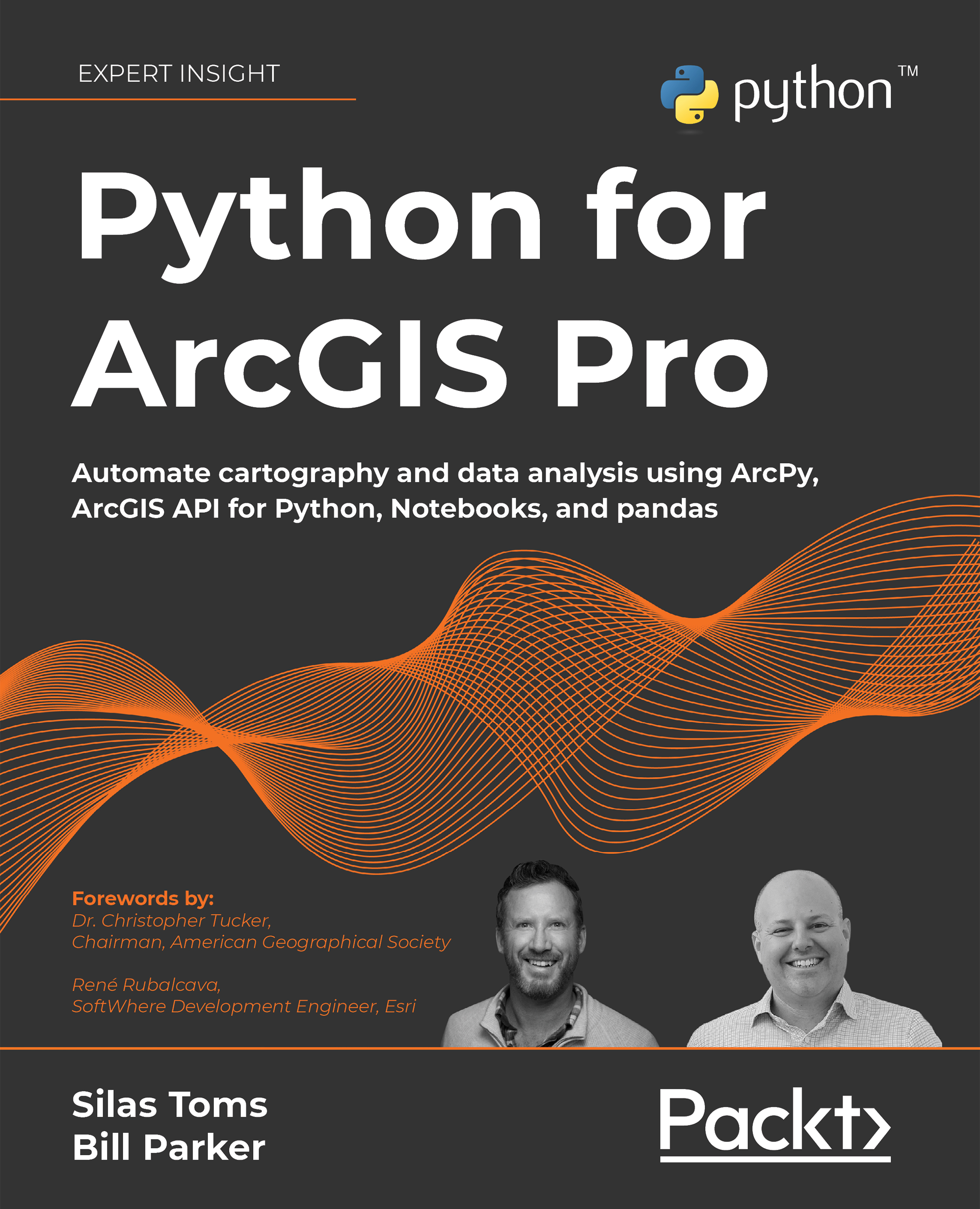Using the gis module to Manage your GIS
Using the gis module you can access and manage your folders, your content, your group, and your users. If you have any repetitive tasks and workflows you can automate them as scripts. In this section you are going to see how search for data, publish items, organize data into folders, access and manage groups, access and manage users, download data, delete data, and download attachments.
Search for data
You can use the content property of your GIS to use the search() method. This allows you to search through your GIS and find data. The search() method will return a list of items based on the arguments given. The search() method has several arguments that it can take. Most of the time you will be using the query, and type of item arguments. The query has multiple types of queries it can take. In this section you will look at how to query based off an items title or owner.
In previous samples you were connecting to your GIS in your ArcGIS Online account...