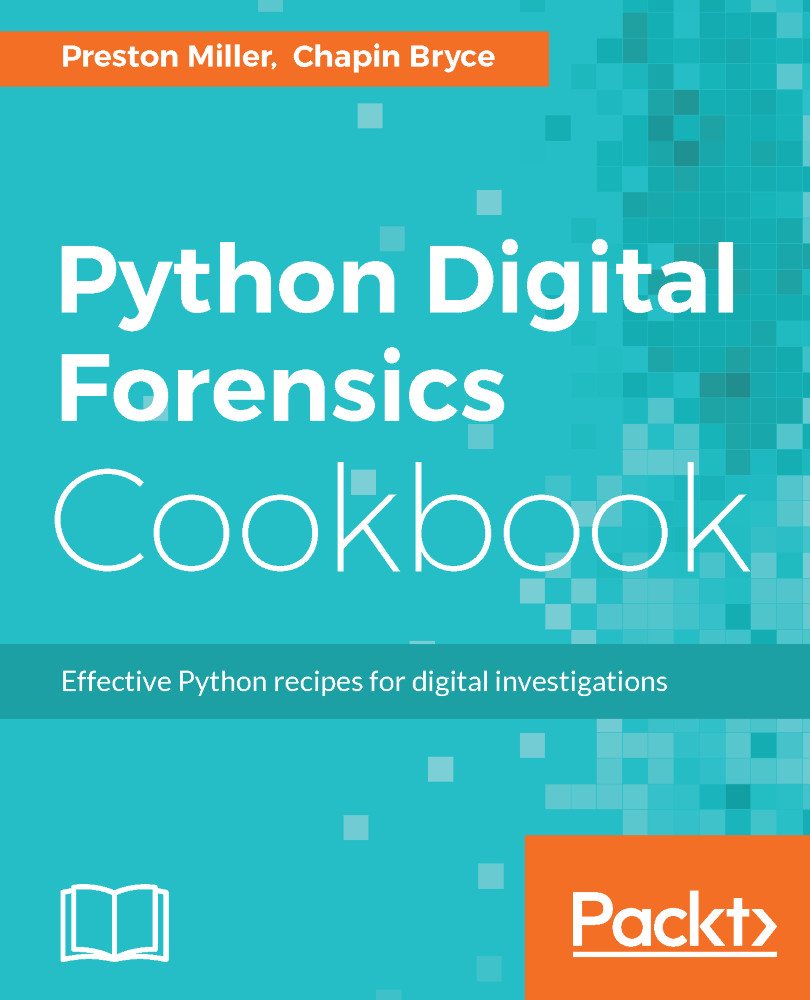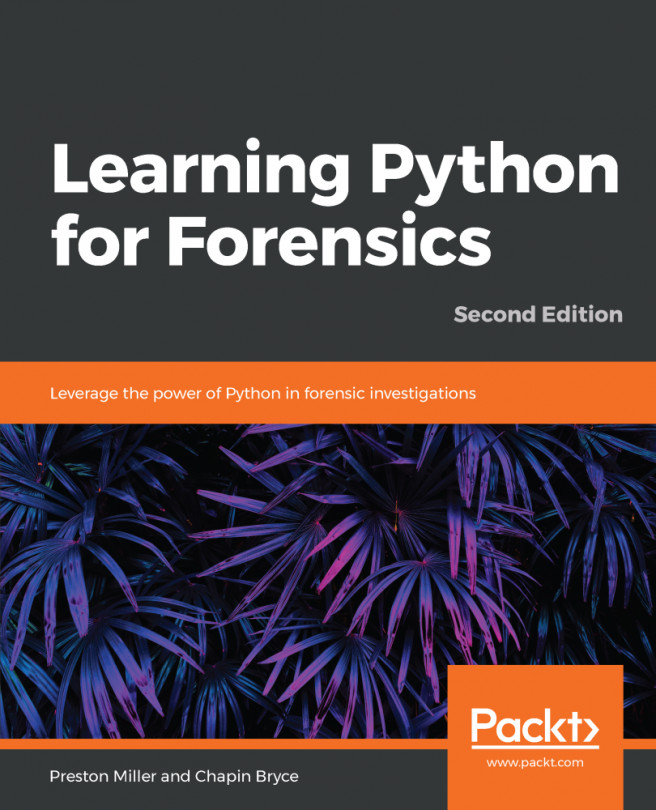Reading office document metadata
Recipe Difficulty: Medium
Python Version: 2.7 or 3.5
Operating System: Any
Reading metadata from office documents can expose interesting information about the authorship and history of those files. Conveniently, the 2007 formatted .docx, .xlsx, and .pptx files store metadata in XML. The XML tags can be easily processed with Python.
Getting started
All libraries used in this script are present in Python's standard library. We use the built-in xml library and the zipfile library to allow us access to the XML documents within the ZIP container.
Note
To learn more about the xml library, visit https://docs.python.org/3/library/xml.etree.elementtree.html.
To Learn more about the zipfile library, visit https://docs.python.org/3/library/zipfile.html.
How to do it...
We extract embedded Office metadata by performing the following steps:
- Confirm that the input file is a valid ZIP file.
- Extract the
core.xmlandapp.xmlfiles from Office file. - Parse XML data and print embedded metadata...