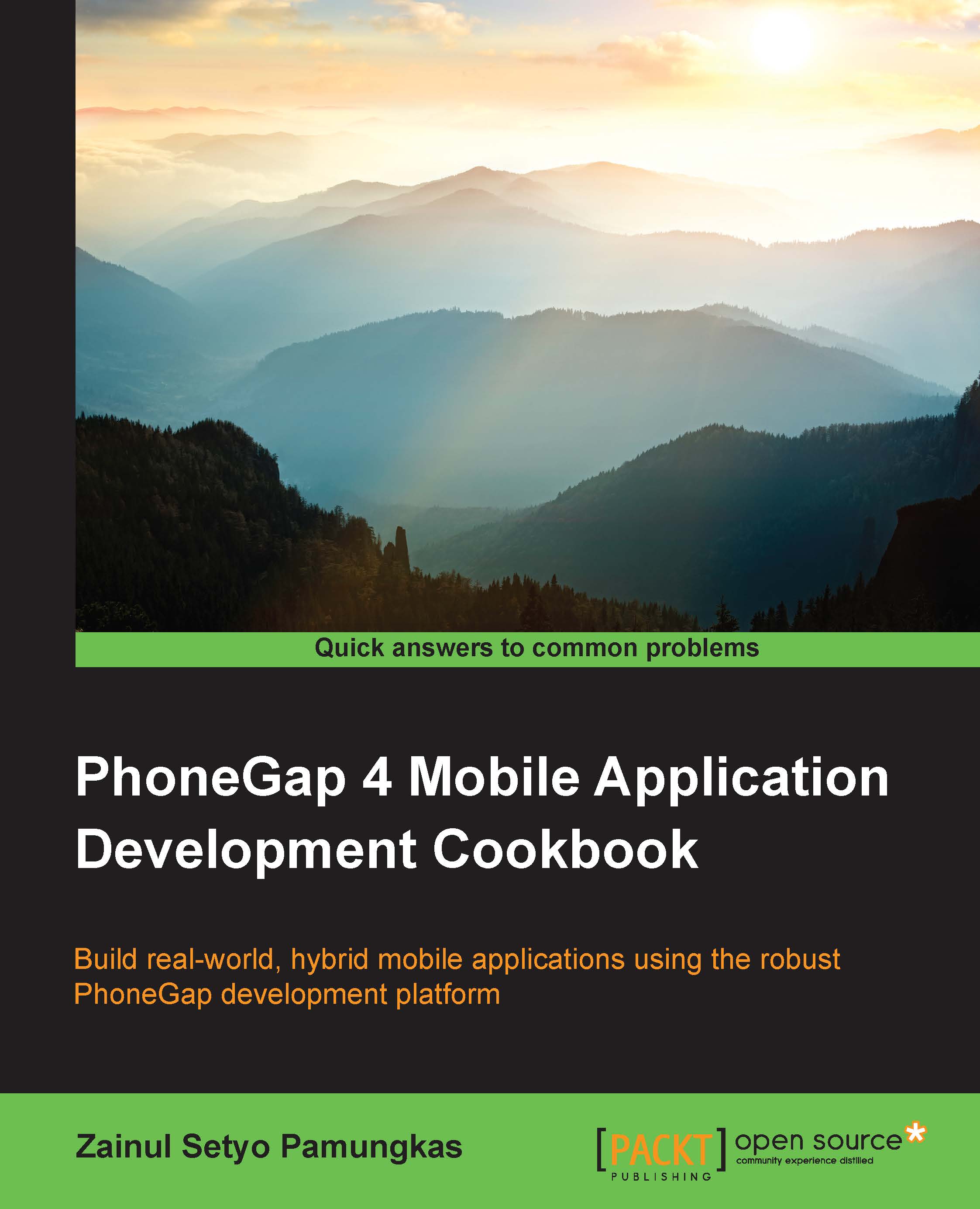Obtaining device geolocation sensor information
Geolocation and the use of Global Positioning System (GPS) allow developers to create dynamic real-time mapping, positioning, and tracking applications. Using the available geolocation methods, we can retrieve a detailed set of information and properties to create location-aware applications. We can obtain the user's location via the mobile data network, Wi-Fi, or directly from the satellite.
How to do it…
We will use the geolocation functionality from the geolocation plugin's API to monitor the feedback from the device and obtain the relevant location information, as follows:
First, create a new PhoneGap project named
geolocation. Open Terminal or Command Prompt and run following command:phonegap create geolocation com.myapp.geolocation geolocationAdd the device platform. You can choose to use Android, iOS, or both:
cordova platform add ios cordova platform add android
Add the geolocation plugin by running the following command:
phonegap plugin...