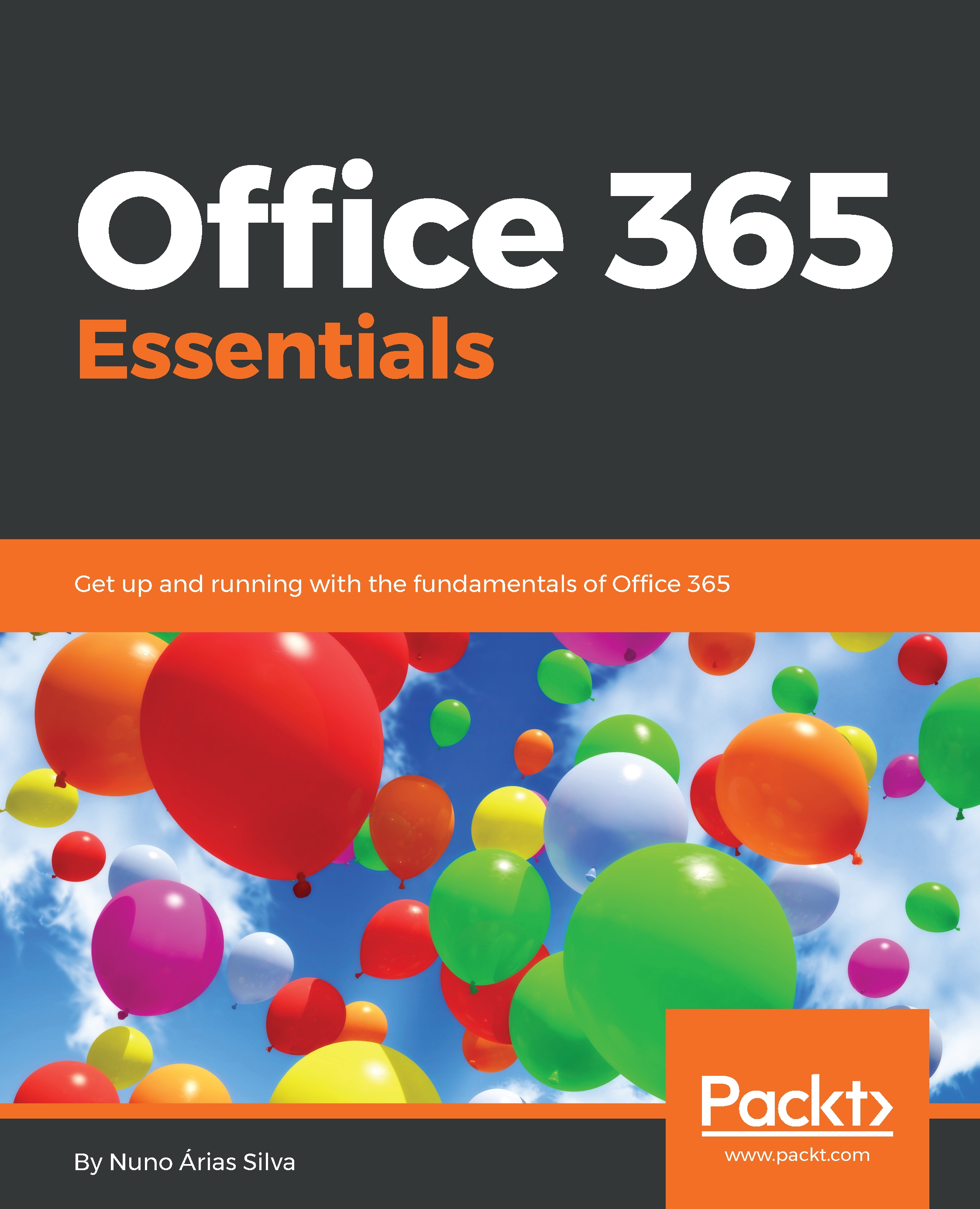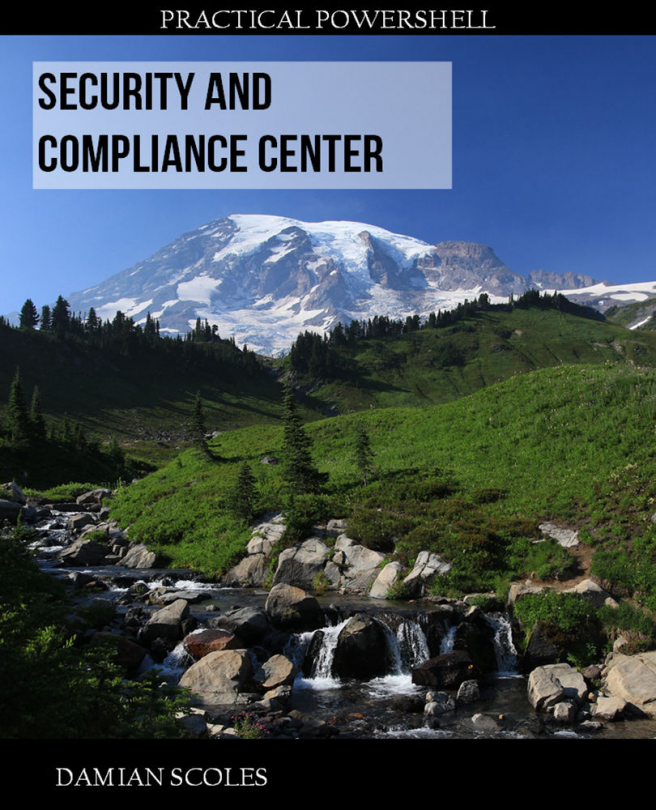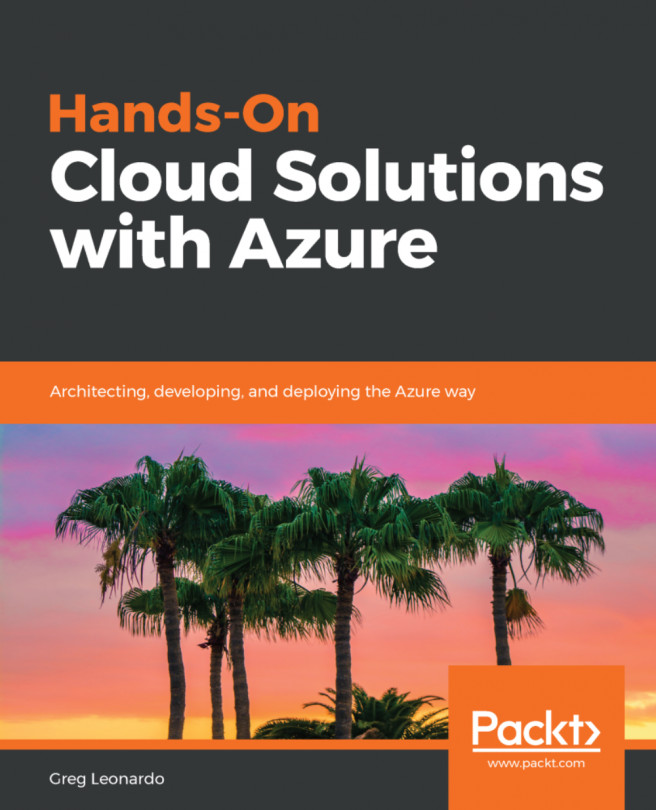OneDrive admin center
OneDrive for Business is a part of SharePoint, but has a separate admin center that can be accessed directly at https://admin.onedrive.com. In this admin center, you can configure the following options:
SharingSyncStorageDevice AccessComplianceNotifications
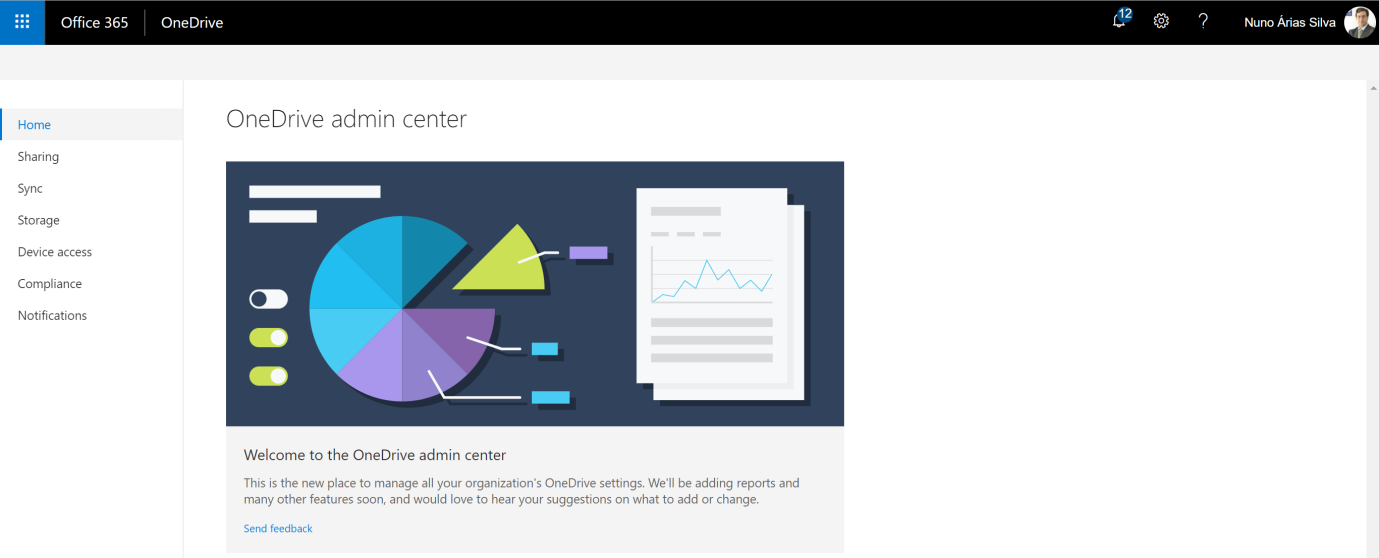
Now we will look at the options that we can configure in the OneDrive Admin center.
Sharing
In the Sharing section, you can configure the following:
LinksExternal Sharing
The following two screenshots show the recommended settings to use when setting up an organization in which you want to be able to share documents and sites outside of Office 365 and the SharePoint Online environment:
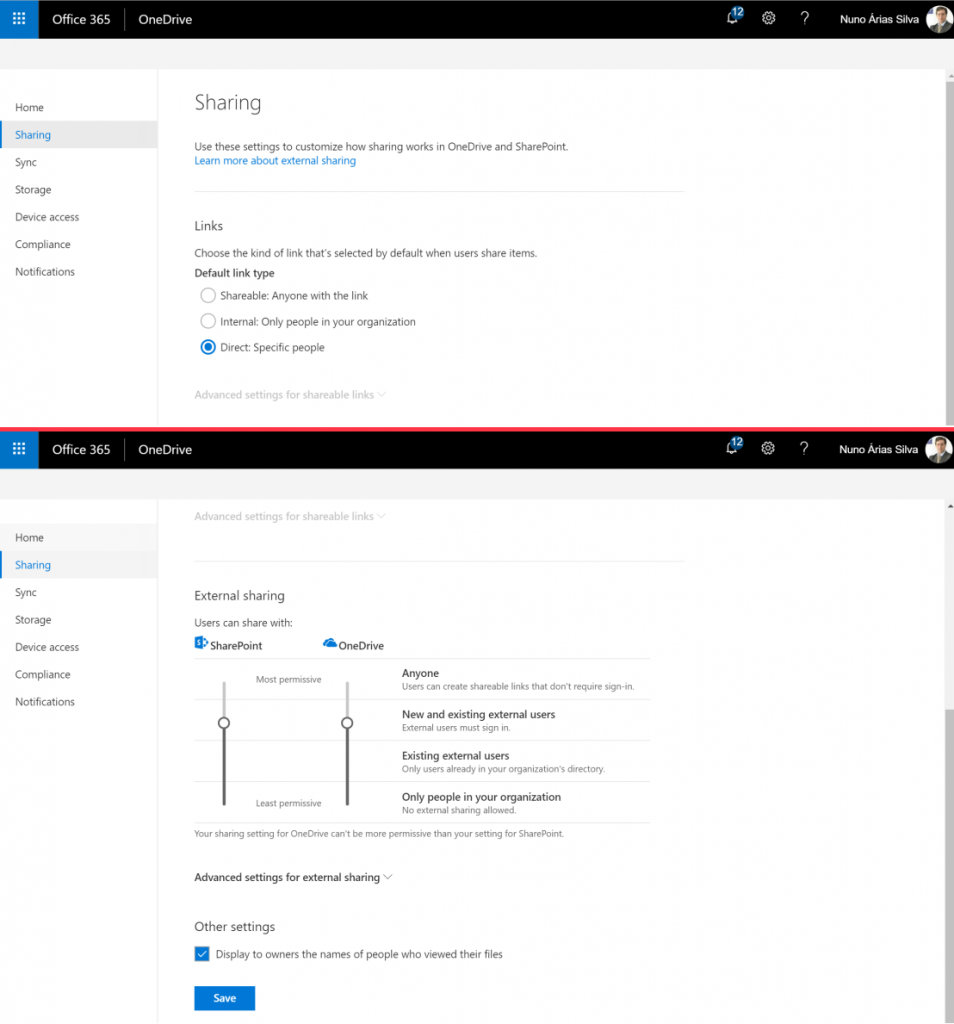
Sync
The Sync setting helps you control the syncing of files in OneDrive and SharePoint. You can configure the various options as shown in the following screenshot:
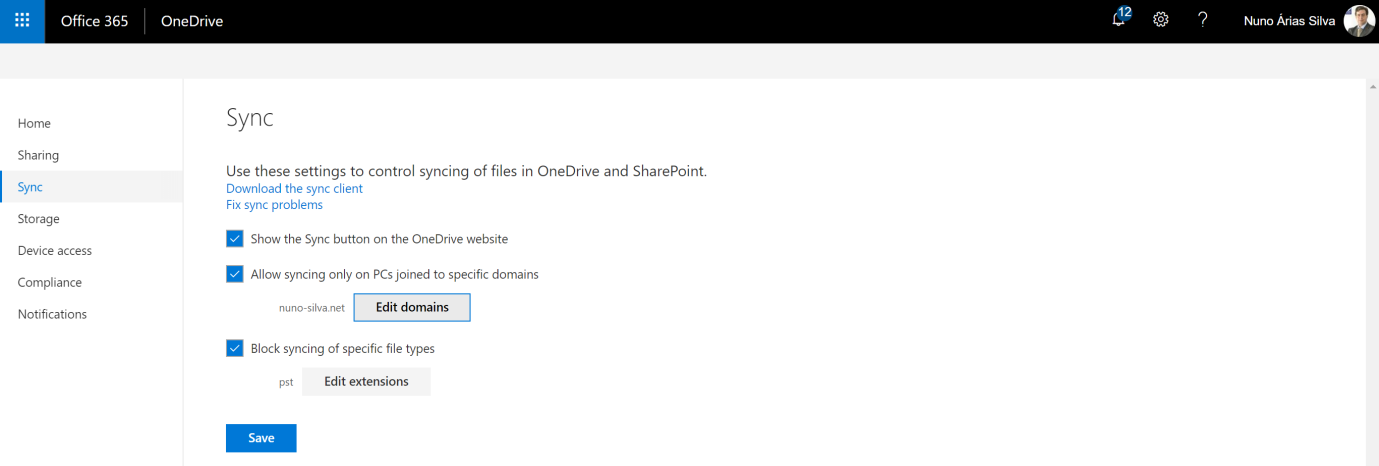
Storage
You can use the Storage section to specify the storage limits for all users. You can configure the options as shown in the following screenshot
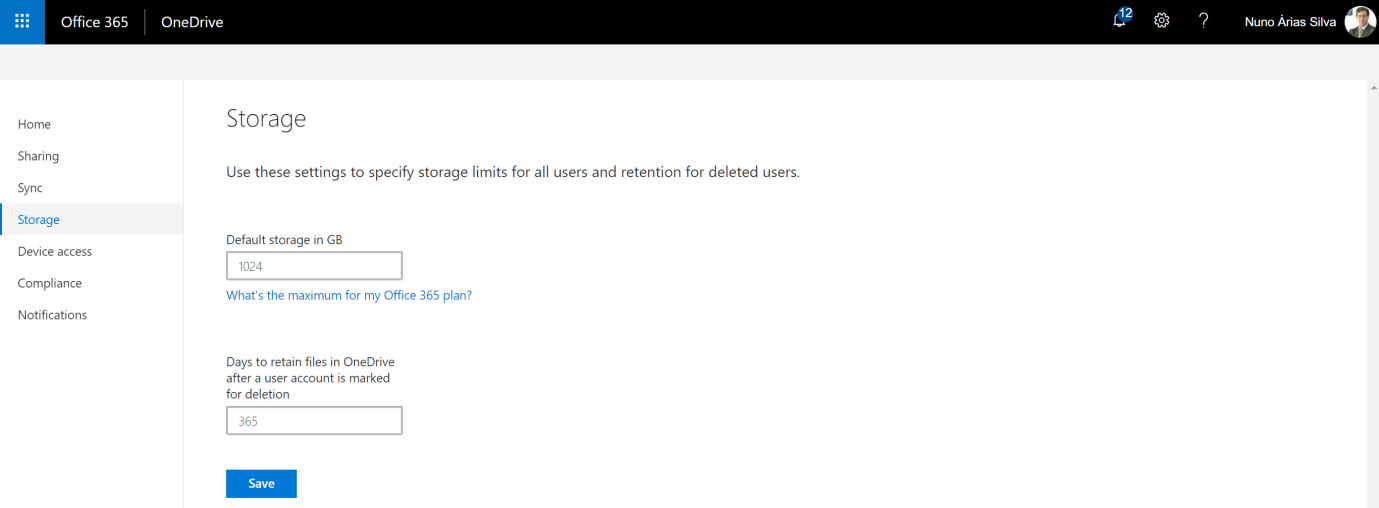
Device access
The Device access...