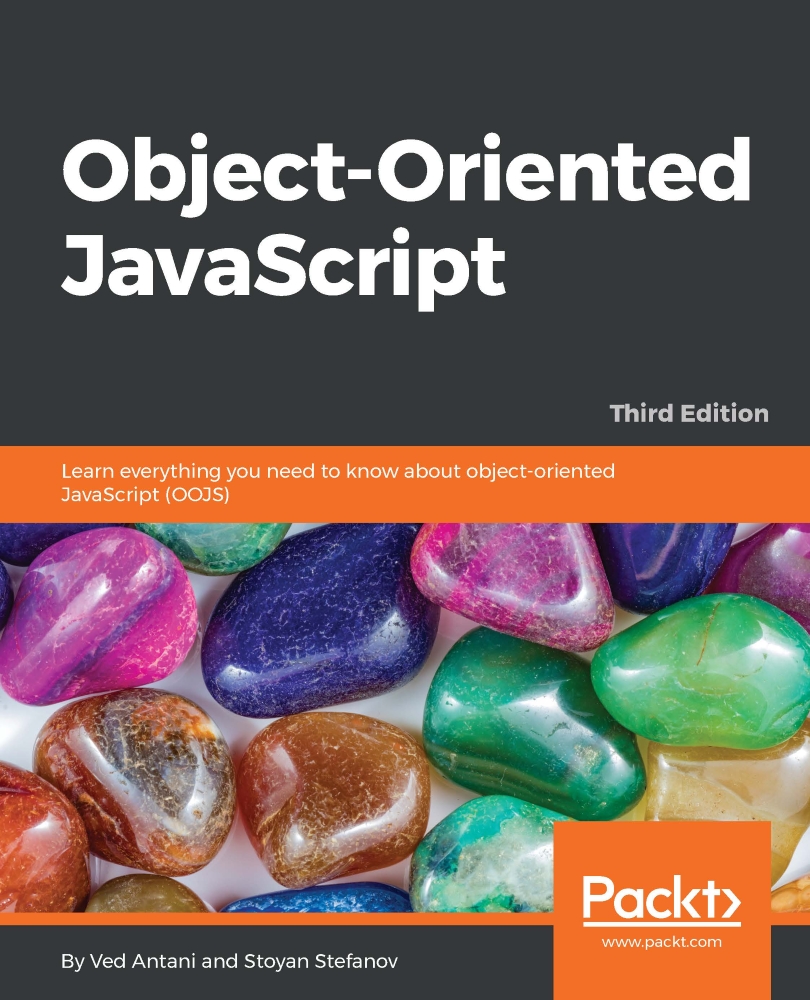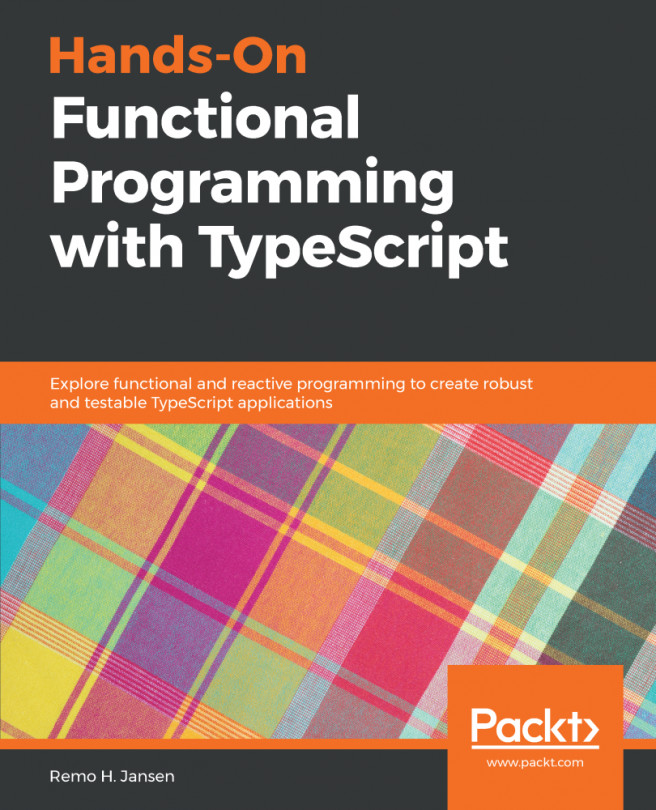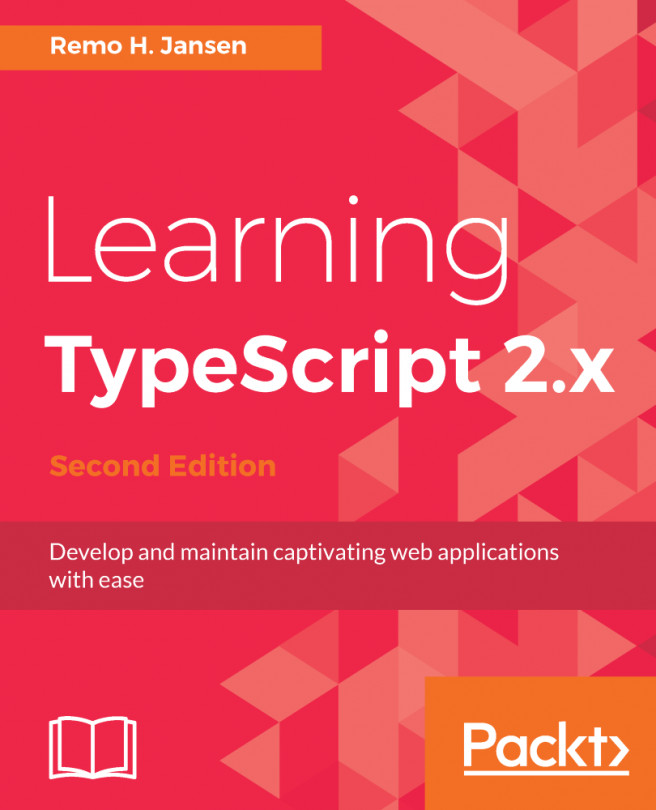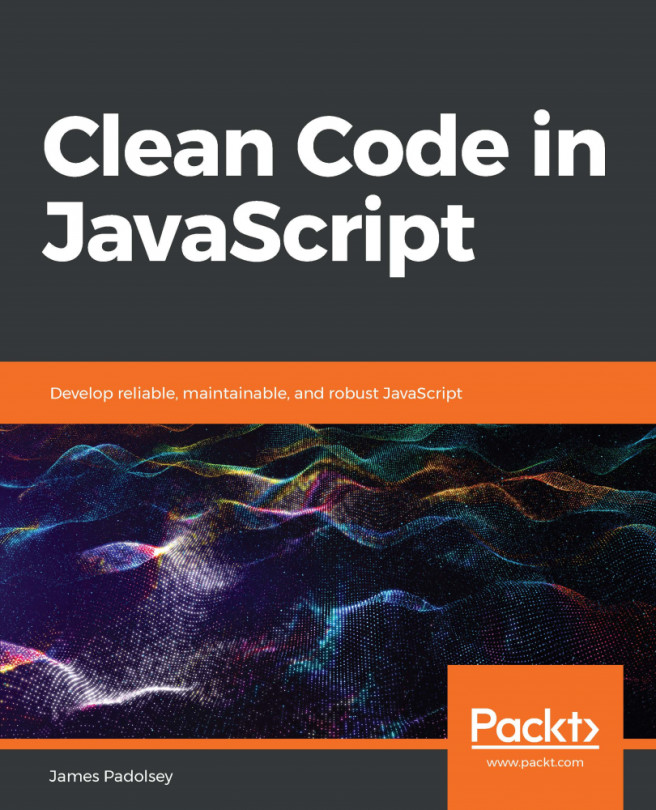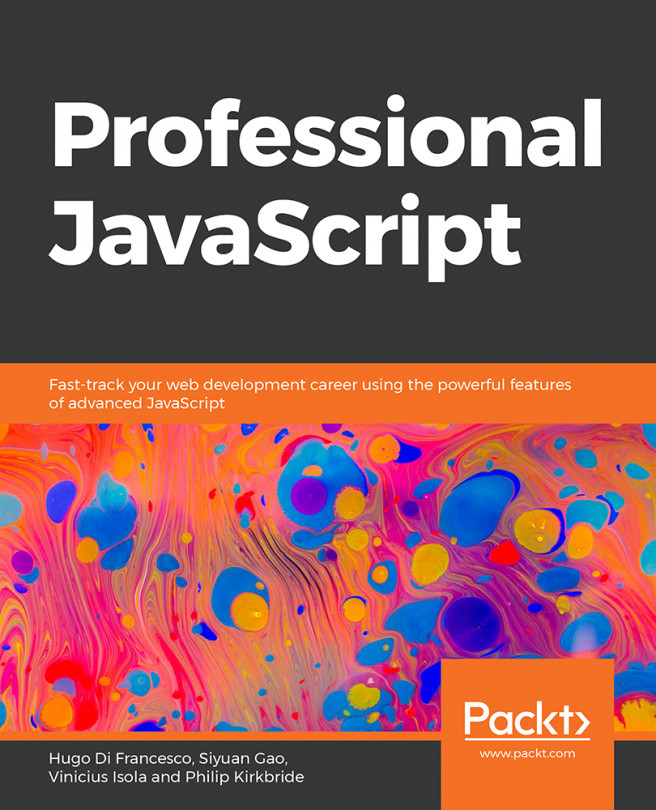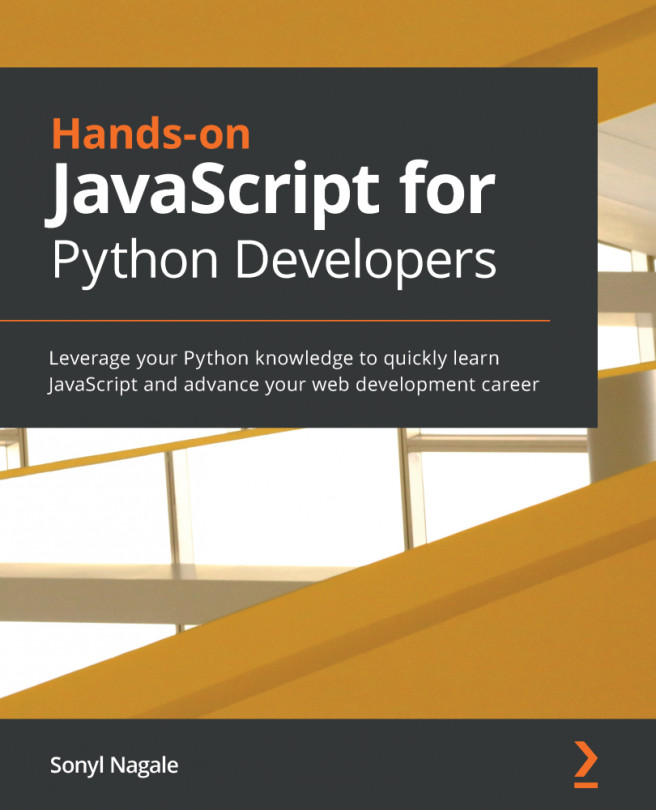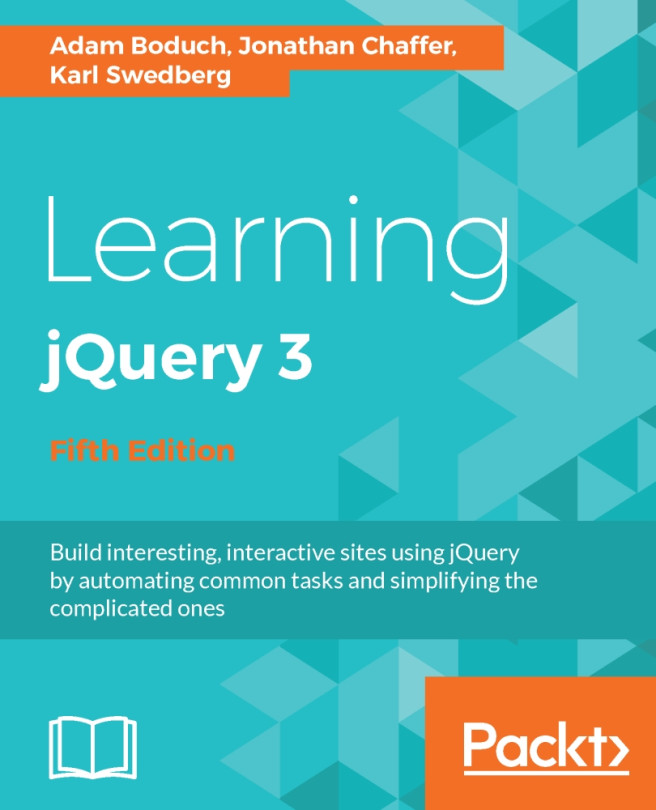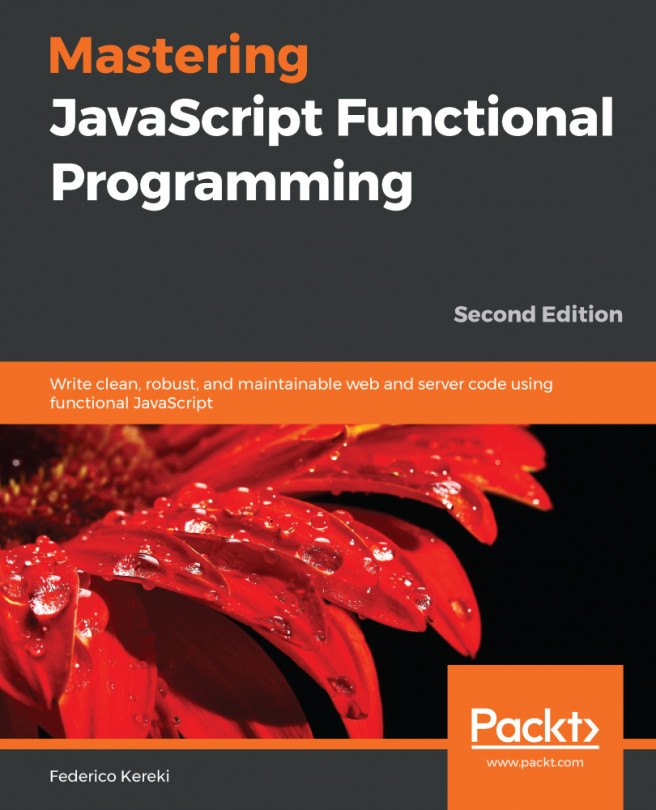Chapter 4, Objects
Lets solve the following exercises:
Exercises
What happens here? What is
thisand what'so?function F() { function C() { return this; } return C(); } var o = new F();Here,
this === windowbecauseC()was called withoutnew.Also
o === windowbecausenew F()returns the object returned byC(), which isthis, andthisiswindow.You can make the call to
C()a constructor call:function F() { function C() { return this; } return new C(); } var o = new F();Here,
thisis the object created by theC()constructor. So iso:> o.constructor.name; "C"It becomes more interesting with ES5's strict mode. In the strict mode, non-constructor invocations result in
thisbeingundefined, not the global object. With"use strict"insideF()orC()constructor's body,thiswould beundefinedinC(). Therefore,return C()cannot return the non-objectundefined(because all constructor invocations return some sort of object) and returnsFinstances'this(which is in the closure scope). Try it:function F() { "use strict"; this.name = "I am F()"; function C() { console.log(this); // undefined return this; } return C(); }Testing:
> var o = new F(); > o.name; "I am F()"What happens when invoking this constructor with
new?function C() { this.a = 1; return false; } And testing: > typeof new C(); "object" > new C().a; 1new C()is an object, not Boolean, because constructor invocations always produce an object. It's thethisobject you get unless you return some other object in your constructor. Returning non-objects doesn't work and you still getthis.What does this do?
> var c = [1, 2, [1, 2]]; > c.sort(); > c; [1, Array[2], 2]This is because
sort()compares strings.[1, 2].toString()is"1,2", so it comes after"1"and before"2".The same thing with
join():> c.join('--'); > c; "1--1,2--2"Pretend
String()doesn't exist and createMyString()mimickingString(). Treat the input primitive strings as arrays (array access officially supported in ES5).Here's a sample implementation with just the methods the exercise asked for. Feel free to continue with the rest of the methods. Refer to Appendix C, Built-in Objects for the full list.
function MyString(input) { var index = 0; // cast to string this._value = '' + input; // set all numeric properties for array access while (input[index] !== undefined) { this[index] = input[index]; index++; } // remember the length this.length = index; } MyString.prototype = { constructor: MyString, valueOf: function valueOf() { return this._value; }, toString: function toString() { return this.valueOf(); }, charAt: function charAt(index) { return this[parseInt(index, 10) || 0]; }, concat: function concat() { var prim = this.valueOf(); for (var i = 0, len = arguments.length; i < len; i++) { prim += arguments[i]; } return prim; }, slice: function slice(from, to) { var result = '', original = this.valueOf(); if (from === undefined) { return original; } if (from > this.length) { return result; } if (from < 0) { from = this.length - from; } if (to === undefined || to > this.length) { to = this.length; } if (to < 0) { to = this.length + to; } // end of validation, actual slicing loop now for (var i = from; i < to; i++) { result += original[i]; } return result; }, split: function split(re) { var index = 0, result = [], original = this.valueOf(), match, pattern = '', modifiers = 'g'; if (re instanceof RegExp) { // split with regexp but always set "g" pattern = re.source; modifiers += re.multiline ? 'm' : ''; modifiers += re.ignoreCase ? 'i' : ''; } else { // not a regexp, probably a string, we'll convert it pattern = re; } re = RegExp(pattern, modifiers); while (match = re.exec(original)) { result.push(this.slice(index, match.index)); index = match.index + new MyString(match[0]).length; } result.push(this.slice(index)); return result; } };Testing:
> var s = new MyString('hello'); > s.length; 5 > s[0]; "h" > s.toString(); "hello" > s.valueOf(); "hello" > s.charAt(1); "e" > s.charAt('2'); "l" > s.charAt('e'); "h" > s.concat(' world!'); "hello world!" > s.slice(1, 3); "el" > s.slice(0, -1); "hell" > s.split('e'); ["h", "llo"] > s.split('l'); ["he", "", "o"]Feel free to play splitting with a regular expression.
Update
MyString()with areverse()method:> MyString.prototype.reverse = function reverse() { return this.valueOf().split("").reverse().join(""); }; > new MyString("pudding").reverse(); "gniddup"Imagine
Array()is gone and the world needs you to implementMyArray(). Here are a handful of methods to get you started:function MyArray(length) { // single numeric argument means length if (typeof length === 'number' && arguments[1] === undefined) { this.length = length; return this; } // usual case this.length = arguments.length; for (var i = 0, len = arguments.length; i < len; i++) { this[i] = arguments[i]; } return this; // later in the book you'll learn how to support // a non-constructor invocation too } MyArray.prototype = { constructor: MyArray, join: function join(glue) { var result = ''; if (glue === undefined) { glue = ','; } for (var i = 0; i < this.length - 1; i++) { result += this[i] === undefined ? '' : this[i]; result += glue; } result += this[i] === undefined ? '' : this[i]; return result; }, toString: function toString() { return this.join(); }, push: function push() { for (var i = 0, len = arguments.length; i < len; i++) { this[this.length + i] = arguments[i]; } this.length += arguments.length; return this.length; }, pop: function pop() { var poppd = this[this.length - 1]; delete this[this.length - 1]; this.length--; return poppd; } };Testing:
> var a = new MyArray(1, 2, 3, "test"); > a.toString(); "1,2,3,test" > a.length; 4 > a[a.length - 1]; "test" > a.push('boo'); 5 > a.toString(); "1,2,3,test,boo" > a.pop(); "boo" > a.toString(); "1,2,3,test" > a.join(','); "1,2,3,test" > a.join(' isn't '); "1 isn't 2 isn't 3 isn't test"If you found this exercise amusing, don't stop with
join(); go on with as many methods as possible.Create
MyMathobject that also hasrand(),min([]),max([]).The point here is that
Mathis not a constructor, but an object that has some "static" properties and methods. Below are some methods to get you started.Let's also use an immediate function to keep some private utility functions. You can also take this approach with
MyStringabove, wherethis._valuecould be really private.var MyMath = (function () { function isArray(ar) { return Object.prototype.toString.call(ar) === '[object Array]'; } function sort(numbers) { // not using numbers.sort() directly because // `arguments` is not an array and doesn't have sort() return Array.prototype.sort.call(numbers, function (a, b) { if (a === b) { return 0; } return 1 * (a > b) - 0.5; // returns 0.5 or -0.5 }); } return { PI: 3.141592653589793, E: 2.718281828459045, LN10: 2.302585092994046, LN2: 0.6931471805599453, // ... more constants max: function max() { // allow unlimited number of arguments // or an array of numbers as first argument var numbers = arguments; if (isArray(numbers[0])) { numbers = numbers[0]; } // we can be lazy: // let Array sort the numbers and pick the last return sort(numbers)[numbers.length - 1]; }, min: function min() { // different approach to handling arguments: // call the same function again if (isArray(numbers)) { return this.min.apply(this, numbers[0]); } // Different approach to picking the min: // sorting the array is an overkill, it's too much // work since we don't worry about sorting but only // about the smallest number. // So let's loop: var min = numbers[0]; for (var i = 1; i < numbers.length; i++) { if (min > numbers[i]) { min = numbers[i]; } } return min; }, rand: function rand(min, max, inclusive) { if (inclusive) { return Math.round(Math.random() * (max - min) + min); // test boundaries for random number // between 10 and 100 *inclusive*: // Math.round(0.000000 * 90 + 10); // 10 // Math.round(0.000001 * 90 + 10); // 10 // Math.round(0.999999 * 90 + 10); // 100 } return Math.floor(Math.random() * (max - min - 1) + min + 1); // test boundaries for random number // between 10 and 100 *non-inclusive*: // Math.floor(0.000000 * (89) + (11)); // 11 // Math.floor(0.000001 * (89) + (11)); // 11 // Math.floor(0.999999 * (89) + (11)); // 99 } }; })();After you have finished the book and know about ES5 you can try using
defineProperty()for tighter control and closer replication of the built-ins.