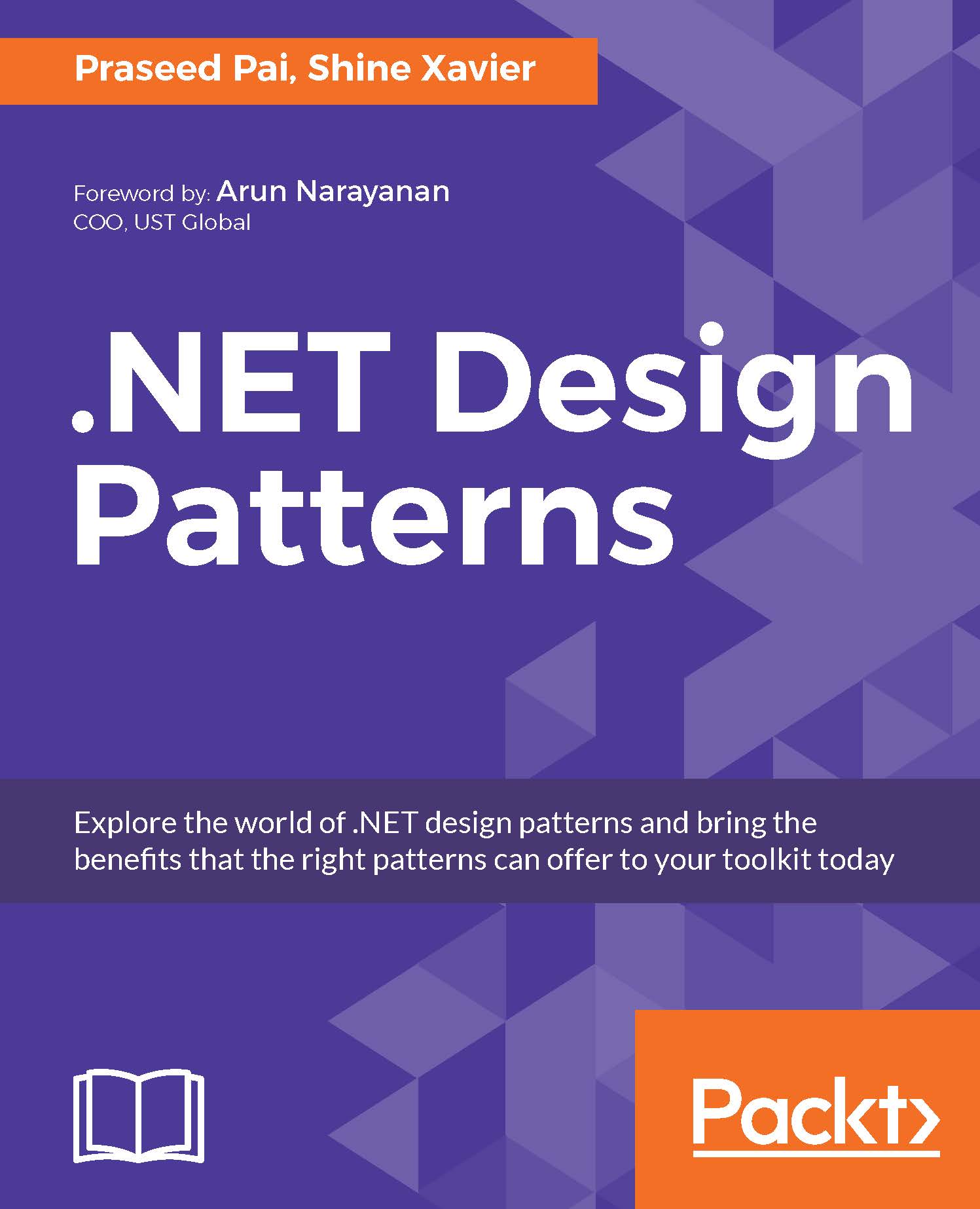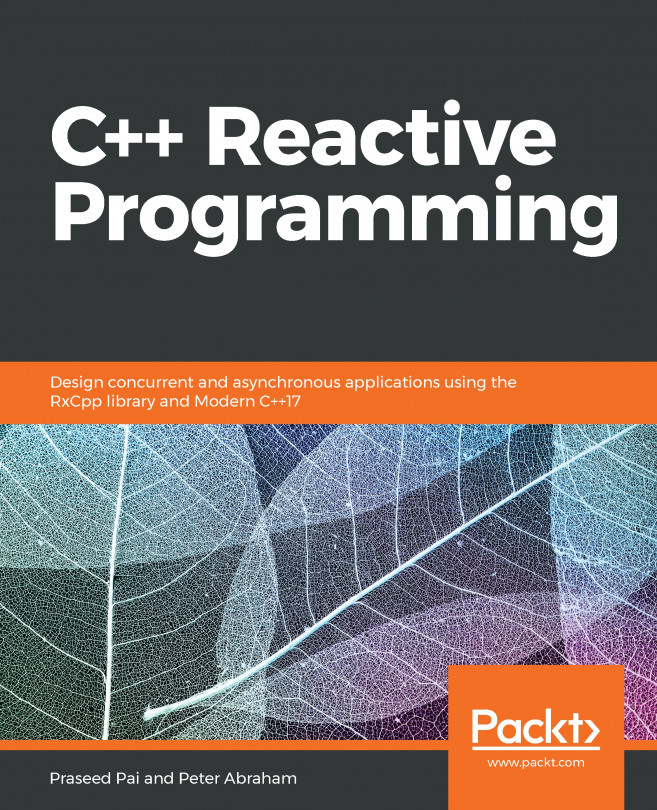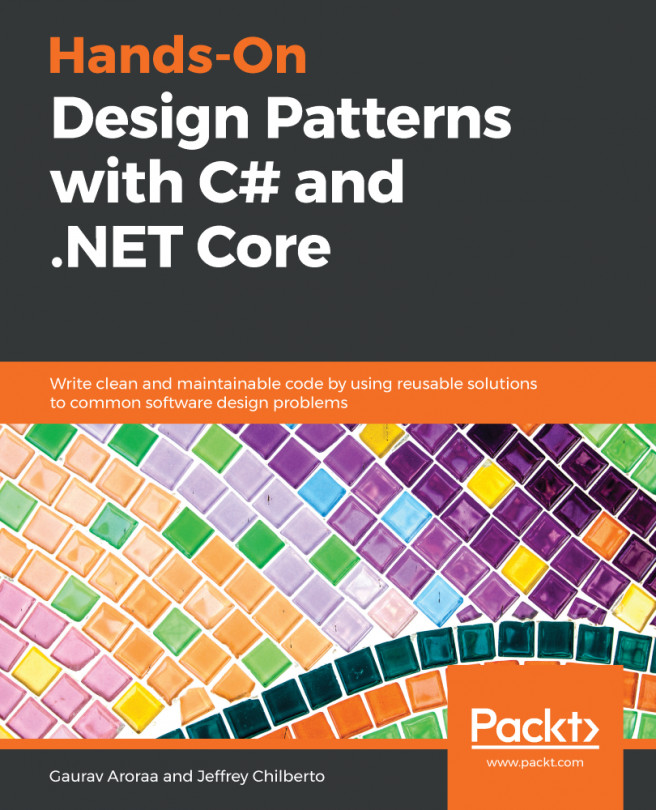Electronic spread sheets - A quintessential example
Electronic spreadsheets such as Excel software help one to input values in Cells, in a program-specific manner (for example-A7 , B6, and so on). They also allow you to embed computation as a value of a cell (such as =$A7*$B6 ) using formulas. Whenever a value is changed in A7 or B6, the resulting formula will be recomputed. Actually, the change is propagated to cells where there is reference to the cell which changed. This can be called a type of reactive computation. Let's see our Pythagorean triple generation in action on Excel:
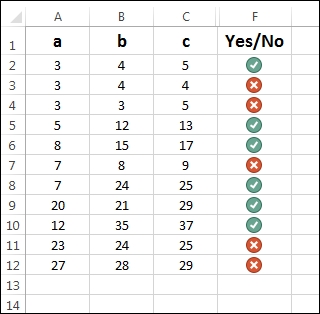
In the preceding table, you can see that column F indicates (achieved with conditional formatting using icon sets) whether a, b, and c are Pythagorean triples or not.
The hidden columns D and F compute the values of (a2 + b2 ) and c2 independently, and column F just checks for an equality in order to display a potential match. All these are done, of course, using formulas, and the changes across cells are propagated...